Mid-staff instrument changes
To add a new instrument to a score and manage instruments setup, use Instruments dialog instead.
To switch an instrument and change its staffs everywhere on a score, use Staff / Part properties instead.
To switch to another sound sample (switch channel) (e.g. pizz., con sordino) inside an instrument, use Staff Text instead
Change Instrument Text
When a musician is required to double up on a different instrument for a section of a piece, an instruction to switch instruments is generally placed above the staff at the beginning of that section. A return to the primary instrument is handled in the same manner.
MuseScore uses a special class of text called Change Instrument text for this purpose. This allows you to change the instrument for that staff at a chosen point in the score, and have this reflected in playback.
Add change instrument text
- Select the start point for the change by clicking on a note or rest;
- In the Add menu, choose Text, then choose Instrument Change.
- Type any character/text so you don't end up with an empty text element
- Right click on the just typed text and in the context menu choose Select Instrument.
This opens the Change instrument dialog: the top box shows the current instrument, the bottom the list of selectable instruments;
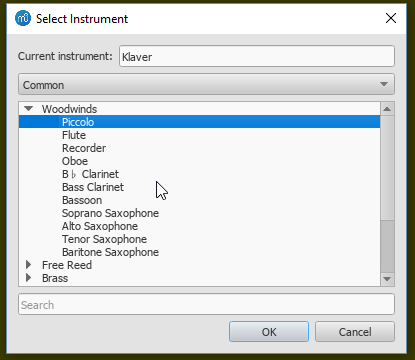
- Choose the instrument, then click OK. Text indicating which instrument the player will use appears in the score.
- Insert a new key signature, if required, at the change, for the staff in question.
Warning: While the "Change Instr." text is also available from the Text Palette, it contains a bug in MuseScore 3.x where transposition for the new instrument might break. Use the Change Instrument Text from the menu instead to prevent this bug.
How Instrument change text affects the score
An instrument in Musescore is a concept including score settings, behaviors (transposition, playable range), sound etc. More info.
Sound setting changes using a Change Instrument text can be observed:
- The sound played on that track in the score will be changed to that of the new instrument from that point onward. The Mixer display mixer changes to add one or more new sub-channels. It is these new sub-channels that can be edited to a new sound.
For example, here is a Mixer display showing the "Tuba" track (first track) among many others. Notice that the small arrow at the top of the Tuba track is dimmed. No new instruments have been added to it.
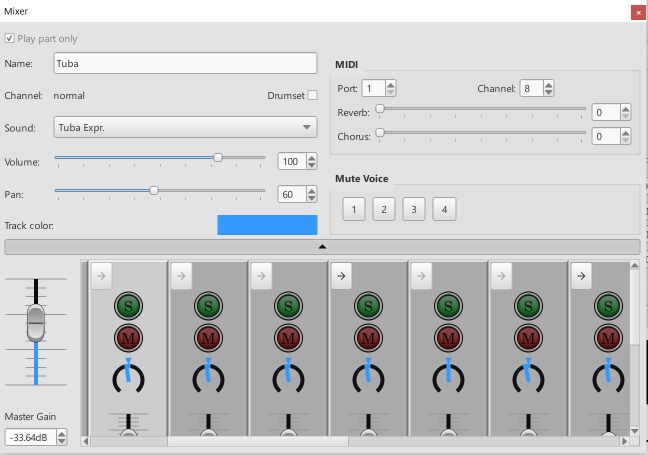
Now, to the Tuba stave in the score, a "Change Instrument" text has been added to the score, inserting an "Oboe". Notice now that the top arrow on the Tuba track in the Mixer menu has darkened.

Now, if that arrow in the Mixer menu is clicked, a sub-menu opens, showing the sounds of the Tuba are still there (1st two sub-channels), but a new "Oboe" sub-channel has been added. By clicking on this sub-channel, you can assign a sound to the Oboe from the "Sound" tab on the Mixer menu (see below):

- Subsequent notes are automatically adjusted to indicate the correct written pitch for the new instrument (but the new key signature still needs to be added manually—see below).
To change the track back to its original instrument, just insert a new "Change Instrument" text into the stave after the first one, and name the original instrument. For example, in this example, the Tuba stave has been returned back to Tuba. Notice that in the Mixer menu, a new "Tuba" sub-channel has been added after the "Oboe" sub-channel.

- The new instrument name will be displayed in front of the following systems.