Line
The lines palette like other palette , works via "drag-and-drop". Use the mouse to drag the item from the palette and drop it onto the score.
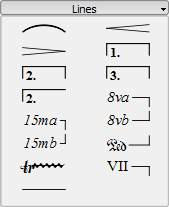
Change length
If you change the length of a line using the mouse, the anchor positions (the notes or measures they apply to) do not change. Therefore, the following method is recommended for adjusting the start or end points of a line.
- If you are in note entry mode then press N to leave note entry
- Double click the line that you want to change
- Move the handles using the following shortcuts
- Shift⇑+→ to move the anchor right by one note (or measure)
- Shift⇑+← to move the anchor left by one note (or measure)
- If you need to change the length visually without changing the notes, or measures that the line is anchored to, then use the following shortcuts:
- → to move the handle right by one unit
- ← to move the anchor left by one unit