Línies
The lines palette like other palette works via "drag-and-drop". Use the mouse to drag the item from the palette and drop it onto the score.
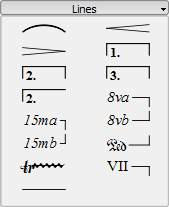
Change length
- If you are in note entry mode then press N to leave note entry
- Double click the line that you want to change
- Move the handles using the following shortcuts
- Shift+Right to move the anchor right by one note (or measure)
- Shift+Left to move the anchor left by one note (or measure)
- If you need to change the length visually without changing the notes or measures that the line is anchored to then use the following shortcuts
- Right to move the handle right by one unit
- Left to move the anchor left by one unit