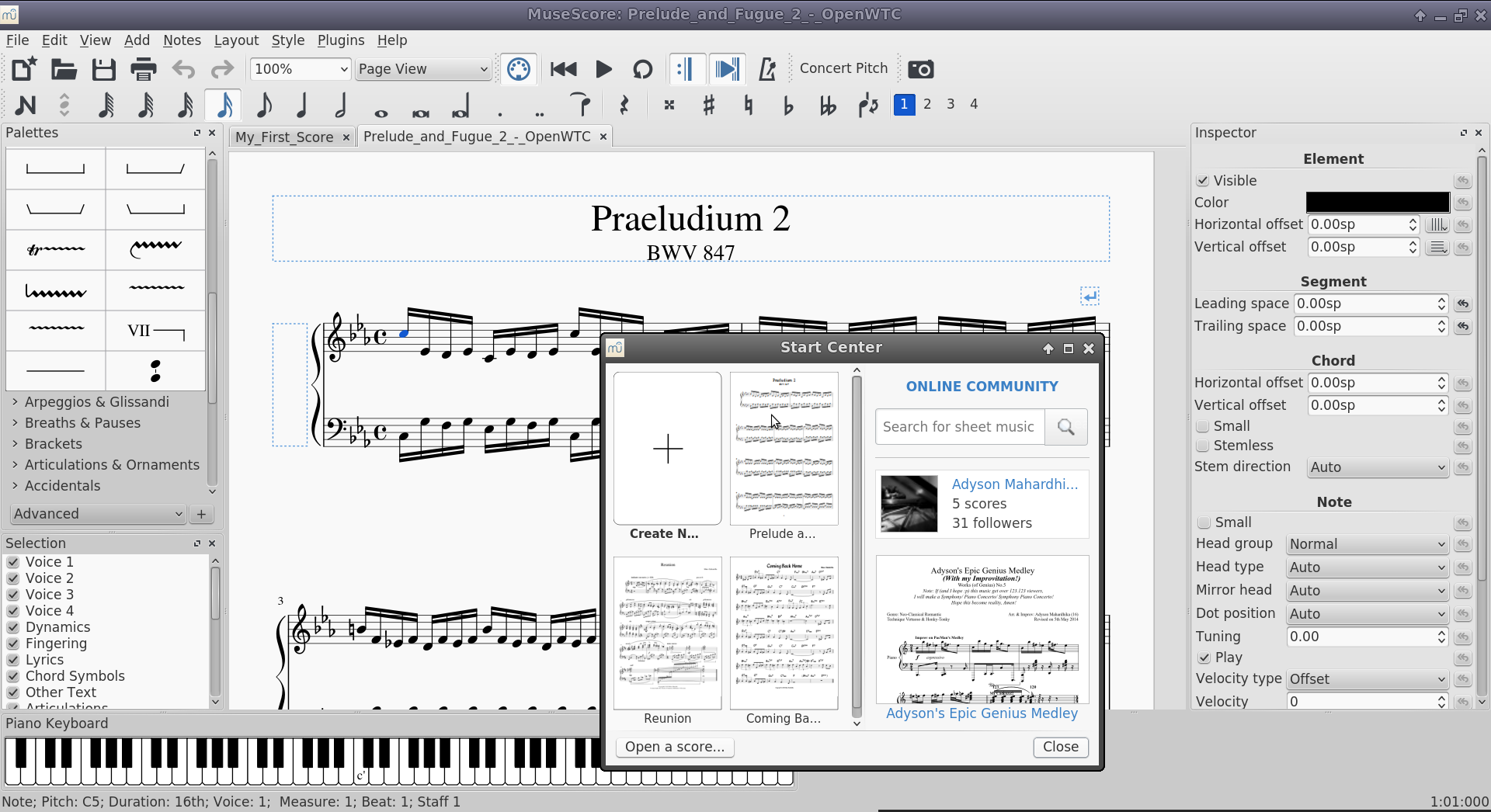Què hi ha de nou a MuseScore 2
Aquesta pàgina està en procés de traducció. Pot ser que hi hagin alguns elements que encara estiguin en anglès. Disculpin les molèsties.
MuseScore 2 és una versió veritablement revolucionària! És la primera nova versió de MuseScore des de la versió 1,0 treta fa quatre anys, i que inclou un munt de noves característiques i millores que han estat sol·licitades pels usuaris durant aquest període. Dona un cop d'ull a Llista de canvis de MuseScore 2.0 per veure una llista més completa de canvis.
Interfície d'usuari
MuseScore 2 manté la mateixa interfície bàsica fàcil d'usar de les versions anteriors, però amb una sèrie de millores significatives, incloent un nou centre d'inici per simplificar la navegació i la creació de partitures, una finestra inspectora què et proporciona un accés més senzill a l'edició de notes concretes i altres elements, i paletes personalitzades to allow you to group your most commonly-used score symbols together.
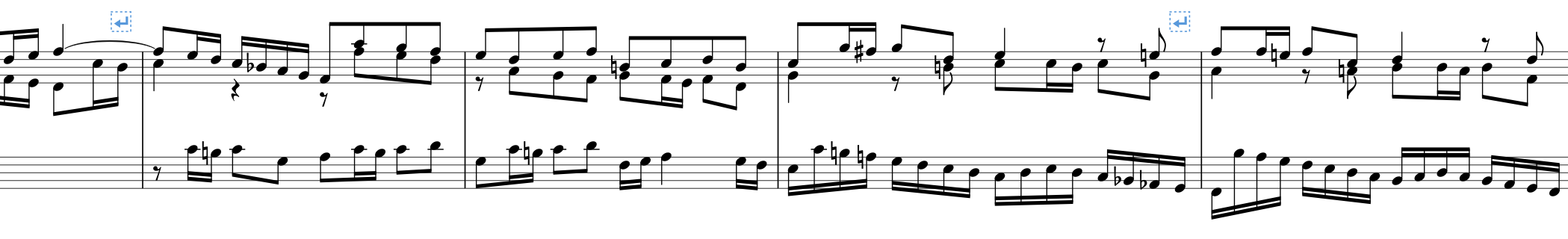
MuseScore 2 also provide a new continuous view mode
to allow note input uninterrupted by line or page breaks.
Editing tools
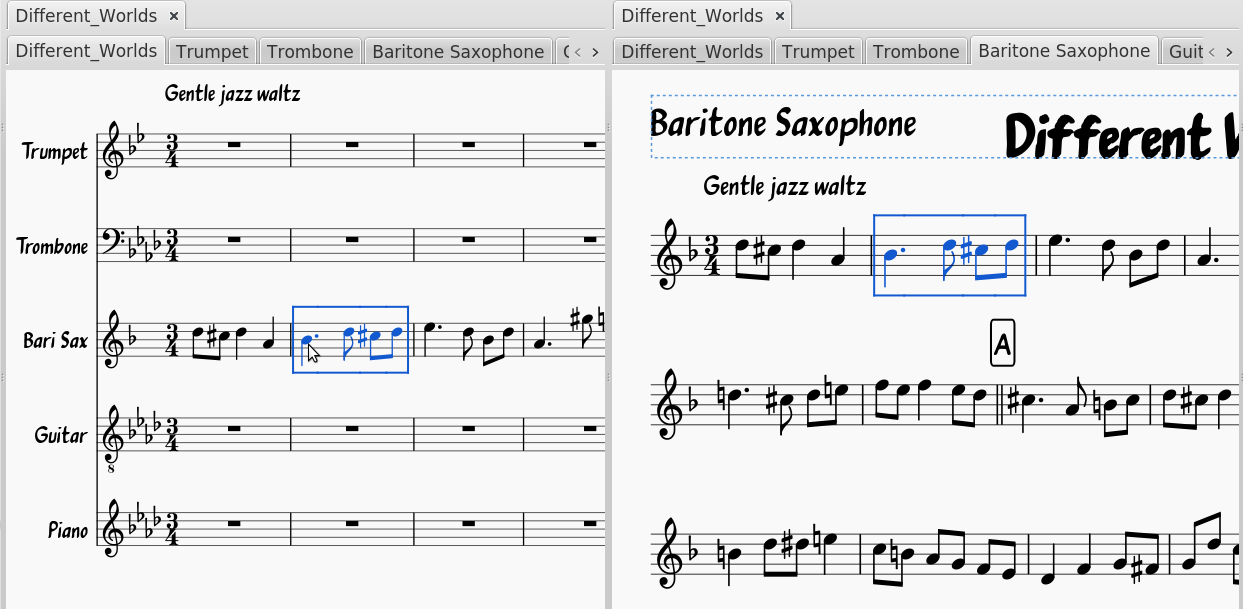 MuseScore 2 adds some powerful new editing tools. One of the most important is a linked parts facility
that allows the parts for your ensemble scores to not only be saved as part of the score but also be linked so that changes to the score are automatically reflected in the parts and vice versa.
MuseScore 2 adds some powerful new editing tools. One of the most important is a linked parts facility
that allows the parts for your ensemble scores to not only be saved as part of the score but also be linked so that changes to the score are automatically reflected in the parts and vice versa. Other new editing features include dynamic text styles
that allow you to control the formatting of text before or after adding it to your score, a piano keyboard toolbar for note input, a smart chord symbol
parser to provide much greater flexibility in entering and rendering chord symbols, a selection filter
for more control over copy and paste, a repitch mode
to let you change pitch while keeping the rhythm, explode and implode commands
to facilitate writing for multiple instruments, measure split and join commands
to free you from the constraints of the time signature, albums
to combine multiple scores into a single larger work, and much more.
Other new editing features include dynamic text styles
that allow you to control the formatting of text before or after adding it to your score, a piano keyboard toolbar for note input, a smart chord symbol
parser to provide much greater flexibility in entering and rendering chord symbols, a selection filter
for more control over copy and paste, a repitch mode
to let you change pitch while keeping the rhythm, explode and implode commands
to facilitate writing for multiple instruments, measure split and join commands
to free you from the constraints of the time signature, albums
to combine multiple scores into a single larger work, and much more.
New notation styles and elements
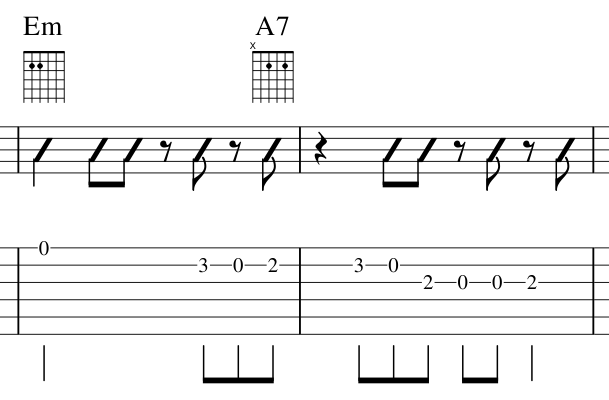 One of the major new features of MuseScore 2 is support for a wide variety of different tablature
notations - designed to meet the needs of everyone from rock guitarists to folk mandolinists to lute players in Renaissance ensembles. MuseScore 2 also adds support for slash notation
and rhythmic slash notation
, piano pedal change markings, guitar fret diagrams
, falls, bends, figured bass
, bagpipe embellishments, and a huge array of symbols from the open source Bravura font.
One of the major new features of MuseScore 2 is support for a wide variety of different tablature
notations - designed to meet the needs of everyone from rock guitarists to folk mandolinists to lute players in Renaissance ensembles. MuseScore 2 also adds support for slash notation
and rhythmic slash notation
, piano pedal change markings, guitar fret diagrams
, falls, bends, figured bass
, bagpipe embellishments, and a huge array of symbols from the open source Bravura font.
Improved layout
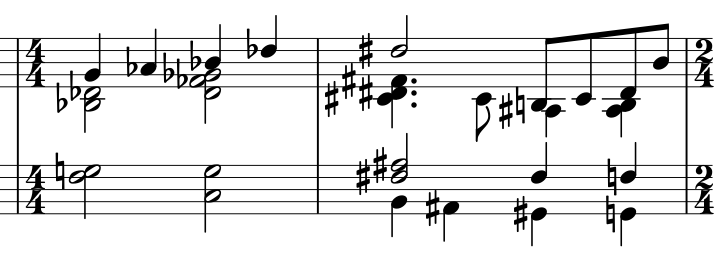 A significant effort went into improving basic score layout, so scores look better right out of the box and require less manual adjustment than in previous versions. Length and position of ties, accidental stacking, beam grouping, handling of collisions between notes in different voices, default height for a number of markings - all of these and more are much improved over previous versions, and indeed over rival commercial scoring programs.
A significant effort went into improving basic score layout, so scores look better right out of the box and require less manual adjustment than in previous versions. Length and position of ties, accidental stacking, beam grouping, handling of collisions between notes in different voices, default height for a number of markings - all of these and more are much improved over previous versions, and indeed over rival commercial scoring programs.
Improved playback
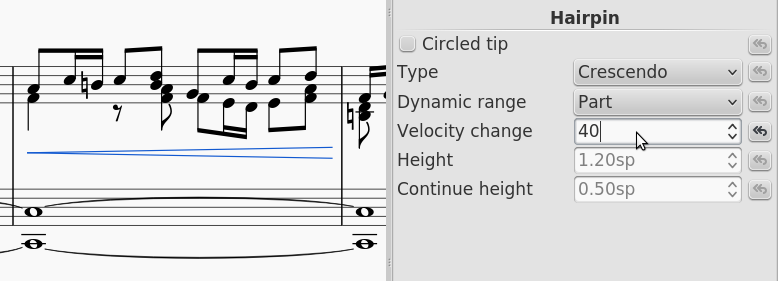 MuseScore 2 includes the FluidR3 SoundFont
for more realistic rendition of instruments, as well as a number of other playback improvements including mid-score instrument changes
, new flexible swing settings
, and interpretation of more symbols such as crescendo, fermata, tremolo/rolls, mordents, and tempo markings. MuseScore 2 also provides a metronome
and looping controls
for playalong purposes, and it features improved JACK support
for interoperability with other programs.
MuseScore 2 includes the FluidR3 SoundFont
for more realistic rendition of instruments, as well as a number of other playback improvements including mid-score instrument changes
, new flexible swing settings
, and interpretation of more symbols such as crescendo, fermata, tremolo/rolls, mordents, and tempo markings. MuseScore 2 also provides a metronome
and looping controls
for playalong purposes, and it features improved JACK support
for interoperability with other programs.
Import and export improvements
In addition to greatly improved MusicXML and MIDI import
and export, MuseScore 2 can now import Guitar Pro files, giving you access to the many scores available online in that format.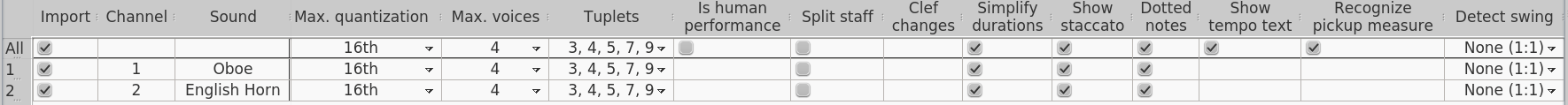
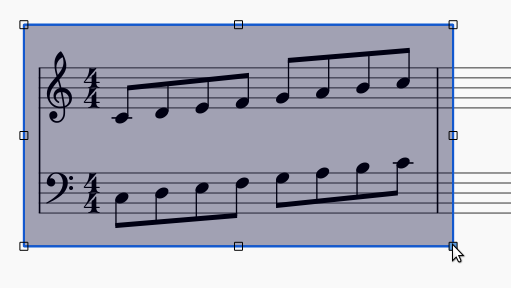 MuseScore 2 can also export to MP3 format and lets you define regions of your score to save as image captures
for inclusion in text and other types of documents.
MuseScore 2 can also export to MP3 format and lets you define regions of your score to save as image captures
for inclusion in text and other types of documents.
Accessibility
MuseScore 2 has a significant number of new accessibility features. It supports the NVDA screenreader out of the box, and can be set up to work with JAWS as well. Menus, dialogs, toolbars, and score navigation have been made screenreader and keyboard friendly to allow MuseScore to be used as an interactive “talking score”. While score editing is still not fully accessible, work is continuing to improve this for future versions of MuseScore, so that blind musicians will have the same ability to create beautiful printed scores as sighted ones.
Documentation and internationalization
MuseScore 2 includes an extensive online handbook , available in HTML and PDF forms, as well as context-sensitive online help accessed via the F1 key that can deliver content from the handbook as well as other. The MuseScore 2 user interface itself has been translated in whole or part into more than 50 languages, with updates provided via the web to ensure you always have access to the latest.