Slash notation
In jazz and popular music, passages are often notated with slash noteheads that indicate no specific pitch. The notation can either include stems to indicate specifc rhythms, or the notation can be stemless and just indicate the beat.
Filling a range with beat slashes
Beat slashes have no stems and thus show no rhythm; just the beat itself. Depending on the content, this might indicate an improvised solo, and accompaniment pattern to be devised by the player, or a suggestion to continue in the style of previously notated passage. These slashes are often accompanied by chord symbols, which can also be added in the usual way.
To fill a range with slashes:
- Select the desired range of blank measures
-
From the menu, select Tools→Fill with slashes
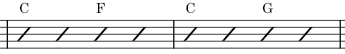
These slashes do not play, but the chord symbols do.
Creating rhythmic slash notation
To notate a specific rhythm, use rhythmic slash notation. By default, these slashes do not play, but you can override that if you wish to enter specific notes or chord voicings you want to hear even though they will be turned into pitchless slashes in the notation.
Accompaniment rhythms on the staff
- Add notes in the desired rhythm using standard notation on the staff. If you will wish to hear playback, enter the actual notes you wish to hear, but otherwise you can enter any pitch you want.
- Select the range of chords
- From the menu bar, select Tools→Toggle rhythmic slash notation
-
If you wish to hear the playback of the notes you entered, select the applicable range of chords and check “Play” in the Properties: General panel.

Accent rhythms above or below the staff
To enter rhythms above the staff, use the same process, but enter the rhythm into voice 3. Use voice 4 for a rhythm below the staff.