Align elements
While dragging an element:
- Press Ctrl to constrain movement to the horizontal only.
- Press Shift to constrain movement to the vertical only.
Snap to grid
Snap to grid is a feature which allows you to drag an element in precise steps—useful for exact positioning.
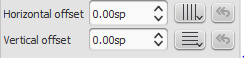
To enable snap to grid, select an element and click one or both of the snap to grid buttons, located to the right of the horizontal and vertical offset fields in the Inspector. You can then drag the element in steps equal to the grid spacing. The default value is 0.5 sp.
To change the grid spacing:
- Right-click on any of the snap to grid buttons in the Inspector, and select Configure Grid.
- Set values for the horizontal and vertical grid spacing as required. Note that this is a fractional setting.