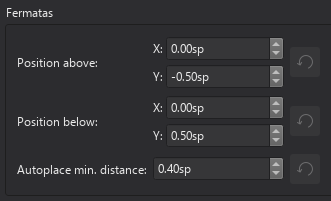Breaths and pauses
Breaths and pause symbols may be found in the Breaths & pauses palette.
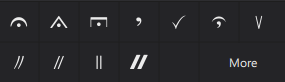
These symbols also have an adjustable playback effect.
Types of pauses
Fermata
A fermata, or pause appears above/below a note, and extends its written duration, indicating a pause in the music.

It may also be written above a rest, or a barline, indicating the end of a piece or section of music.

Breath mark
A breath mark is placed just above the staff, and tells a wind instrument performer or singer to take a breath here, or other instruments to pause slightly. It may occur between two notes or at the end of a measure.
Caesura
The caesura also indicates a pause, slightly longer than a breath mark but less so than a fermata. It may occur between two notes or at the end of a measure.
Adding a pause to your score
To add a fermata:
- Select a note, rest or barline;
- Click on a fermata symbol in the Breaths & pauses palette
Alternatively drag a fermata symbol onto a note.
To add a breath mark or caesura:
- Select a note;
- Click on a breath mark/pause symbol in the Breaths & pauses palette.
Alternatively drag a breath mark/caesura symbol onto a note.
MuseScore automatically places the breath mark/caesura in the correct position, just above the staff and after the selected note.
Changing pause playback
Pause symbols have a playback effect in the score. To adjust the pause length, click on Playback in the Properties panel and adjust "Time stretch".
Pause properties
The position of selected pauses can be altered by clicking on Appearance in the Properties panel and adjusting the offsets. Alternatively you can drag a symbol, or enter Edit mode and use the keyboard arrows to move it.
In addition you can position a fermata above or below the staff by selecting the desired option in "Placement on staff" in the Fermata section of the Properties panel.
Pause style
You can specify default positional properties for all fermatas in Format→Style→Fermatas.