ABC Import
Notice: the MS3 built-in plugin no longer works, see Download section below for a new version
Description
The ABC Import plugin was part of MuseScore main installation program since MuseScore 0.9.6 up until 3.6.2. This plugin is an improved version compared to the one in MuseScore 1.2 and allows you to copy paste ABC notation directly in the plugin. It's still possible to load a file.
The plugin requires Internet access since it calls an ABC2XML webservice (https://musescore.jeetee.net/abc/ (plain http for 1.x and 2.x)) to convert the submitted ABC code to MusicXML and then opens the MusicXML file in MuseScore.
Due to a missing part of the Plugin API in MuseScore 4.0, the 4.x version of this plugin can not open the converted file directly. Instead it shows the temporary path for it and copies that into your clipboard. It then calls the normal File Open dialog.
All that is left for you, is then to paste the location of that file to open it up.
Also, due to another missing part of the Plugin API in MuseScore 4.0, in order for the Plugin to show as enabled, some other score needs to be open.
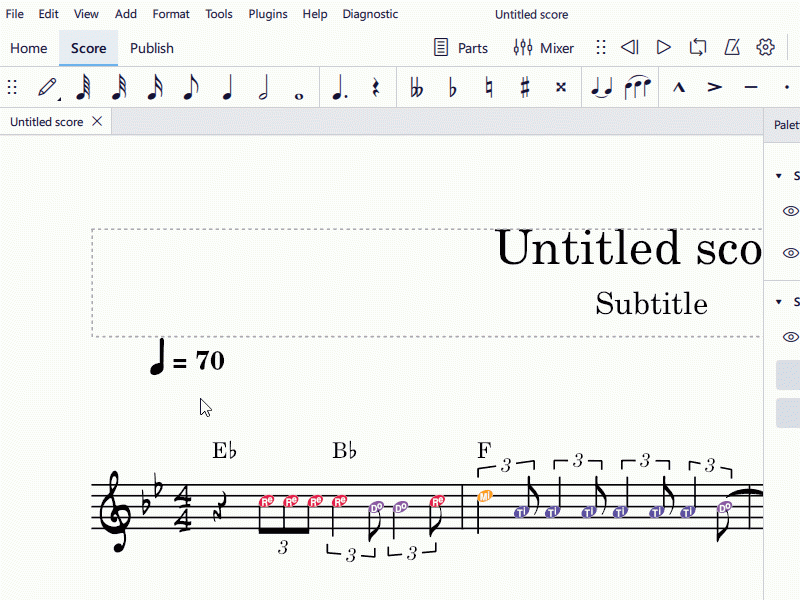
And dues to changes in the Qt version used in MuseScore 4.4, the plugin doesn't work at all anymore as of that version.
Note for MacOS: The default file open dialog on MacOS does not allow pasting in a path. However you should be able to press Cmd+Shift+G in that open dialog to open up a "go to folder" dialog in which you can paste the path. Some say Cmd+V for pasting won't work and you'll need to right-click (or Ctrl+click) in the text field of that dialog to be able to paste the path.
Download
MuseScore 4
Download for MuseScore 4, up to 4.3.2
MuseScore 3
Has this plugin included. (now defunct, due to the webservice no longer being available)
Use abc_import-jt.qml instead ("Save As" the file from your browser).
MuseScore 2.x
Save As the file from your browser
MuseScore 1.2, 1.3
Download for MuseScore 1.2, 1.3
Installation
See Plugins