Clicking Show or Hide channels in mixer always shows first instrument
Reported version
3.0
Priority
P0 - Critical
Type
Graphical (UI)
Frequency
Once
Severity
S2 - Critical
Reproducibility
Always
Status
closed
Regression
No
Workaround
No
Project
In the new mixer UI, when you click the arrow that says Show Channels or Hide Channels, the mixer is redrawn with the first instrument shown, no matter how far down in the list the instrument is. It would be far better if the selected instrument were the one displayed on the left side of the mixer so the channels revealed will also be visible.
Comments
With many instruments in the score, this would not work for the user
In reply to With many instruments in the… by neGjodsbol
That doesn't make any sense.
There is no reason the view cannot be remembered so the instrument on the left side of the display stays on the left. Having to scroll through every instrument in a symphonic piece to see the instrument you just clicked the + sign on is stupid.
I cannot reproduce the issue. Could you please attach the gif?
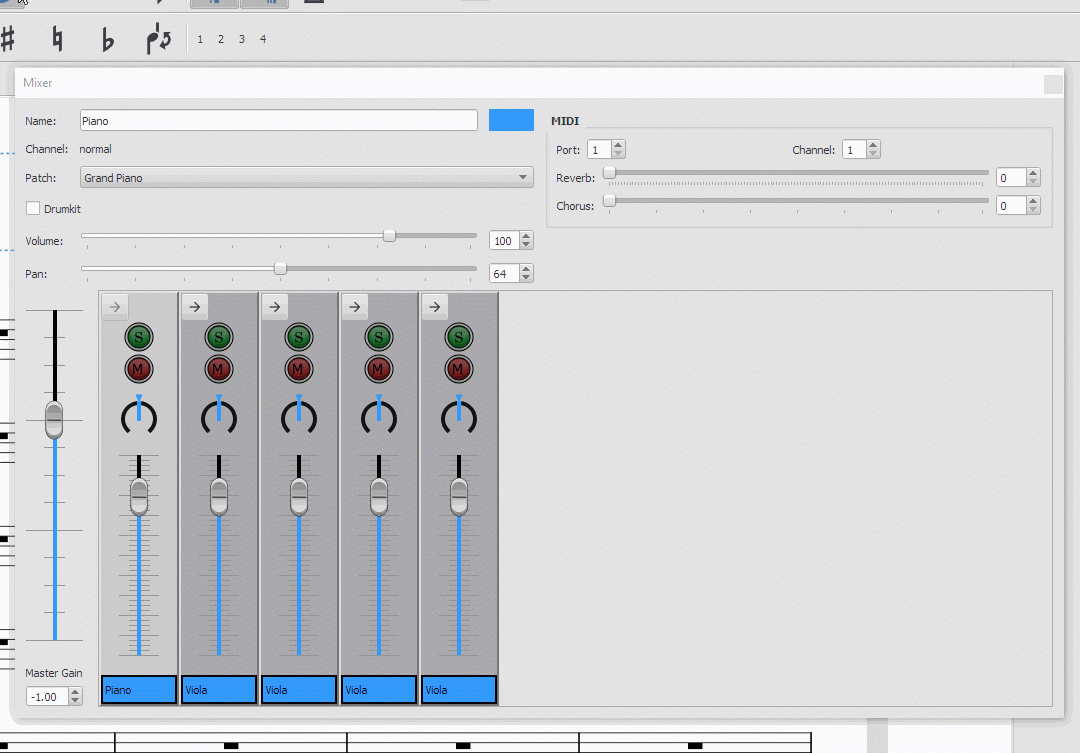
You don't have enough instruments in you test to need to scroll to see the instrument you are expanding, of course the instruments stay in view.
Gotcha. Let's see what I can do to fix it...
Fixed in branch master, commit 2411b56940
fix #278346: show/hide channels drops scroll position
Manually keep scroll position and restore on scroll range changing. The range changing always happens when we show/hide channels.
Remove redundant QScrollArea variable
Adjust volume slider processing to work correctly when dragging mouse (when dragging mouse fast up and down around one point slider went down instead of keeping slider "attached" to mouse cursor)
Automatically closed -- issue fixed for 2 weeks with no activity.