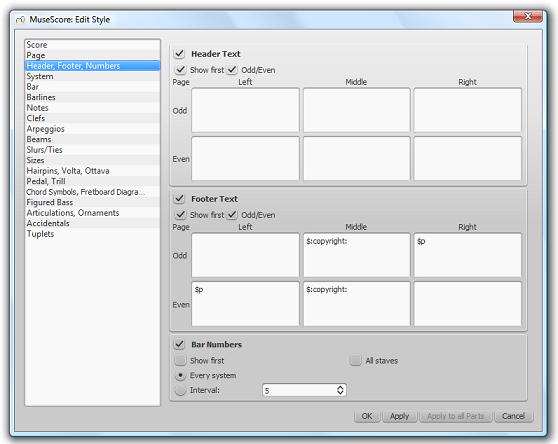How to add information to a score
- When you create a new score
(using the New Score wizard), you can enter information such as title, subtitle, composer, lyricist and copyright details, which will be displayed at the top of the first page of the score:
- To enter, and display more information on the page—such as a header, footer, page numbers etc.—go to: Style → General… → Header, Footer, Numbers
There are six boxes for the Header section, and six for the Footer, divided into:- 2 Sections: Odd/Even pages
- 3 columns: Left/Center/Right.
The footer is already setup so that page numbers appear on the correct side of odd and even pages, and copyright information displays at the bottom of each page. But this is just for your convenience and can be customised to your requirements.
We can add text, such as ABCDEF and GHILMN and get:
by placing the pointer before the text entered in the boxes and pressing Returnit will be placed in the second line.
in a similar manner can be moved on the second line the existing information, by positioning the cursor before the tagand pressing Return
When you exit the New Score wizard , the information entered in this text box will look like this in the score, for example:

This information is automatically added to the Score Properties dialog when you open it (File → Score properties…). In "Score Properties" you can also enter other information about the score.

This extra information is not displayed on the score.
You can also check the Comments plugin "A plugin to add comments, changelog, notes on your score".