Key signatures
Standard key signatures are available in the Key Signatures palette in the Basic or Advanced workspaces. It is also possible to create custom key signatures (below).

Note that key signatures are always defined relative to concert pitch. If you are adding a key signature to a staff for a transposing instrument you should add the relevant concert pitch key signature. The correctly transposed key signature will show on the staff (unless you are viewing in concert pitch mode).
Add a new key signature
Add new key signature to all staves
Use any of the following methods:
- Select a measure and click a key signature in the palette (double-click in versions prior to 3.4).
- Select a note or rest and click a key signature in a palette (double-click in versions prior to 3.4).
- Drag a key signature from the palette onto an empty part of a measure or a note or rest.
Add new key signature to one staff only
If you wish to change the key signature of only one staff line, leaving others unchanged:
- Press Ctrl (Mac: Cmd) and hold while you drag a key signature from a palette onto a measure.
Replace an existing key signature
Replace key signature for all staves
Use any of the following methods:
- Select the key signature to be replaced, and click a new key signature in a palette (double-click in versions prior to 3.4).
- Drag a key signature from the palette onto the key signature to be replaced (or onto the measure containing the key signature).
Replace key signature for one staff only
If you wish to replace the key signature of only one staff, leaving others unchanged:
- Press Ctrl (Mac: Cmd) and hold while you drag a key signature from a palette onto the key signature to be replaced (or onto the measure containing the key signature).
Remove a key signature
Use any of the following methods:
- Click on an existing key signature and press Del.
- Drag the empty key signature ("open/atonal") from the palette (in the advanced workspace) onto the measure.
Naturals on key signature changes
By default, MuseScore only shows cancelling naturals when the key signature changes to that of C Major/A minor (no sharps or flats). In all other cases, it simply shows the new key signature without cancellations:
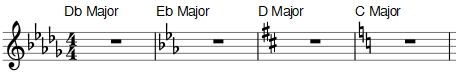
However, you can opt to display cancelling naturals for all key signature changes:
-
From the menu, select Format → Style... → Accidentals. You'll see the options:
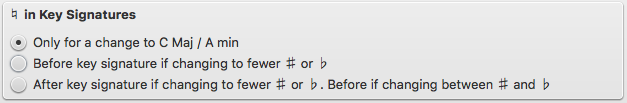
-
Select one of the three options.
- If you are in a part and want the new option to apply to all parts, click on Apply to all parts.
- Click OK to exit.
For example, selecting the option "Before key signature if changing to fewer ♯ or ♭" gives:
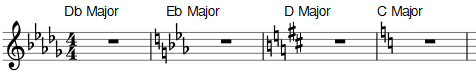
And the option "After key signature if changing to fewer ♯ or ♭. Before if changing between ♯ and ♭" gives:
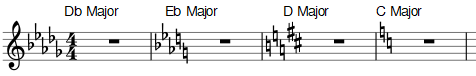
Key signature changes and multimeasure rests
Multimeasure rests are interrupted if there is change of key signature:
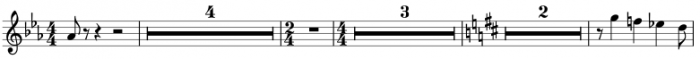
Courtesy key signatures
To turn off the display of a particular courtesy key signature:
- Select the relevant key signature and untick "Show courtesy" in the "Key Signature" section of the Inspector.
To turn off the display of all courtesy key signatures:
- From the menu, select Format → Style... → Page, and untick "Create courtesy key signatures."
Note: Courtesy key signatures are not displayed at section breaks.
Custom key signatures
To create a custom key signature:
-
Press Shift+K to display the Key signatures section of the Master palette.
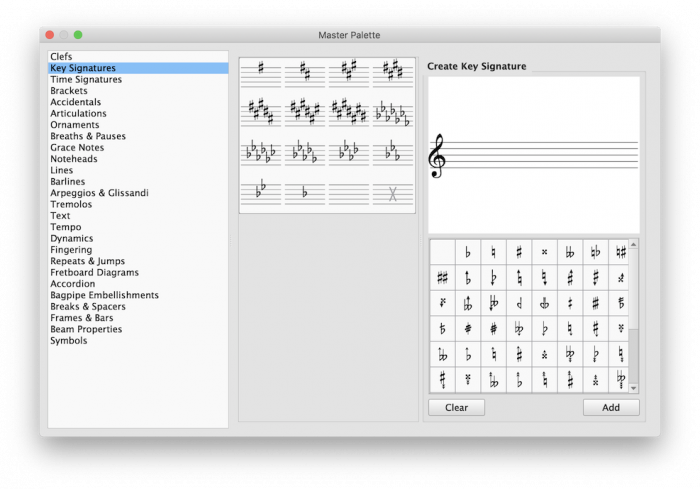
-
In the Create Key signature panel, drag accidentals from the palette onto the staff above to create the desired key signature. Note: The treble clef is only decorative—custom key signatures for any type of staff can be created here.
- Use the Clear button, if required, to remove all accidentals from the "staff."
- To move the new key signature into the library (center panel), press Add. To delete a key signature from the library, right-click it (Mac: Ctrl-click) and, in the drop-down menu, select Delete.
Note: A limitation of custom key signatures is that they cannot be transposed in the usual way. If a transposition is needed, or where there is a clef change, you will need to create a new custom key signature.
To move a key signature from the Master palette to a custom palette:
- Drag and drop the key signature onto a palette.
To apply a key signature to the score directly from the Master palette, use one of the following methods:
- Select a measure and click a key signature in the Master palette (double-click in versions prior to 3.4).
- Drag a key signature from the Master palette onto a measure; alternatively, to apply to one staff only, hold Ctrl (Mac: Cmd) while dragging.
External links
- How to change enharmonic key signatures for transposing instruments (MuseScore HowTo, video)