At læra MuseScore
MuseScore veitir nakrar læru hættir sum hjálpa nýggjum brúkarum í gongd.
Túrar
Tá MuseScore verður koyrt fyrstu ferð, verður_Byrjunardepilin_sjónligur, sum hjálpir tær at seta upp grundleggjandi eginleikarnar hjá nótablaðnum. Ein av hesum er nevndur_Túrar_og, sum navnið leggur upp til, verður tú førd/-ur gjøgnum forritið.
- To activate this feature, on the Tours page of the Startup Wizard, tick "Yes" in response to "Would you like to see these tours?"
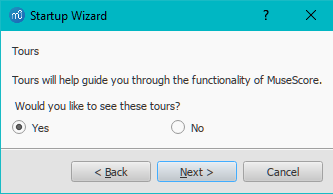
This will allow the Tour to run when the program opens, introducing you to the main features of the user interface.
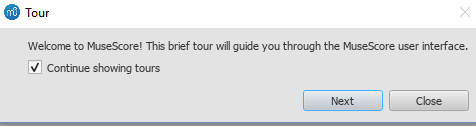
- To end the tour: press the Close button.
- To stop the Tour showing when you open MuseScore: Uncheck "Continue taking Tours".
- To enable the Tour again (when program reopens): Select Help→Tours→Show Tours.
- To see all the Tours again (when program reopens): Select Help→Tours→Reset Tours.
Currently offered tours:
- Introduction to User Interface.
- Entering notes and rests in a score.
- Entering symbols from a palette.
- Navigating the score with Timeline.
- Navigating the score with keyboard.
- Entering multimeasure rests.
- Autoplace positioning of symbols.
- Modify properties with Inspector.
- Selecting elements.
- Add and edit lines in score.
Getting Started score
The interactive Getting Started score is a practical introduction to the basics of entering a score. When you open MuseScore for the first time, it will be displayed in the main window of the Start Center: just click to open it. Follow the instructions written in blue, and you will be led through the basic steps of score writing.
Note: If you don't see the Getting Started score, you can find it in the right hand panel of the Start Center. Click the right or left arrows to browse through the options until it appears.
Video tutorials
MuseScore offers a full set of instructions videos, each covering a specific subject. You can access these videos in several ways.
- From the MuseScore homepage at MuseScore.org: Support/Tutorials
- In the Start Center: browse to the Videos page in the right-hand panel.
- Use the list of links in the Videos section (below).
- Look up directly by searching for "MuseScore in Minutes" on You Tube
Other tutorials
In the Tutorials section on musescore.org you will also find tutorials on more specific topics (e.g. MuseScore Drumline).
Videos
- Lesson 1- Score setup
- Lesson 2 - Working with MuseScore
- Lesson 3 - Note Input
- Lesson 4 - MIDI keyboard input
- Lesson 5 - More Input Ideas
- Lesson 6 - Text, Lyrics, and Chords
- Lesson 7 - Tablature and Drum Notation
- Lesson 8 - Repeats and Endings, Part 1
- Lesson 9 - Repeats and Endings, Part 2
- Lesson 10 - Articulations, Dynamics and Text
- Lesson 11 - Layout and Parts