Accidentals
An accidental is a sign appearing in front of a note that raises or lowers its pitch. Musescore creates playback for common accidentals only, they includes 7 accidentals: b (flat), ♮ (natural), # (sharp), x (double sharp), bb (double flat), #x (triple sharp), bbb (triple flat). To create microtonal accidentals such as quarter tone, see Tuning systems, microtonal notation system, and playback Chapter.
Accidentals affect all notes on the same staff position only for the remainder of the measure in which they occur, but they can be canceled by another accidental. In notes tied across a barline, the accidental continues across the barline to the tied note, but not to later untied notes on the same staff position in that measure.
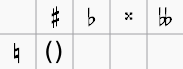
Add or remove an accidental and brackets
Accidentals are automatically added, replaced or removed when note's pitch changes:
- Change note pitch:
- ↑: Increase the pitch of a note by one semitone (favors sharps).
- ↓: Decrease the pitch of a note by one semitone (favors flats)
- And then change the enharmonic spelling
To add directly either (i) a bb double flat or x double sharp, (ii) a courtesy (also known as cautionary or reminder) accidental, or (iii) a non-standard accidental, use one of the following options:
- Select a note and click on an accidental in the Toolbar above the score, or
- Use the Accidentals Palettes, either
- Select a note and click an accidental (double-click in versions prior to 3.4), or
- Drag an accidental on to a note; or
-
Add from Accidentals category of the Master palette using the select and click or drag and drop method. Do not add from Symbols category, they are non-functional visual symbols, see Notation types.
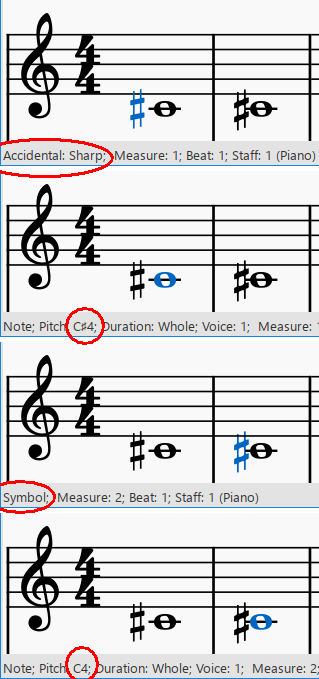
In the above diagram, the second accidental is added from Symbols category of the Master palette, it does not use automatic layout and the note pitch does not change (C instead of C#).
To add brackets (only available for courtesy/cautionary/reminder accidental), use one of the following:
- Select the accidental in the score and click the parentheses symbol in the Accidentals palette (double-click in versions prior to 3.4), or
- Drag the parentheses symbol from the palette onto the accidental, or
- Select the accidental and choose from the Bracket type dropdown in the Inspector.
Delete an accidental directly by selecting it and pressing Del, note pitch corrects automatically.
Change enharmonic spelling
To change the enharmonic spelling of a note, or notes, in both written and concert pitch views:
- Select a note, or group of notes;
- Press J;
- Continue pressing J to cycle through the enharmonic equivalents.
To change the enharmonic spelling in the written pitch view, without affecting the concert pitch view, or vice versa:
- Select a note, or group of notes;
- Press Ctrl+J (Mac: Cmd+J);
- Continue pressing the same combination of keys to cycle through the enharmonic equivalents.
Note: If the pitches of selected notes are not all the same, the effect may be unpredictable.
Respell pitches
- From the menu, select Tools→Respell Pitches.
See also
External links
- Accidental at Wikipedia
- Enharmonic at Wikipedia