Measure rests
Full measure rest
A whole rest, centered within a measure (shown below), is used to indicate that an entire measure (or a voice within a measure) is silent, regardless of time signature.

To create one or more full measure rests
Use the following method if all selected measures are "standard"—i.e. with no custom durations:
1 Select a measure, or range of measures.
2. Press Del (Mac: Backspace).
If one or more of the measures contains a custom duration, use the following method instead:
To create a full measure rest in a particular voice
- In the appropriate voice, enter a rest that extends for the full measure.
- Make sure the rest is selected, then press Ctrl+Shift+Del (Mac: Cmd+Shift+Backspace).
If the voice contains only rests you can select the first rest and invoke the conversion keystroke.
Multimeasure rest
A Multimeasure rest indicates a period of silence for an instrument: the number of measures is shown by the number above the staff.
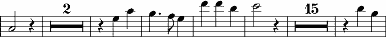
Multimeasure rests are automatically interrupted at important points, such as double barlines, rehearsal marks, key- or time signature changes, section breaks etc. and also at measures that are set to break multimeasure rests.
To display multimeasure rests
To turn multimeasure rests on or off:
- Press M on your keyboard.
Alternatively:
- From the menu, choose Format→Style….
- Click on the "Score" tab, if it is not already selected;
- Tick/untick "Create multimeasure rests". Here you can also set the minimum of empty measures to combine into a multimeasure rest (see also Layout and formatting: Score).
Note: It is recommended that you enter all notes in the score first before enabling multimeasure rests.
Break multimeasure rest
You may want to have a multimeasure rest divided into two multimeasure rests:
- Ensure that the option to display multimeasure rests in the score is off (see above).
- Right-click on the measure where you want the second multimeasure rest to start;
- From the menu, choose Measure Properties and tick "Break multimeasure rest."
- Enable multimeasure rests again
See also: Measure operations: Break multimeasure rest.