譜表を跨ぐ記譜
譜表を跨ぐ記譜を作る
- まず、1 つの譜表にのみ入力します。
- その 声部 で、上か下の譜表に移動する音符を選びます。 例えば
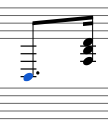
- Ctrl+Shift+↓/↑ (Mac: Cmd+Shift+↓/↑) を押してその声部を上・下の譜表に移動します。または、音符入力ツールバー の 譜表を跨ぐ連桁 をクリックして、コンテキスト メニューから同様のオプションを選ぶことでもできます。
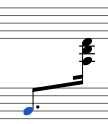
注: この操作は、個々の音符ではなく声部を基にして機能します。したがって、操作をしても音符が同じ譜表に残るようにしたい場合、残したい音符を上で選択したものとは 異なった声部 にしておきます。
譜表を跨ぐ記譜の見た目を変える
桁 の角度と高さを調整するには、その桁をクリックし、調整ハンドルをクリックしてキーボードの矢印を使うか、ハンドルをマウスでドラグします。 例:
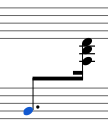
または、プロパティ パネルの 連桁 セクションで、より細かく調整できます。
