MuseScore for Orchestra
Linked parts
Any change you make to the content of any part is immediately reflected in the full score—and vice versa.
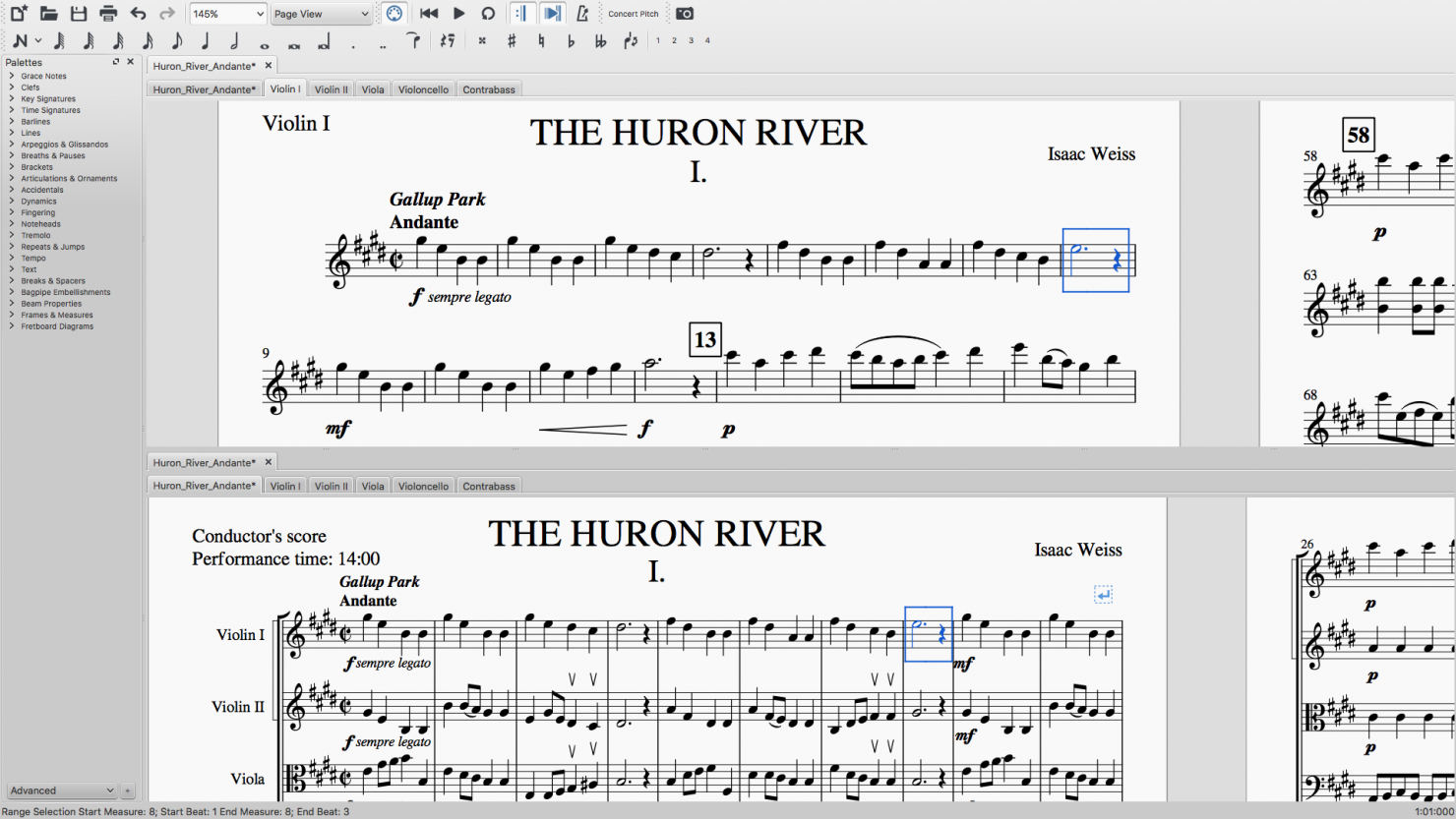
Powerful style controls
Edit the formatting of parts and score independently—or apply the same style to all parts with just one click.
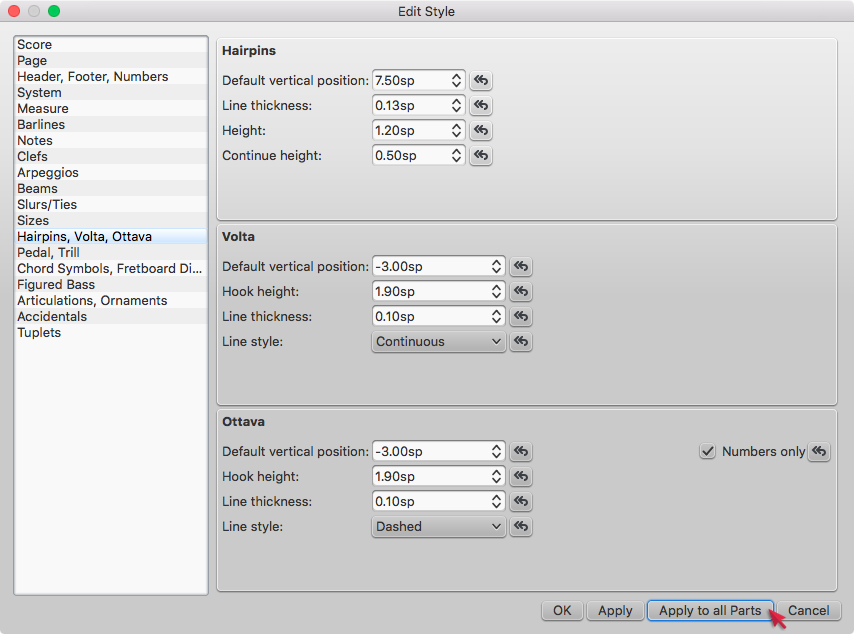
One-click transposition
Instantly switch between transposed and concert pitch. Sounding pitches stay the same while the written notes change.

Continuous View
Focus on the content, undistracted by line breaks or page breaks. Switch to Page View to polish up for printing.
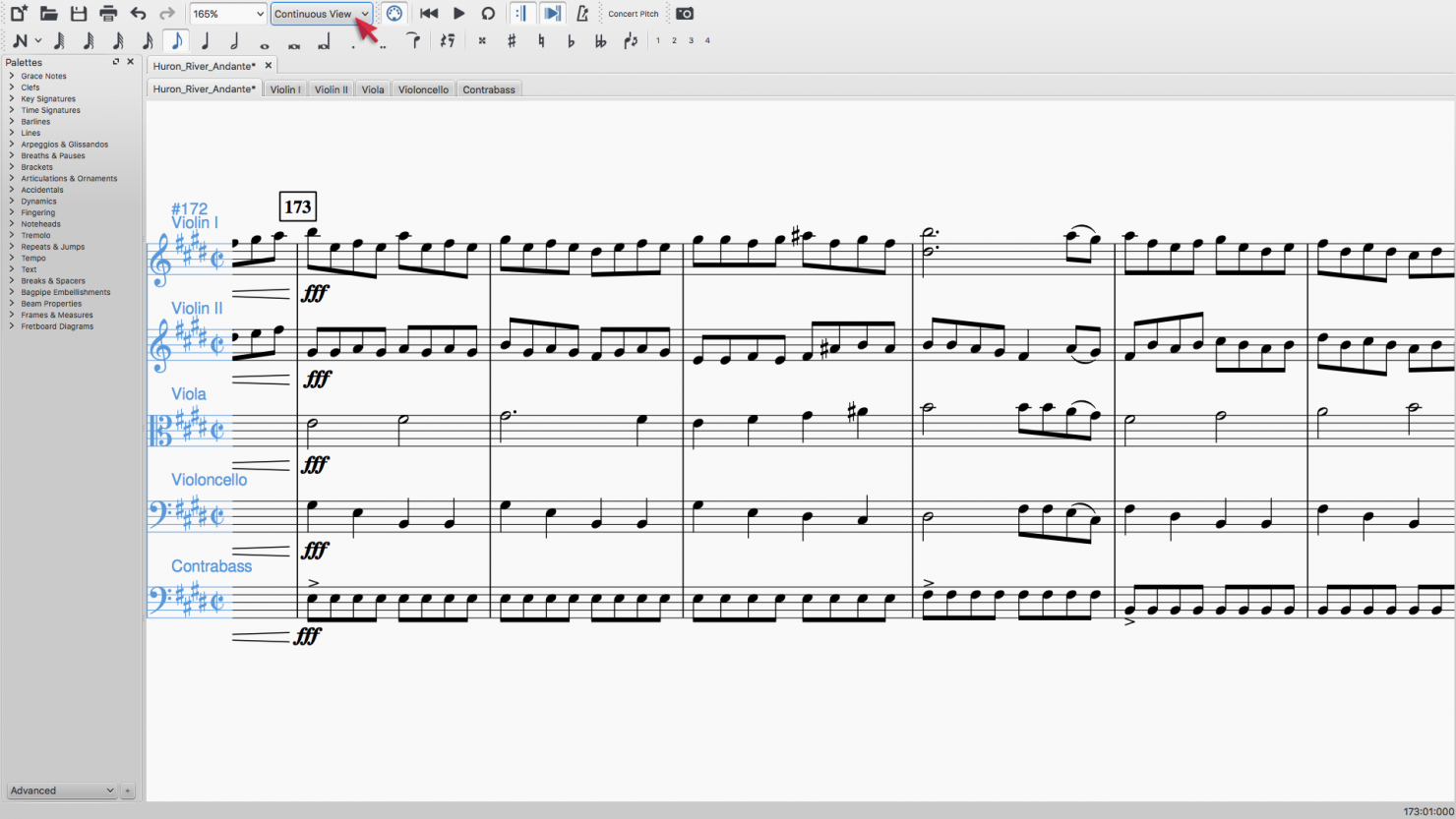
And more…
- Templates for common instrumentations
- Full orchestral sounds (and support for third-party SF2 and SFZ sound libraries)
- Mixing and panning for individual parts
- Easy-to-use and customizable interface
- Custom linked parts (e.g., create choral score from orchestra+chorus)
- Note entry via mouse, keyboard, or MIDI (including real-time)
- Import from other music notation software via MusicXML
- Share music online with musescore.com
- Send scrolling sheet music videos to YouTube
- Rehearse on the go with MuseScore mobile apps
- Full-featured desktop software free for Mac, Windows, and Linux