Break or spacer
Page breaks or line breaks (system breaks) are applied by dragging the corresponding symbol from the breaks palette to an empty space of a measure or on a horizontal frame in the score. The break happens after the marked measure resp. frame. The green break symbols are visible on the screen, but do not appear on printouts.
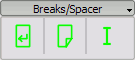
Mid-measure system breaks are sometimes needed (especially for strophic hymns or lieder). For example, if you want three beats on one system and a one beat pickup on the next system, then you need to create two measures with a shortened duration. For details, see Measure operations , "Duration" and "Irregular" sections.
Spacers are used to increase the space between two adjacent staves. Drag and drop a spacer to a measure above the area that needs more vertical space. Double-click on the spacer and drag the handle using the mouse to adjust the height of the spacer.
If you want to adjust the space between staves score-wide, use the style settings. Spacers are designed for local adjustments.
Adding a break or spacer
To add a break or spacer:
- Navigate to Layout → Breaks & Spacer...< or use the corresponding palette (see above).
- Drag the desired break or spacer from there.
- Drop the break or spacer in the measure you wish to affect.
Deleting a break or spacer
There are times that you may want to remove a break or spacer. To delete a break or spacer:
- Single click the break or spacer (it will turn blue to indicate that it is selected).
- Press the Del key.