文本样式与属性
文本样式
文本样式将特定的类型应用到一切谱表中的文本。谱表文本,可能拥有一个独有的样式,比如所有的速度记号、一起歌词以及和弦符号等等。
您能通过格式→样式…→文本样式浏览并编辑所有的文本样式。这允许您访问每种样式的以下文本属性:

- 名称:若有需要,可更改用户样式的名称。
- Font face / Font size / Font style: The name of the font (e.g Times New Roman, Arial etc.), its size in points, and any optional Italic, Bold or Underline formatting.
- Align: Horizontal (left, right, center) and Vertical.
- Offset X/Y: Horizontal and vertical offsets in sp. units.
- Size changes with staff space setting: Whether text size changes in proportion to score scaling.
- 框型:选择在文本周围的圆形或方形框架。
- 前景色:of the frame border.
- 背景色:of the background within the frame.
- 边框粗细:Thickness of the line of the frame in space units.
- Text margin : Inner frame margin in space units.
-
圆角半径:对于外框圆角的半径。
Notes: (1) Opacity is set by the parameter "Alpha channel" in the "Select Color" dialog: a value between 0, transparent, and 255, opaque. (2) Other text properties, such as font color, can be set in the Inspector.
You can also edit the text properties of a Text Style by selecting an object of the desired style in the score, adjusting its properties in the Inspector, and clicking the Set as style buttons as you go. This will automatically update the Text Style and all relevant text objects in the score.
Text objects
If you want to format a particular text object in the score differently to its Text Style, select it and adjust its text properties in the Inspector:
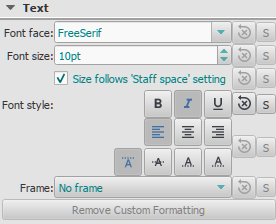
If you have made changes to a particular text property in the Inspector, but want to revert that property to the Text Style definition, press the "Reset to style default" button.
保存及加载文本样式
文本样式(以及文档中的所有其他样式)可保存为样式文件,并加载到其他MuseScore文件中。请参阅保存及加载样式.