GSOC 2021: Chord Symbol Style Editor - Week 4
Hello everyone. I hope all is well.
It has been 1 month since I started the project and it has been a great experience so far. I was able to complete the main features of the Chord Symbol Style Editor. So, I thought I would summarise everything I have done so far in this week's blog. I have also included some short video demos for you all to see.
Inspector Pop-up:
When a chord symbol is selected, the chord symbol settings button appears in the inspector. In this pop-up, the different styles are displayed. There is no need to manually load the XML file. The XML file just has to be copied into the Styles folder of MuseScore and it will appear on the inspector pop-up. This pop-up makes switching between styles very easy. Take a look:
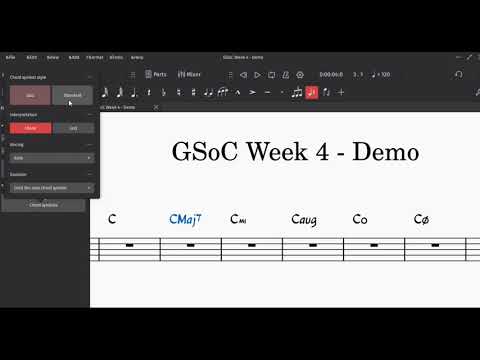
Chord Symbol Style Editor:
The new editor will replace the existing “Chord Symbols” settings in the Styles dialog. The editor contains two tabs: Basic and Advanced. Basic settings include the quality symbols and chord spelling settings. Advanced settings include settings like offset, scaling, etc... The editor UI is a bit unfinished at this point.
1. Quality Symbols Respelling:
The editor offers different symbols for each quality. When a chord symbol is entered in the score, the program respells the chord to the selected symbol. This is how it works:
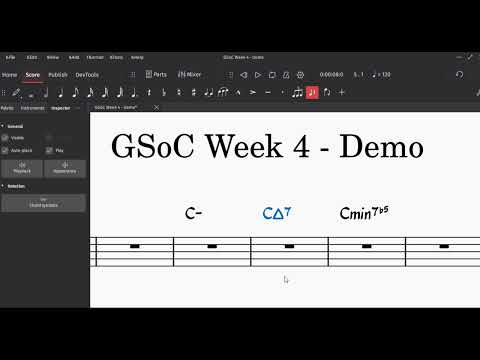
On the left is the editor inside the styles dialog. On the right, I have some sample chords, which change according to the quality symbol selected.
2. Quality Symbols Adjustments:
There already exist offset and scaling options for modifiers and extensions. This editor additionally offers the two options for quality symbols too.
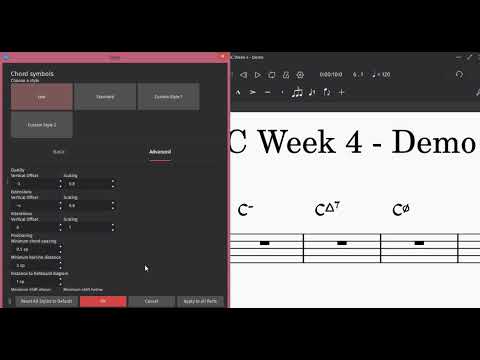
For next week:
In the next week, I am going to work mainly on the stacking of modifiers and if time permits, also on the other features in the Advanced tab. Modifiers are very tricky. There is a lot of variation. So, it is going to take a lot of work to get the stacking right.
That is it for this blog.
To know more as the project goes on, you can visit:
- The draft Pull Request - https://github.com/musescore/MuseScore/pull/8345
- My blog on MuseScore - https://musescore.org/en/user/3092631/blog
Thank you for reading the blog. Bye!
Comments
Though I dont nornally use chord symbols in my comp (as of now), it is still satisfying to see a clean and organize relationship between the UI input and the execution.
In reply to Though I dont nornally use… by SketalDaz
Thnkx :)
Will it be possible to use this feature to edit Ramen Noodles and Figured Bass?
In reply to Will it be possible to use… by SketalDaz
No. This editor affects only the chord symbols.
In reply to Will it be possible to use… by SketalDaz
"Ramen Noodles" instead of "Roman Numerals" has to be the best typo / autocorrect / deliberate malapropism I've seen in a long time :-)
In reply to "Ramen Noodles" instead of … by Marc Sabatella
XD
This is looking great! Sorry I was mostly absent the last month attending to family matters.
One thing I don't see in the dialog, remember it's important to have "ma" (or "MA" in small caps) as the main default for the Jazz rendering, as this is the most commonly-used abbreviation in published jazz charts. "maj" (no caps) would be in second place as it is what the Real Book uses, followed by triangle, mostly for the older folks :-). "M" should be provided as well, but in my opinion, should be accompanied by a warning dialog - and perhaps a small electric shock if possible - advising people to please not do this as it's way too easily confused with "m" :-)
In reply to This is looking great! … by Marc Sabatella
The symbols I have now are just for testing purposes. In the final Jazz preset, "MA" (small caps) is the default and "maj" is the only alternative offered. We could add the triangle and "M" in there too.
This looks great! Thank you for doing the work!
I'm especially happy knowing that there there will be an option for controlling the vertical position and size of quality symbols (not only extensions and modifiers). I always use triangle (and all the other quality) symbols in the superscript and I missed this option all the time.
In reply to This looks great! Thank you… by hstanekovic
Thank you. I am glad to hear that.
Also, maybe this page can help you to check whether all chord symbols on it will be able to be set up in MuseScore using the Chord Symbol Style Editor:
https://sites.google.com/view/musicalharmonysite/symbols-that-are-used
In reply to Also, maybe this page can… by hstanekovic
We are going to start the testing process soon. So, this is going to be really helpful. Thnkx :)