How do you disable auto-accidentals?
Is there a setting in preferences (I couldn't find one) to stop MuseScore 4 from automatically adding accidentals to future notes after I've entered an explicit accidental? For instance, let's say I add a flat note, and then later I'm proof reading I discover a natural accidental added to another nearby note that I definitely didn't add. I don't want this auto-accidental. I also sometimes have to chase it around where I select the auto-accidental and hit Delete on the keyboard, and it will shift it to another nearby note. Sometimes I have to delete the same auto-accidental 3 or 4 times. This is very annoying.
Edit: HildeK's suggestion of using the up/down arrow keys to add accidentals seems to have been the solution to my problem.
Comments
https://musescore.org/en/project/add-and-remove-courtesy-accidentals
I tried out the config plugin, but it seems to only have options of when to automatically add accidentals - none of the options seem to indicate a way to never add accidentals...
MuseScore logic is pitch based, not written based.
Sometimes that's very good, sometimes annoying, depends on what you are doing.
And there is no option to change that behaviour, like the Ford T colour, you can have MuseScore behaves any way you want, as long as it is pitch based. I'm sure also that 3 or 4 MuseScore gurus will come here and pretend that current MuseScore behaviour is the only one possible because it follows music rules and that I'm not a true musician and undertand nothing.
Whatever.
Now to come back to your question.
You have a measure with 2 natural C.
You add a sharp to the first one
MuseScore will preserves the pitch of the second one (behaviour pitch based) and to do that it needs to add a natural sign, otherwise the sharp sign would affect it as well.
In reply to MuseScore logic is pitch… by frfancha
Yeah I'm probably on the 'written based' side of things. I'm using it to transpose some public domain songs from our old / retired hymnal that don't exist in our new hymnal and put them into a hymnal booklet. I want it to match exactly what was in the old hymnal. I cranked out all the scores and printed them out and have been going side by side proof reading the notes & lyrics and I keep finding these incidents where it added accidentals for me that I wasn't aware it was doing.
I'm not a musician (play zero instruments). I actually learned how to read (sort of) sheet music as part of this project. I couldn't tell you from one note to the next if 'pitch' is correct. I just want to look exactly like the originals as possible. I also didn't even know the flat/sharp/natural signs were called 'accidentals' until a couple of hours before making original post.
I was hoping it was some setting that was named something I wasn't aware of - since I've basically begun to learn to read sheet music sometimes I don't even know the right term/keyword (such as accidental) to even begin to google what is I'm struggling to accomplish. It's been an interesting experience.
Still can't complain given the price (free) of the software and how powerful it is.
When you write a score, immediately use the up or down arrow key to add a sharp or a flat to the note you have just written.
For example, if you write a B and change it to a Bb, the next B in the measure will also be a Bb. And it will be a B again in the following measure (assuming it is a C maj. score).
If you accidentally forget to do this, then you have no choice but to manually correct the other notes in the measure that are affected. However, this should not happen very often.
In my opinion, the way Musescore does it is better.
In reply to When you write a score,… by HildeK
When I was making these scores I would actually set the sign first via the '+', '-', and '=' keys, and then type the note (A thru G). Are you saying that if I had just done the note first, then used the up/down arrow keys, future notes would not get the auto-accidentals?
In reply to When I was making these… by nonyanikkibizness
I didn't know this but I tried it - seems that subsequent notes in the same bar get the same pitch.
I think that that is maybe not desired but the original question was changing one note to a flat or sharp ought to change any subsequent notes in the bar and I think that that would be wrong as a default behaviour but possibly something that one could override in Settings.
I think that a setting to allow no Time Signature and all notes have to have accidentals added - if they need them - might be useful.
In reply to When I was making these… by nonyanikkibizness
Can you share a small exceprt of a score you wanted to input (an image), along with what you input and how (the keys you pressed)? What accidentals were added that should not have been added? Why did you have to add an explicit accidental later? Or was it during the input of the notes that things had gone wrong?
In reply to Can you share a small… by krasko78
It was during input. I don't need to add an explicit accidental later. Extras are being added automatically by the software logic. I was hoping to prevent that to where the only time an accidental is added is because I explicitly added one, not because the software seems to think I need one.
In reply to It was during input. I don't… by nonyanikkibizness
MuseScore simply follows the rules of music notation so most likely you are doing something wrong. Again - an example would be very helpful here.
In reply to When I was making these… by nonyanikkibizness
I use MuS 3.x, so some things are certainly different. For example, '+' and '-' do different things: '+' makes a tie and '-' has no effect. The use of '+' and '-' may then behave differently to changes using the arrow keys - I don't know.
Take C major, for example, which has no key signature: If I write a B within a measure and change it to a Bb with the down arrow key, all subsequent B's, within that measure, that I subsequently write also become Bb's. Just as a musician would read it. For example, if I want to have a sequence like B - Bb - B - Bb - Bb when entering notes, I have to press B - B - down arrow - B - up arrow - B - down arrow - B.
If you change a B to a Bb on a finished score, then the pitch of the other B's will not change and the next B within the measure will receive a natural to show that it is a B and not a Bb. After changing that B to a Bb, the third will get a natural, and so on. Because MuS preserves the pitch of notes that have already been written.
I have described how it behaves in MuS 3.x. I can hardly imagine that it is different in MuS 4.x ( I cannot use MuS 4).
In reply to When you write a score,… by HildeK
So apparently using the '-', '=', and '+' keys to add flat, natural, or sharp to a note was causing the auto-accidentals as far as I can tell. I have been using the up/down arrow keys as you suggested to shift the note into a flat/natural/sharp, and I have not add the software add any extra accidentals for me.
I don't know if it is possible to mark a comment as an 'answer' but yours was it.
By the way, Musescore doesn't add explicit accidentals within the same measure after having applied an alteration, save for what happens when an octave shift is performed or required
That is, If the octave register to which a note originally is placed during note-entry has not had an "accidental alteration" in the current measure, the note will be considered key-signature based (so natural if in c-major for example). Therefore, if the user shifts that note (octave up/down) into an octave register that does have an alteration (a note that has an accidental on that specific line/space of a staff), Musescore will place an explicit natural-sign on it (or flat sign or whatever depending on key-signature), honoring the "initial" status of the note that was entered
For me personally, this behavior causes undesired behavior during copying and I absolutely hated it, which is why I have a personal altered source-code build that honors the currently existing accidental alteration status of an octave register when performing an [octave up/down] command unless I explicitly added an alteration prior to doing so. For regular users however, that's just the way it is.
As an example of how it is:
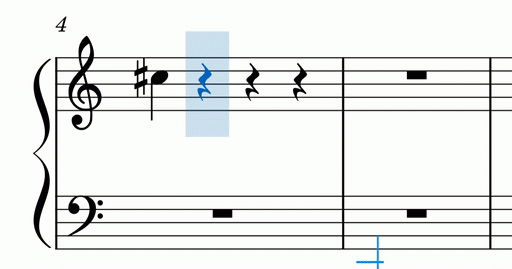
In reply to By the way, Musescore doesn… by worldwideweary
In this instance, the default Musescore behaviour does exactly the right thing IMO, and what you describe as a customized action might be useful but deviates from the action of a true octave shift (which would never go from a C natural to a C#).
In reply to In this instance, Musescore… by prigault
Definitely makes sense why it's default behavior and why some wouldn't understand the great benefits of doing it how I have it, though it's merely a personal decision for a personal build. If such a thing were ever to be implemented into the official MS release, it'd have to be optional to respect a previously registered accidental or not via multiple shortcuts or a toggle/preference.
Main point though is acknowledging that these undesirable natural signs from the original poster may very well be the result of octave shifting, since MuseScore won't arbitrarily just throw in some natural signs.
In reply to Definitely makes sense why… by worldwideweary
That's possible. I have yet to notice when the extra signs are added just that they are after I have printed it out and am proof-reading with the new version compared to the old hymnal.
I also have a sneaking suspicion it might be happening when I am splitting & joining measures to add in manual line breaks to get the layout just right.
In reply to That's possible. I have yet… by nonyanikkibizness
Definitely could happen during splitting/joining measures. Manual line breaks will not do anything of the sort though. In older versions, even custom layouts of things like slurs or beams would be lost if the user split a measure, but that seems to be better nowadays.
In reply to That's possible. I have yet… by nonyanikkibizness
I suppose you aren't using the [add intervals above/below] commands based on what you've said so far, but also beware that they too do not honor existing alterations within a measure. For example (using the above-third command without explicitly toggling a natural sign):
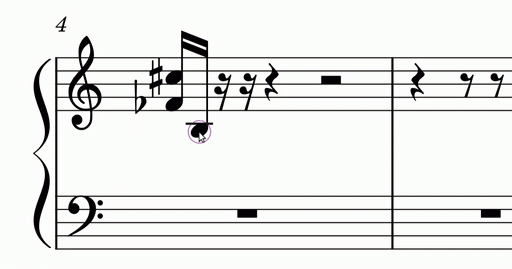
In reply to In this instance, Musescore… by prigault
> the default Musescore behaviour does exactly the right thing
I agree.
An offset by an accidental, e.g. changing C5 to C5#, does not affect C4 or C6. So if C6 is written in the example, it is a C and not a C# and an octave shift results in a C again. This is where the C5 natural comes from.
If you do the same with a C# in e.g. a score in Dmaj of the key, all notated C's are C# and an octave shift will retain the C#.
> may very well be the result of octave shifting
Not necessarily. A subsequent change from C to C# only changes this one note, other C notes in the same measure remain at the same pitch.