How to insert inverted V in pedal line?
I can insert a pedal line from the palette into the score, but I could not find out how to insert an inverted V into a line to indicate quick up and down of the pedal. What is the procedure?
I can insert a pedal line from the palette into the score, but I could not find out how to insert an inverted V into a line to indicate quick up and down of the pedal. What is the procedure?
Do you still have an unanswered question? Please log in first to post your question.
Comments
This is usually an indication of consecutive pedal presses. Insert two consecutive pedal lines (from the advanced palette) that will give you to look you want. One ends \ the next one starts / and you have plenty of choices for the other ends.
In reply to This is usually an… by mike320
How can I get "Ped" in front of \____/, so that it looks like "Ped_____/\______*" ?
In reply to How can I get "Ped" in front… by steven_brown1
Ped___________/\_______/\________*
In reply to Test \ by steven_brown1
Look at the pedal details in the inspector (press F8). On the end text, change the * (actually its written as some text) to /. On the other end change the beginning text that creates the fancy Ped to \ and you will get the picture you show.
I was able to get what I want by joining lines as segments and editing their end points in the Inspector.
In reply to I was able to get what I… by steven_brown1
Basically you should do the following:
GIF:
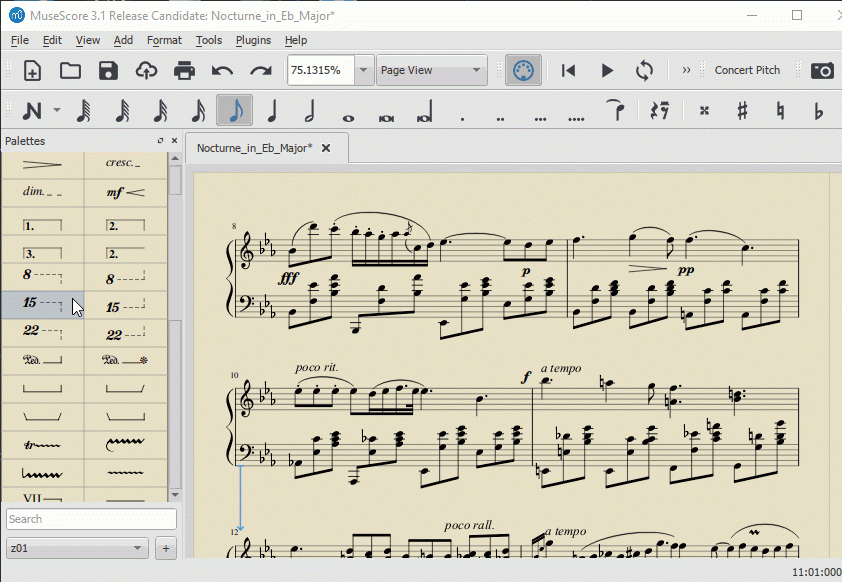
Because by using this sign, you say "release and press again".