weird drag horizontal frame in vertical frame
drag horizontal frame in vertical frame will not move when mouse drag immediately but suddenly move very fast
it is hard to move it to the position easily
drag horizontal frame in vertical frame will not move when mouse drag immediately but suddenly move very fast
it is hard to move it to the position easily
Do you still have an unanswered question? Please log in first to post your question.
Comments
As far as I know, a horizontal frame can be placed only at one edge or the other; it isn't intended to be dragged around freely. Can you be more specific about what you are trying to do? Probably there is a more straightforward way to do it.
Infact it can be drag!
You should drag more length
In reply to Infact it can be drag! You by hongdazhi
Again, can you please be more specific about what you are trying to do? You can indeed change the *size* of a frame by dragging, but as far as I know it is not intended that you can change its *position*, except to move it all the way to the right.
In reply to Again, can you please be more by Marc Sabatella
look
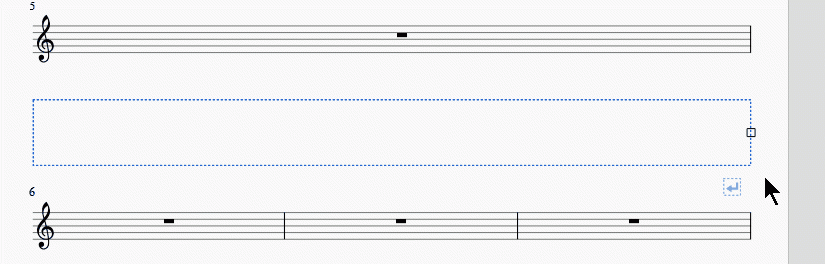
In reply to look [inline:Animation.gif] by hongdazhi
Attaching the actual mscz file to your post will certainly help.
In reply to Attaching the actual mscz by Thomas
any file can show this problem
In reply to any file can show this by hongdazhi
This picture shows only one frame, a horizontal one. Where's the vertical one you are talking about?
In reply to This picture shows only one by Jojo-Schmitz
add a vertical frame
add a horizontal frame in the vertical frame
and shrink the horizontal frame
and un-focus it
and drag it
In reply to add a vertical frame add a by hongdazhi
Once again: please add a score showing your problem. For me I can't even add a horizontal frame in a vertical frame, so no way to reproduce what you are seeing.
In reply to add a vertical frame add a by hongdazhi
To add a horziontal frame to a vertical one, right click the vertical frame and see the Add menu.
To see the issue descirbed in the graphic, you may need to click it to see the animatin.
It appears to show what I am describing - you can drag a horizontal frame to the right side of a vertical frame. This is by design. I don't think it is intended that you can do anything else with it. Again, could you please explain what you are actually trying to do and why, so we can perhaps show you how it can be done?
In reply to To add a horziontal frame to by Marc Sabatella
as I understand it: a comparison between 1.3 and 2.0 (see attachment)