the preferences can't show chinese word
in preferences in I/O
the device can't show chinese word right
just with ???????????

in preferences in I/O
the device can't show chinese word right
just with ???????????

Do you still have an unanswered question? Please log in first to post your question.
Comments
Not sure, but I don't think these strings are in MuseScore's control
In reply to Not sure, but I don't think by Jojo-Schmitz
these strings are from chinese Windows 10 system not in musescore
In reply to these strings are from by hongdazhi
Then the only thing we might be able to do is find a better method to display them, like not as an ASCII string, but as UTF8 or some such.
In reply to Then the only thing we might by Jojo-Schmitz
So it is the Windows 10 problem?
Can you clarify what "can't input chinese and display chinese" means? Does that mean that when you press a key on your keyboard nothing shows up, or something else? Can you take a screenshot of what you see which clearly demonstrates the problem?
In reply to Can you clarify what "can't by Barbarasko
The attached screenshot is clear to me. Qt gets data from the OS and in the process, the encoding gets mixed up.
In reply to The attached screenshot is by Thomas
Qt has nothing to do about it. It's portaudio which get the device names here https://github.com/musescore/MuseScore/blob/e5786f3f8dbb6ef36356d3d7201…
Our conversion to QString is probably a bit too harsh and we assume UTF-8 and in this case it's not UTF-8... but how can we get the encoding of the string?
We could try with http://doc.qt.io/qt-5/qstring.html#fromLocal8Bit instead but I have no way to test.
I pushed it in this commit https://github.com/musescore/MuseScore/commit/bc9bc93c4694e2baf544e7e37…
Please test with a nightly
In reply to Qt has nothing to do about by [DELETED] 5
It would be very helpful if someone running a chinese Windows could test this nightly (unzip and run, check Preferences > I/O- tp see if we solved the problem or not.
http://ftp.osuosl.org/pub/musescore/nightlies/windows/MuseScoreNightly-…
In reply to It would be very helpful if by [DELETED] 5
nightly version ok
thank you
In reply to It would be very helpful if by [DELETED] 5
Nightly version was also OK with Japanese version Windows 10.
This problem has existed for a long time.
If I have the time, I was thinking trying to fix.
(I think that this problem should be fixed by PortAudio side originally. That is more better.)
Thank you, lasconic! Good work!
In reply to Can you clarify what "can't by Barbarasko
showing chinese problem solved in nightly version
there are two way of inputing chinese
1. spell the sound of a word
2. spell the shape of a word
during the spelling, chinese people need to see the inputing process
but when typing chinese in musescore, the process of typing can't show
so i don't know what i am typing
In reply to showing chinese problem by hongdazhi
Good! Thank you for testing.
Regarding the input via the input method, we know it's not yet perfect. There is an open issue here #43681: Entering CJK characters fails on Windows but it's very hard for developers to fix since none of them can write proper chinese (or korean or japanese...). Could you check if it's working correctly when you enter the title in File > New ?
In reply to Good! Thank you for by [DELETED] 5
yes, it can work in ordinary software dialog
it can't showing "spelling of a word as gif (working in background without seeing)" in the editing space like text box, lyric box, etc.
typing in sound or shape of a word is a IME temp situation
many words have the same sound or shape
so we chinese need to pick a right word
and typing many words in a time in a temp situation
finally all words are right and key "Enter" for those words out of the temp situation and those words will output from the IME to the cursor
so musescore need to support chinese ime temp situation as the gif
In reply to yes, it can work in ordinary by hongdazhi
We have an open issue for this at #43681: Entering CJK characters fails on Windows. So basically it's the same for all CJK languages. What we need is someone with deep knowledge of the text handling (class) in Qt.
In reply to We have an open issue for by Thomas
You can ask pcman who is a Taiwan doctor and program coder for a open source Chinese IME.
His email is pcman.tw@gmail.com.
His blog is http://pcmanx.blogspot.com/
His IME program is here https://github.com/EasyIME/PIME/releases
In reply to We have an open issue for by Thomas
Other software text box not support inbox spelling(like finale) will trigger a IME input dialog on left top screen.
In reply to yes, it can work in ordinary by hongdazhi
It seems to same in Japanese.
P1.
CJK device name is broken
P2.
Cannot entering CJK characters (not showing conversion window)
P1 and P2, is a completely different problem.
P1 is already fixed by lasconic's nightly version.
Another problem P2 is still remaining, slightly.
P2.1
(sometimes or always) not showing conversion window during entering key.
P2.2
After CJK string input, the string is not updated.
It is updated after "Press IM On/Off key" or "Press right arrow key".
In reply to It seems to same in by knoike
@knoike Thank you for breaking down the issue. Very helpful!
@hongdazhi the link to EasyIME is interesting, but we will need an implementation in Qt. So we'll look further to find help from a Qt developer who is expert in these matters. We'll come back to this issue as soon as we have some progress to share. Thank you for your patience.
In reply to @knoike Thank you for by Thomas
Hope can solve the IME problem for asia users in the next stable version
In reply to @knoike Thank you for by Thomas
the CKJ IME will jump a box when the typing box can't support inputting on the left up corner in the screen like this in finale
![(7).png (7).png]()
hope musescore can support this at least
In reply to the CKJ IME will jump a box by hongdazhi
@hongdazhi Thanks for sharing that screenshot. This definitely helps us to understand how we can make a solution to this problem. Could you perhaps even create a screencast (small video)? I personally don't have Finale so this will help me to understand how this should work.
In reply to @hongdazhi Thanks for sharing by Thomas
here you come
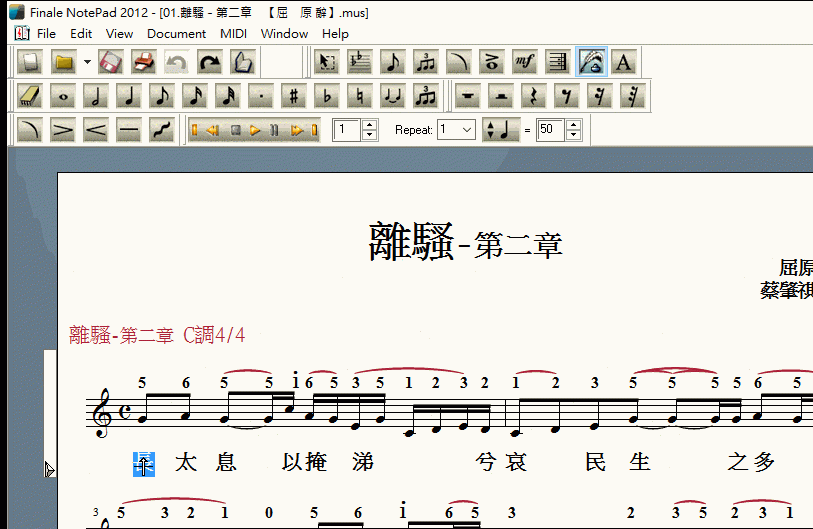
it is a gif file
In reply to here you come it is a gif by hongdazhi
Thanks! Very helpful. Now back to our search for a Qt developer who can make this work.
In reply to Thanks! Very helpful. Now by Thomas
hope to work in 2.0.3
In reply to hope to work in 2.0.3 by hongdazhi
It sure won't. Better hope for it to work in 3.0.
In reply to It sure won't. Better hope by Jojo-Schmitz
I seem to be able to type just fine with PIME 0.16.1 release (Dec 17, 2016) installed from that github link:
You can see that the IME box displays correctly just below the cursor. This was an issue I fixed with https://github.com/musescore/MuseScore/commit/1c130f43d132c4b36069ce188…. I'm on Windows 10 x86-64, running MuseScore 2.1.0 release candidate fecf0a7, which includes that fix. Could you please try with the latest MuseScore 2.1 nightly and report back? (http://prereleases.musescore.org/windows/nightly/)