How to recover a backup copy of a score (1.x)
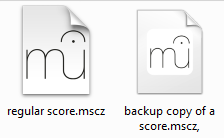
If one of your scores becomes lost, corrupted, or not openable, there's a chance that MuseScore saved a copy somewhere on your computer.
(For MuseScore 2 and later, see How to recover a backup copy of a score .)
MuseScore creates several backups of your files.
- Every time you save a file for the first time in a session, MuseScore will create a file named ".filename.mscz," (starting with a dot, ending with a comma). This file will not be modified during your session. If MuseScore crashes during the session, the file should contain the score as it was before the beginning of the session. Note: The file starts with a dot - therefore, it will be hidden by default on Linux and Mac OS X. Refer to your OS documentation on showing hidden files. Once you locate this file, rename it and remove the dot and the comma. You should be able to open the resulting file in MuseScore.
- Every X minutes during a session (the time period is customizable in the Preferences) and when you close MuseScore, it will save all the open files in the session directory. and again when you close MuseScore, all open files will be auto-saved to the session directory. Browse this directory to eventually find a backup of your file. Each file will have an auto-generated name.
The session directory depends on the OS (and on Windows also its language version). For MuseScore 1.x, you can find it:
- Windows Vista or later:
C:\Users\<USERNAME>\AppData\Local\MusE\MuseScore\ - Windows XP or earlier:
C:\Documents and Settings\<USERNAME>\Local Settings\Application Data\MusE\
See also "How to see hidden files in Windows" and "How to show file extensions in Windows" - Mac OS X:
~/Library/Application Support/MusE/MuseScore/ - Linux:
~/.local/share/data/MusE/MuseScore/
- Windows Vista or later:
- You can also use MuseScore.com to create backup copies of your score, regardless of completion stage. See Share scores online .