Element Mover
The most frequently used tools in MuseScore are the Horizonal and Vertical offset settings in the Inspector>Element.
Because of this, it stands to reason that that section should be as easy to use by design, as the Palettes are.
At present:
-
the user has to aim each time for one of four, tiny little arrows. To move something up, the 'down' arrow has to be clicked. To move something down, the 'up' arrow has to be clicked. To move something left, a very similar-looking DOWN arrow has to be clicked and to move something right, a fourth, similar looking UP arrow has to be clicked. With respect, while it works, some might find this fiddly, and counter-intuitive.
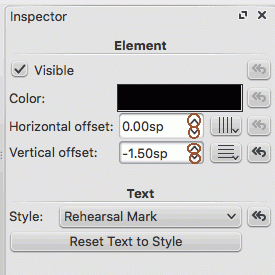
-
Horizontal and vertical offsets display numbers which can be positive or negative, to two decimal places. Often, dynamic instructions (including hairpins), and instructions above the stave, have to be moved a quantum space in music, usually in relation to:
(i) the height of the space between two adjacent horizontal lines on a stave and/or
(ii) the width of a crotchet (quarter note) note head.
From the above, the Horizontal and Vertical Offset section of Inspector>Element, could be redesigned to offer the user a much quicker, easier and more intuitive, quick-and-ready way of repositioning elements. As well as the current ‘sp’ settings for fine-positioning, for coarse repositioning, the Inspector>Element section could show simply four, chunky black arrows in a ‘+’ configuration: up, down, left and right, to move elements in steps of the most commonly-used quantum space described above.:
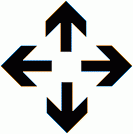
This would separate useful (usual-size) coarse position adjustment, from fine adjustment in a quick and intuitive way.
Comments
This can definitely stand some rework, and there are proposals to improve this design (which is already changed some for 3.0).
But FWIW, you never need to click the tiny arrows - cursor keys work great. Also, in many cases, you don't need the Inspector at all, many elements ca be moved from Edit mode using cursor keys. And Ctrl normally works to move in 1sp units. So really, it's already quite possible to improve greatly on what you've been doing thus far.