Alt+drag dynamic leads to jump in position
Reported version
3.0
Priority
P2 - Medium
Type
Ergonomical (UX)
Frequency
Once
Severity
S4 - Minor
Reproducibility
Always
Status
PR created
Regression
No
Workaround
Yes
Project
This video
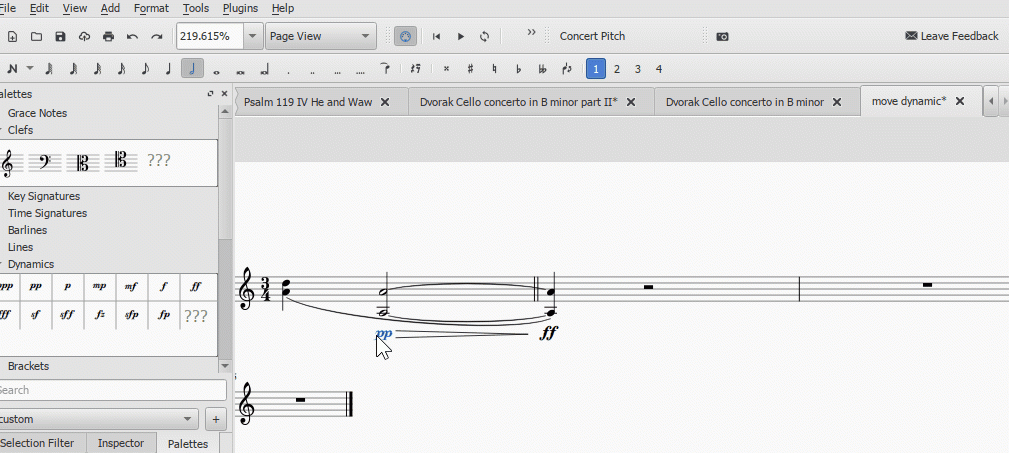
Uses this file move dynamic.mscz
What this shows that is I am pressing alt + dragging the pp dynamic next to the low A in the score. When I release it, it initially jumps above the staff. If I repeat the process from this point, the dynamic stays where I move it.
Comments
This is, I believe, essentially the same issue as we already see for normal drag in 3.0.5. For example, add a staff text above a high "E" above the treble staff, then drag it horizontally to the right to clear the note - it jumps down on release. For what I believe to be the same basic reason - during the drag, the offset is calculated relative to the "autoplaced" position, but then on release, it is applied relative to the "unautoplaced", if that makes sense. As I mentioned in https://musescore.org/en/node/288786#comment-916553, I've been working on this the last few days as part of the work I am doing to allow elements to be moved into the skyline without disabling autoplace.
I agree this is probably the same as #288786: Alt+drag does not work on dynamics lines, but since one was text and one was lines I separated them since I suspect the code for these will likely be in different places.
Yes and no, the relevant code is actually in several places, some of which are unique to element type and some of which are not. I have a fix in https://github.com/musescore/MuseScore/pull/4982