How to Install Musescore Appimage in Linux Mint
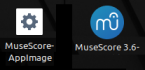
If you are not familiar with the command line
- Download Appimage from the official page: https://musescore.org/en/download (you can save the file wherever you like, even on your desktop);
- Open a terminal
- Drag the downloaded file to the terminal window, at the end of the generated text line add install
- Press Enter, done

