Please add a preference for disabling "Double click" mode (Edit Mode?)
I can't remember the name for the mode, entered by double clicking a note, which causes the Toolbar to go gray. I think it might be called "Edit mode."
I find this feature to be the greatest obstacle when initially tutoring students in using Musescore. In this mode a dragged note is unhinged from horizontal constraint, it not longer snaps to the staff spaces or lines, and if it merely looks like it's on a line or space, the student inevitably becomes perplexed when it produces an unexpected pitch.
I can certainly see the merit is this flexibility, but student accidentally double click the I ask them to select and drag a note, or they "single click" too fast.
I would like to allow beginners to easily disable this feature, because they surely have no reason for using. And they'll surely feel more positive about Musescore without this as an initial barrier.
scorster
Comments
Indeed "Edit mode"
In reply to Indeed "Edit mode" by Jojo-Schmitz
It should be possible to adjust the double click "sensitivity" via operating system options.
Note that this is also how you edit any text on the score, so just disabling it is likely not at all what you want.
Try configuring a better double click speed first.
In reply to Note that this is also how… by jeetee
Hi guys,
Entering Edit Mode by double-clicking a note is not a problem I struggle with personally. I rarely incur it accidentally. When I do it's a minor issue that I immediately recognize ...and I can Undo my way out of. (Sorry if that was unclear.)
The real problem is with new Musescore users. Adults and kids alike. The very people Musescore should immediately engage with "out of the box" simplicity. Tantacrul speaks eloquently to this point, and at length—once specifically with regard to the ridiculous hoops Dorico users go through simply to install and initially open the app.
As an instructor my most important task is pinpointing where people get stuck and removing that obstacle or illuminating the way around it.
When I ask students to initially drag a note in Musescore they are quite eager to do so. Their excitement and aptitude often translates into a speedy response: they quickly click a note to select it, and immediately thereafter they click and drag it.
Two quick single-clicks equate to a double click. (Yes, the operating system's double-click speed is a contributing factor, but it's NOT something I would want to alter, nor would I encourage others to do so.) But back to the main stage:
On double-clicking a note Musescore's toolbar surreptitiously goes gray and the slippery unwanted world of Edit Mode engulfs the hapless student. And that's an experience to which new users should not be exposed, certainly not in their first moments of using Musescore. And not definitely not repeatedly, on their own, while working on their Musescore assignments.
This happened yesterday with an 8 year old student, a brilliant young composer with four years of piano lessons. Upon seeing his compositional talent advised his mother that Musescore was an amazing music notation tool. And free! I explained that I've developed some creativity exercises that I could share with her son in Musescore format. She replied that the family is trying to limit computer time for the kids so they would not be installing Musescore. I thought that was perfectly reasonable and figured we'd address the possibility another time.
On hearing him play a composition during the next video lesson I asked if I could record him playing it. Once recorded I asked if he's like to see his piece notated. He smiled and said Yes. During a break in my schedule I notated his lovely 16 bar piece in Musescore and sent him a PDF to see if he approved of my transcription. He only wanted the last note changed to a half note.
The following week, much to my surprise, he mentioned that his mother installed Musescore. The three of us were eager for him to try it. But his first clicks led to the slippery mayhem of Edit Mode, where Musescore allowed him to do things clearly counterproductive. I sensed caution and and a diminished enthusiasm in her—that she likely thought that Musescore would prove ridiculously complicated for him. Then in the next moments she witnessed my attempts to quickly explain Edit Mode to him, how to avoid it, how to undo it's affects ... and likely that further tainted her confidence in Musescore and time spent during expensive lessons teaching it to him.
So then—at that juncture—to as a means to avoid invoking Edit Mode, what if I had instructed her to change the OS preferences to reduce the double click speed system-wide? I'm sure her trust would further decline, not only in my advice to use Musescore, but also in me as a new teacher for her son. And that opinion more likely occur if we spend the next five minutes attempting to change the system preference, whether we succeeded or not. And later, if double-clicks were interpreted as single clicks, system wide, making every application more difficult to use, I can only imagine the regret.
Run your own studies. Come to your own conclusions. Or just trust me and create a Musecore preference so a "note double-click event" runs a method that checks to see if Edit Mode is allowed.
Even in my own Musescore usage I would like to see a more deliberate gesture for invoking Edit Mode ... and I don't see how that would interfere with double-click events on other objects like Staff Text.
scorster
In reply to Hi guys, Entering Edit Mode… by scorster
I wasn't trying to dismiss the suggestion, just placing it into context as to that edit mode exists for lots more elements than just notes. So you're probably not just asking to disable double click to enter Edit mode, but to do so specifically only when you double click on notes, but not for all other types of objects.
> "When I ask students to initially drag a note in Musescore they are quite eager to do so"
Interestingly, I never teach students to drag notes at all; partly because of the possibility of double click, but a lot more so because of the imprecise effect of the movement. But then again, that's just me and my teaching methods in no way should invalidate your feature request at all.
In reply to I wasn't trying to dismiss… by jeetee
Hi jeetee,
Jeetee wrote > I wasn't trying to dismiss the suggestion
I didn't think so. I find your comments always clear, thoughtful and informative.
... just placing it into context ... edit mode exists for lots more elements than just notes.
Good point. I had never noticed that the toolbar goes gray when I double-click other objects!
So you're probably not just asking to disable double click to enter Edit mode, but to do so specifically only when you double click on notes, but not for all other types of objects.
Exactly!
Interestingly, I never teach students to drag notes
Nice to know that you're a teacher as well.
I recommend note dragging partly because it constrains notes to the diatonic scale of the key signature, and that naturally contains their compositional choices to a palette of likely notes. Later if they want to add notes outside of the scale, I can teach them how to add accidentals.
I haven't found command key that causes the arrow keystrokes to move notes diatonically. Have I overlooked something?
I'll also note that students can double-click a note, enter in Edit Mode, and then subsequent keystrokes move notes off their "pitch position" by altering Chord>Offset>yThis readily makes a C look like a D, or a B, or something even more remote from the pitch rendered at playback. Granted, that's only half as bad as dragging while in Edit Mode.
Imagine the student's surprise and the efforts required to identify "offset" notes and rectify them. (I know, just tell them to go to the Inspector>Chord>y set the value to 0 and press the S button. Or ... simply have the proposed Note Edit Mode disabled.)
scorster
In reply to Hi jeetee, Jeetee wrote > I… by scorster
Interestingly, I never teach students to drag notes
Nice to know that you're a teacher as well.
Jumping to conclusions?
In reply to Interestingly, I never teach… by Jojo-Schmitz
Hi Jojo.
I don't follow. What conclusion?
jeetee stated "Interestingly, I never teach students to drag notes ..." Thus he stated that he teaches students. That means, in some respect, he's a teacher. Perhaps not a professional full-time or part-time career teacher like some of us here, but a teacher nonetheless. I've certainly learned a lot from him.
Any comments about the request at hand?
In reply to Hi Jojo. I don't follow… by scorster
He wrote "I never teach students ..." , he did not write "I teach students to never..." ;-)
In reply to Ha wrote "I never teach..." … by Jojo-Schmitz
I never teach students to never… ;-)
It's all at their own risk :D
In reply to Hi jeetee, Jeetee wrote > I… by scorster
As a FYI, Alt+Shift+arrow keys moves diatonically as per https://musescore.org/en/handbook/3/note-input#move-notes-up-down . It was added fairly late in the development which is likely why it has a harder to remember default shortcut as well.
I'm indeed not a teacher by profession, but do teach the occasional MuseScore course at some schools.
In reply to As a FYI, Alt+Shift+arrow… by jeetee
jeetee wrote > Alt+Shift+arrow keys moves diatonically as per https://musescore.org/en/handbook/3/note-input#move-notes-up-down
Thanks!
And on the Mac: Option+Shift+arrow keystrokes.
> [I] teach the occasional MuseScore course at some schools.
Good to know. Have your created any videos or handouts?
scorster
In reply to As a FYI, Alt+Shift+arrow… by jeetee
That's cool! If you have any teaching material to share (which isn't in flemish), please throw it my way ;-)
In reply to That's cool! If you have any… by Jojo-Schmitz
So far all Flemish and the recordings are owned by the schools (as they contain their students in them as well).
Who knows, maybe I'll get to creating decent course material; it's somewhere on my todo list after contributing all my pending thoughts as code changes and "when Marc dies, because his course material is splendid anyhow"
EDIT: Marc, please don't die yet!
In reply to So far all Flemish and the… by jeetee
Indeed, just don't, please ;-)
Why is is that we should be able to put a note into this condition?
I understand being able to shift the horizontal position of a note (which this mode lets us do, somewhat peculiarly, but less peculiarly than in the "normal" mode). But the arbitrary vertical position aspect of this ability baffles me.
I note that when we use this mode and move a note vertically, it retains its sounding pitch. That produces an odd creature indeed. I think that puts us in the realm of some unfamiliar notation system.
Mention is made later in this thread of the consistency with editing for a text item. In fact, for many text items, to edit the text, we need to click on the item twice (not double click). (That is, if it has been selected, we can click on again a minute later and it goes into the text edit mode.)
This is true for the text of a dynamic mark. To edit its other properties, we need to summon Der Inspektor.
And of course we can move it ad libitum by just dragging it.
But I think none of that has anything to do with the issue at hand.
My personal thought is that we should be able to shift the horizontal position of a note (without repercussions on the est of the measure or system) by just dragging it horizontally. It we are to have the ability to drag a note vertically without respect to staff position (and with no effect on its sounding pitch), perhaps some "safer" gesture (e.g., Shift-drag) should be required.
Doug
In reply to Why is is that we should be… by Doug Kerr
If we double click on the time signature, the menu bar goes gray. So I guess that means the time signature has been put into edit mode. (Ah, yes, the status bar confirms that.) But I don't know what that means we can then do to it. Or how.
Doug
In reply to If we double click on the… by Doug Kerr
You can also drag it around now, but it'll only change it's own symbol position and not the whole segment.
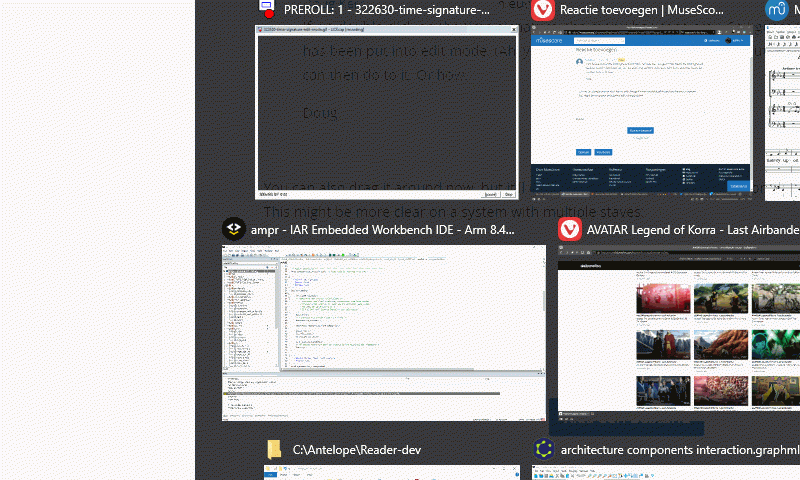
This might be more clear on a system with multiple staves, first I've only single clicked and then dragged, and all time signatures follow. Then I double click it and only that single time signature becomes displaced in relation to it's normal position.
In reply to You can also drag it around… by jeetee
Hi, jeetee,
Aha!
Thanks.
Doug
I would strongly urge you not to have students drag notes at all. It's far better to teach the efficient ways the program was actually designed to work. No one who is not already an expert user doing advanced manual adjustments should ever be dragging a note for any reason whatsoever.
In reply to I would strongly urge you… by Marc Sabatella
I've always admired that MuseScore offers multiple ways of doing various tasks. I am saddened to see one of them denounced as absolutely not suitable for use in any situation by the "not expert user" (such as myself).
Doug
In reply to I've always admired that… by Doug Kerr
I'm not denouncing anything. I applaud the fact that multiple methods are available for many things. But when it comes to teaching students, I strongly encourage teachers to focus on the supported ways that are designed to be efficient and error-free. If some individual person chooses to use an alternate method instead, that's fine, but teaching should focus on the basics. And dragging notes is definitely not a basic thing any student should need to learn. It's kind of like teaching someone to drive a car by focusing on roll-starting a manual transmission. It's great this works, but better in teaching beginners to focus on using the starter system normally.
So what I should have said is, no beginner who is not an expert with special reasons to need to use the sorts of manual adjustment should be taught about dragging notes right off the bat.