Measure numbers, 1st measure offset, time signature, rests
Hi, I'm Jay and I've just got started with MuseScore. My need is simple: I need empty staff paper that I can write notes on and add chord symbols above. Just notes and chords. So question 1 is: How do I get rid of measure numbers?
Question 2 is: how do I make the first staff line up with the rest of the staves instead of being indented?
Question 3: How do I get rid of the time signature?
Question 4: How do I enter rests? I don't see them anywhere.
So, no measure numbers, no offset first staff and no time signature, just a blank page of staff paper, and access to rests.
Thanks all.
Comments
Exploration is knowledge
Exploring the application and searching the handbook will save yourself some time from submitting questions and relying on wait-time for others to reply ;)
In reply to Exploration is knowledge … by worldwideweary
My Edit dropdown doesn't have a preferences option. I'm still struggling to work out a way to enter a rest without having to go through a needlessly complicated procedure. Should be able to just click on a note and put it in the measure, click on a rest and put it in the measure, and so on. But there are no rests to click on. Weird.
I'll get used to it eventually, but I'll most likely need to submit questions from time to time.
In reply to My Edit dropdown doesn't… by jaynorem2
My Edit dropdown doesn't have a preferences option.
In you're on MacOS, and in MuseScore 4.x, the Preference menu is
MuseScore Studio>Preferences
Edit>Preferences is for Windows and perhaps other operating systems
Interesting that the cross-platform nature of MSStudio isn't uniform for accessibility, but it is what it is.
P.S. Your need to have empty staff paper makes your desire to place rests seem a little out of place. Usually no rests would be desired for that purpose, and you'd then make them invisible so you can write manually into the measures - you could [Select All] and then toggle visibility for that.
If you do want to change a whole measure rest for whatever reason though to a set of smaller durations, and you're using your mouse like it sounds like - you can click the duration toggles to change them so long as you're not in "Note Entry" (where the blue highlighter "cursor" thing shows up)
Good luck with your intentions:)
In reply to Interesting that the cross… by worldwideweary
If I'm understanding you right the "empty staff paper" thing is only for my own aesthetic reasons. I'm actually using this as notation software. My intentions are nothing more than being able to create simple charts to give to musicians at rehearsal.
In reply to If I'm understanding you… by jaynorem2
Ah, I get it. It's toggling the note input button on and off. On, enter note. Off, enter rest. Thank you very much.
In reply to If I'm understanding you… by jaynorem2
Ah. I interpreted "empty staff paper" as literally "empty staff paper".
In reply to Ah. I interpreted "empty… by worldwideweary
Oh, also you can enter rests while in note entry, but the method is different.
Instead of changing the duration of a currently selected rest like previously demonstrated, you can use the Right mouse button (not sure if your mac has that) or use the keyboard shortcut for "Enter Rest" which it seems is "0" by default.
Here's right mouse clicking (while in note entry this time):
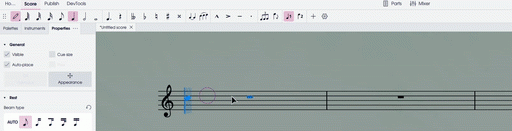
In reply to You can also enter rests… by worldwideweary
Thanks for all the help worldweary.
In reply to Thanks for all the help… by jaynorem2
No problem. Good luck with your endeavors.
In MuseScore, measures are always 100% filled in.
So there is never need to enter rests, there is no empty space to put them, any space without notes is filled in by rest.
You may need to split existing rests to "create" the beats to enter notes, as the only way to say to MuseScore where you want your notes is by replacing an existing rest.
Or you may need to replace a note by a rest, that can be achieved by explicitly putting a rest instead of the note, but also just by deleting the note.
Up to you of course, but using the keyboard to enter notes and rests is quick and easy in MuseScore. I know that several mouse users will answer that keyboard is not easy, but fwiw here an example of how to enter a 1/4 rest followed by a A followed by a 1/8 rest followed by a dotted 1/4 G, making a complete 4/4 measure:
5 0 A 4 0 5 . G
In reply to In MuseScore, measures are… by frfancha
+1 for qwerty note-entry
There's also your other option, which is MIDI based note-entry methods, but MuseScore4 doesn't have the ability to insert rests from a MIDI controller unlike previous versions, though it apparently is "on the radar" for future development.