Changing metronome
Hi!
I'd like to change the metronome settings, but I'm stuck.
I followed the official manual instructions, and this piece at the beginning was like this:
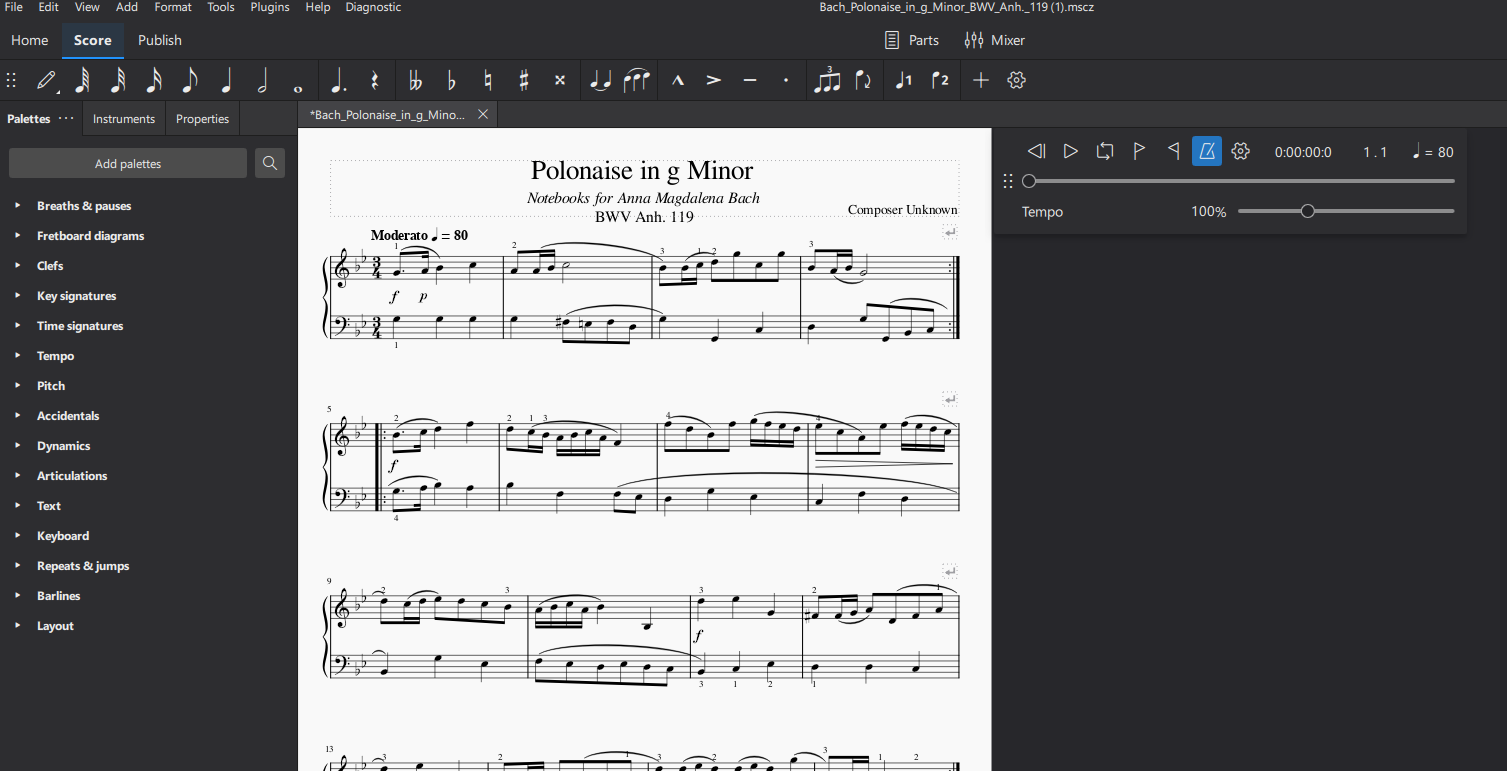
I changed my tempo and the result is this:
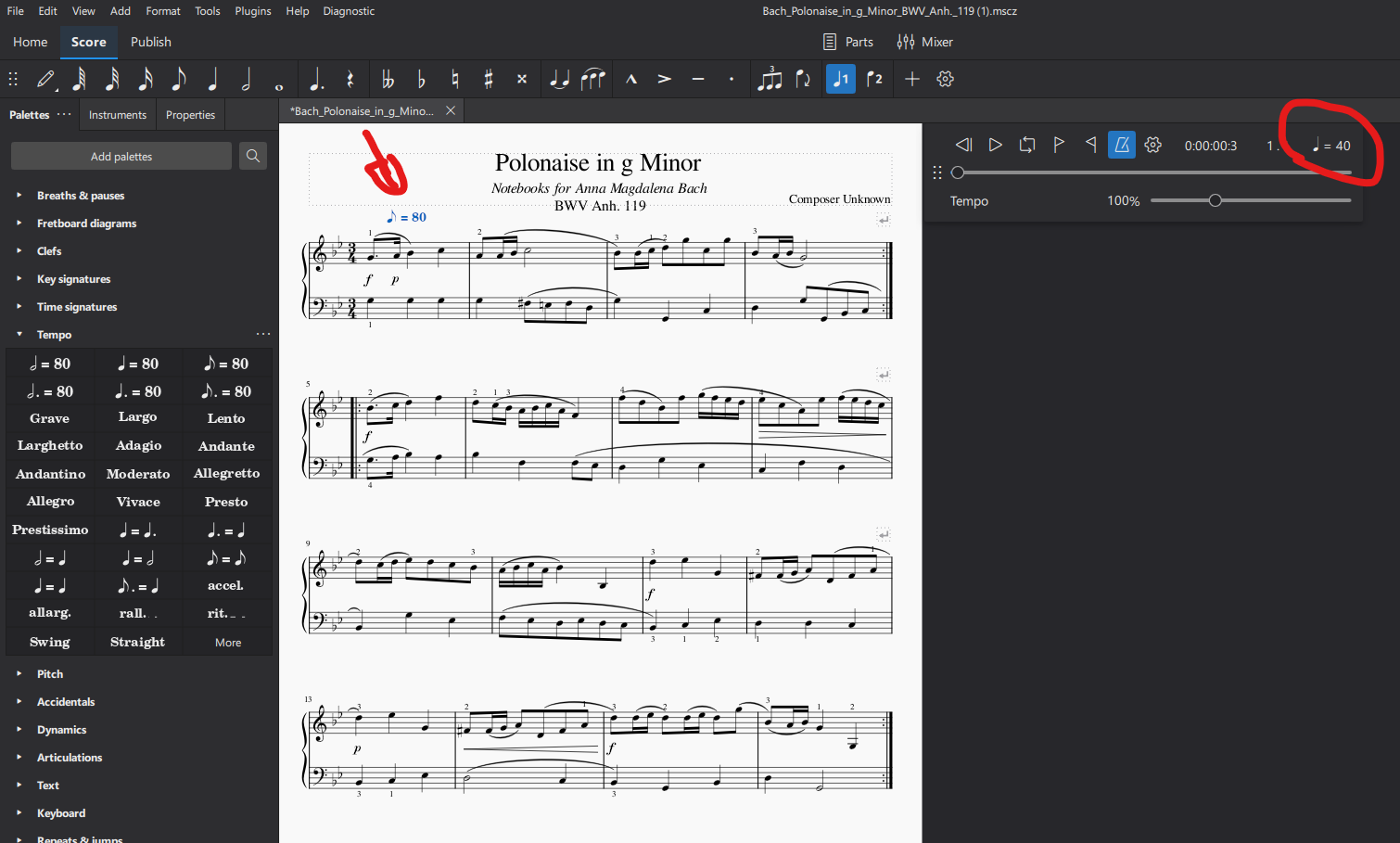
The problem is this: It change tempo correctly, but it's ignoring the eighth instead of a quarter in the player.
So, I actually need the metronome to play 6 times for each measure instead of 3.
Is there a solution to this?
Thanks a lot!
Comments
If I understand you correctly, you want the new metronome marking to also be [quarter note] = ... some number? But instead you got [eighth note] = ... some number.
If that's correct, look at the Tempo palette again. It has options of half note, quarter note, or eighth note, or dotted half note, dotted quarter note, or dotted eighth note. Simply choose the one you actually want.
If, instead, you simply wanted to change the original to a different speed, double-click the number in the metronome marking, then change the number from original value to new value, without changing any of the rest of the marking.
In reply to If I understand you… by TheHutch
Exactly!
But the problem is in the second image I posted: I selected from the palette the eight note tempo, and in the pentagram it's correct.
The problem is on the circle: it changes when you change the tempo on the pentagram... But only if you use a quarter note. If you select an eighth note the metronome use a quarter with half the value.
Is there any way to let the metronome player use the very note on the pentagram and not only a quarter?
This is another example for let you understand what I mean:
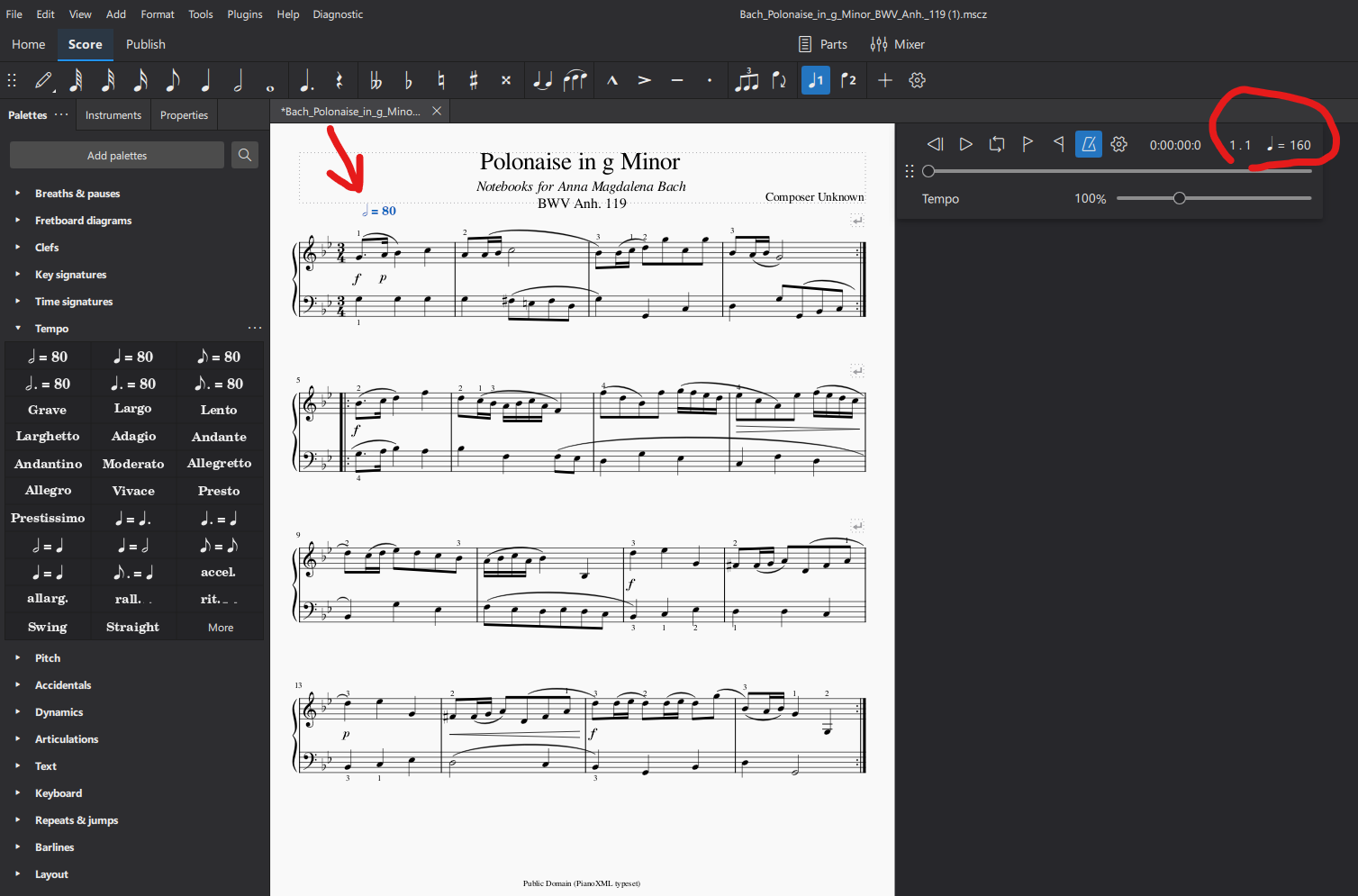
In this case I selected the half note from the palette, but the metronome is still playing on the quarter...
Thanks :)
In reply to Exactly! But the problem is… by Arberto99
While I understand that this may seem unexpected, it's by design. In the play panel, the quarter note is only a symbol.

It's documented in the handbook (https://musescore.org/en/handbook/4/playback-controls#play-position-and…), I quote: "The item at the very right end is monitoring tempo..."
It is not supposed to be a replica of tempo marking, I continue to quote, in bold: "It is not exact mirror appearance of any particular written tempo marking on the score"
And a GIF to illustrate:
In reply to While I understand that this… by cadiz1
Thanks a lot!
So, if I understand correctly, there's no way to set the tempo how I like... it always beats the quarter. Right?
In reply to Thanks a lot! So, if I… by Arberto99
"there's no way to set the tempo how I like"
Of course you can. All you have to do is edit the tempo marking from the score (this is not the role of the Play panel, it is only for temporary training purposes e.g. to speed up or slow down the tempo by using the cursor).
To edit the tempo, double-click on the tempo marking, and instead of half note = 80 e.g., type 100 or 120 or whatever you like.
In reply to Thanks a lot! So, if I… by Arberto99
The metronome plays based on the time signature.
Create a little test score (I just wrote scales), set the tempo to fairly slow, and turn on the metronome. Set time signature to 4/4 and play the test score. You will hear the metronome click four quarter notes with the first being different (accented).
Now, set the time signature to 2/2 and play the score. You will hear the metronome click twice in each measure, on the half notes.
Set the time signature to 7/8 and play the score: seven clicks, one on each 8th note.
Set the time signature to 9/16: 9 clicks in the measure, on each 16th note. (This is why I said to set the tempo slow :-)
In reply to The metronome plays based on… by TheHutch
Yes, that's right TheHutch, but Arberto wants sub-(divisional) clicks.
Set 3/4 but click 6 times. In my opinion thats not possible at the current state of MS
In reply to Yes, that's right TheHutch,… by [DELETED] 1307581
Exactly! That's it! Thanks anyway!
In reply to Yes, that's right TheHutch,… by [DELETED] 1307581
It is possible, at least at a slow tempo and with 3.7.
I have set a 6/8 measure and changed it to 3/4 in the properties/appearance.
In reply to It is possible, at least at… by HildeK
You will have to make sure the beam grouping is correct too.