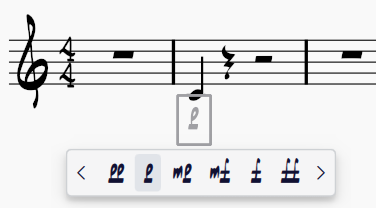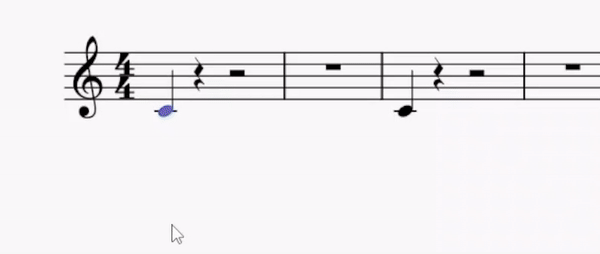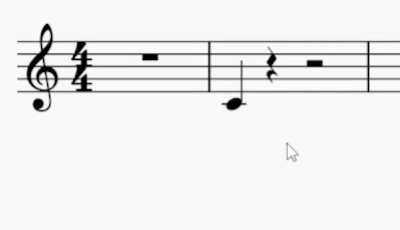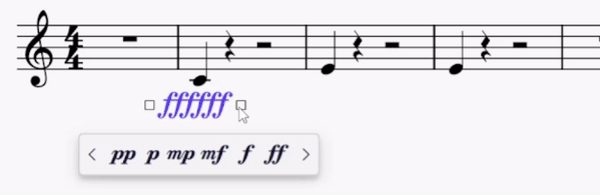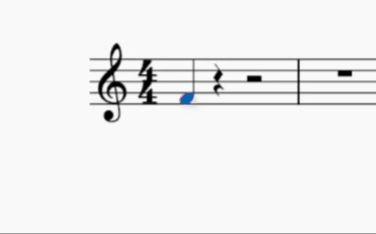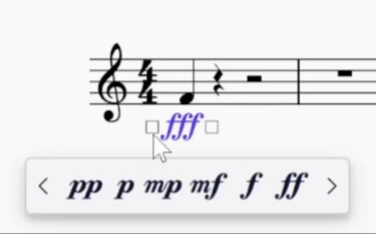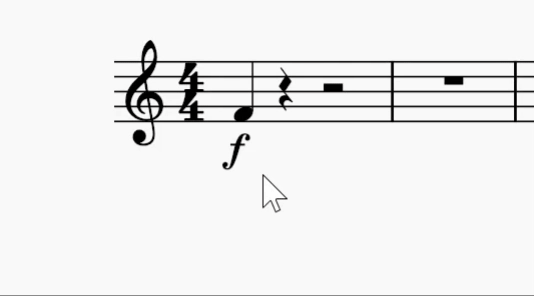GSoC 2024 - Work Product - Dynamics Popup
Hello everyone,
This will be my final blog post as GSoC 2024 comes to an end. It was a very rewarding and fun experience, not only in terms of coding but also in learning more about music. In this blog post, I'll summarize the work I've accomplished over the past 12 weeks and share the pull requests I've made.
Project description
The primary goal of this project was to introduce a new popup that would allow users to enter dynamic
Read more