歌词
进入词行
首行
- 在旋律行输入音符;
- 选择歌词对应的那个音符;
- 要进入歌词模式,请按下Ctrl+L (Mac: ⌘+L); 或者到顶部菜单选择添加→文本→歌词;
- 输入一个歌词的音节(对于西方文字);
- 可以使用以下方法接着输入音符:
- 前往下一个音节:在音节末尾按下空格(或Ctrl+→) 。
- 连词线: 在音节结尾按下-。
- 跳到前一个音节按下Shift+空格(或Ctrl+←)。
- 左移:按下←(左箭头)。若光标位于音节的开头,它将跳转到上一个音节。
- 右移按下→(右箭头)。若光标位于音节末尾,它将跳转到下一个音节。
- 移动到下方的音节:按下↓(下方向键)。
- 移动到上方的音节:按下↑(上方向键)。
- 创建新歌词行在现有歌词音节的末尾在现有歌词音节的末尾按下↵(换行)(注:勿用小键盘的回车!)
- 要退出歌词模式,请按下Esc。
Subsequent lines
如果您想在现有歌词行中添加另一行歌词(例如第二节或第三节等):
- 选择以下选项之一:
- 继续输入第4步的歌词(见上文)。
例:

特殊字符
在大多数情况下,歌词可以像普通文本一样编辑。然而,输入以下字符需要特殊的键盘快捷键:
-
空格字符:Ctrl+空格(Mac:⌥+Space)。
-
-(连字符):Ctrl+-(Mac:⌥+-)或AltGr+-。
-
Line feed:Ctrl+↵(Mac:⌥+Return)或小键盘上的回车。
Verse numbers
To number verses, simply type the number (e.g. 1.) and a space before the first syllable. MuseScore will automatically align the numbers and first syllable correctly.
Melisma
A melisma is a syllable or word that extends over two or more notes. It is indicated by an underline extending from the base of a syllable to the last note of the melisma. The underline is created by positioning the cursor at the end of a syllable and pressing Shift+_: once for each note in the melisma. See the image below:
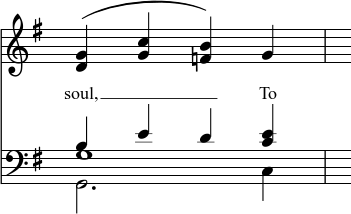
The above lyric was created in the following manner:
- Type the letters, soul,.
- At the end of the word, press Shift+___.
- Type the letters To, then press Esc.
For non-last syllables to extend, just use additional dashes -, usually only one of them will show (more when the distance between the syllables is large enough), and the syllable will right-align to the first note, similar to last syllables that got notated with a melisma, see above.
Elision (Lyric) slur / Synalepha
Two syllables under a note can be joined with an elision slur, also known as a "lyric slur" or "synalepha". For example:
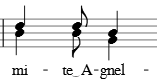
To create the example lyric text, starting with the syllable text "te":
- Type te;
- Click on the keyboard icon
 , or press F2 to open the Special Characters palette;
, or press F2 to open the Special Characters palette; -
Use one of the following options:
- Double-click one of the three elision slurs in the "Common Symbols" tab: "Narrow elision", "Elision", or "Wide elision" (these can be found between the "C Clef" and the "p" dynamic—see image below):
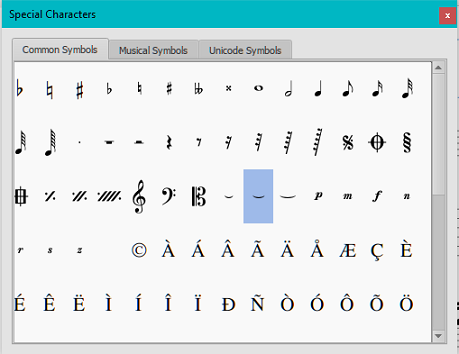
- Double-click the elision slur found after the 7/8 fraction in the "Common Symbols" tab (next to last character in the image above). Depending on the font, add one or more spaces before/after the slur using Ctrl+Space (Mac: ⌥+Space).
Note: Not all fonts include the "undertie" character (U+203F ‿ "undertie", present in "Special Characters" mainly for compatibility with MuseScore 1.x scores). To find out which fonts on your computer support it, see "fontlist" (look for any font that shows a tie between "te" and "A" instead of a blank rectangle).
- Double-click one of the three elision slurs in the "Common Symbols" tab: "Narrow elision", "Elision", or "Wide elision" (these can be found between the "C Clef" and the "p" dynamic—see image below):
-
Type A.
编辑歌词
调整歌词相关属性
To make global adjustments to the properties of all lyrics in the score:
- 从菜单中,选择格式→样式...→歌词;
- 按需编辑位置、行高、边距、虚线及Melisma属性。
调整单独词行的位置
要调节一个特定词行的位置:
- Select the lyrics line: i.e. right click on a word in the line, and (from the menu) chose Select→More...; then check the relevant options, which should include "Same system";
- Adjust the X and Y offsets in the Inspector.
将歌词复制到剪贴板
要将全部歌词复制到剪贴板:
- 从菜单栏中,选择工具→将歌词复制到剪贴板。
将歌词复制到剪贴板
To copy and paste lyrics from a text file (say) into a score:
- Enter the notes in the score to which the lyrics will be attached.
- Set up your lyrics in a text file, with appropriate spaces, hyphens, line-breaks etc.
- Copy the lyrics from the text-file into the clipboard.
- Select the start note in MuseScore, and press Ctrl+L (Mac: Cmd+L) (step 3 under Enter lyrics in a score).
- Repeatedly applying paste will enter successive words of the lyrics. You may need to enter melismas and make other corrections as you go along.