MuseScore 3.6 Beta Is Out!

We are pleased to announce the beta release of MuseScore 3.6, the largest (and last) of our updates to version 3. This is our 'engraving release', which addresses many of the biggest issues affecting the layout and appearance of your sheet music and is the result of a massive collaboration between our community and internal team. It is the first big step towards the type of world-beating engraving capability that we aim to achieve in the future.
Two of the most notable additions in this release are Leland, our new notation font and Edwin, our new typeface. Leland is a highly sophisticated notation style created by our head of product, Martin Keary and our engraving expert, Simon Smith. The aim of Leland is to provide a classic notation style that feels 'just right' with a balanced, consistent weight and a finessed appearance that avoids overly stylised quirks. We will be releasing a video about how (and why) Leland was created to coincide with the official launch of 3.6. Our new typeface, Edwin, is based on New Century Schoolbook, which has long been the typeface of choice by some of the world's leading publishers, chosen specifically as a complimentary companion to Leland. In addition, we have provided new default style settings (margins, line thickness, etc) to compliment Leland and Edwin, which match conventions used by the world's leading publishing houses.
Equally as important as our new notation style is our new vertical layout system. This is switched on by default for new scores and can be activated on older scores too. It is a gigantic improvement to how staves are vertically arranged and will save you hours of work by significantly reducing your reliance on vertical spacers and manual adjustment. We have also created a system for automatically organising the instruments on your score to conform with a range of common conventions (orchestral, marching band, etc.). In addition, newly created scores will also be accurately bracketed by default. You can even specify soloists, which will be arranged and bracketed according to your chosen convention too! These three new systems are the result of a wonderful collaboration between Simon Smith and our community member, Niek van den Berg.
We have also greatly improved how we display the notation fonts: Emmentaler and Bravura, which more accurately match the intentions of the original designers and have included a new jazz font called 'Petaluma' designed by Anthony Hughes at Steinberg.
Lastly, we have made some very useful improvements to our export process, which now includes a new dialog containing lots of practical, time-saving settings. This work was implemented by one of our newest community members, Casper Jeukendrup.
We have lots more to do to improve the engraving capabilities of MuseScore, including important overhauls to our horizontal spacing and beaming systems. MuseScore 3.6 may be a massive step but there are many more steps ahead!
You can install the 3.6 beta version alongside the version you have currently installed. Please be aware that we have disabled uploads to MuseScore.com for this beta release. This is a necessary precaution due to the significant alterations made to engraving and score organisation. It will be enabled for the official stable release of MuseScore 3.6
Additional Engraving fixes
- Overhauled style defaults, both general and Leland-specific
- Added feature to indent initial systems of sections
- Improved adjustment of stem lengths on chords outside the stave
- Improvement to the appearance of tremolo and buzzrolls markings
- Correct interpretation of beam spacing and ledger length settings in SMuFL fonts
- Improved positioning of flags, honouring their orientation and design in their respective fonts
- Bracketed accidentals can how have customisable padding inside their parentheses
- Improvements to placement and spacing of accidentals with regard to ledger lines
- Improvements with spacing involving invisible items
Known Issues
- Uploads to MuseScore.com have been disabled. The will be enabled again for the official stable release of 3.6
- Ledger lines will be too long in scores imported from v.2 or earlier (even if the new Leland style is applied); this setting will need to be adjusted manually
- Braces sometimes have incorrect or inconsistent offset from beginning of staves
See also the handbook page for the new changes and features
Full release notes are available here
Download MuseScore 3.6 Beta
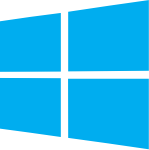
|

|

|

|
| Windows 64-bit | Windows 32-bit | macOS 10.10 or higher |
Linux AppImage (64-bit only) |
Comments
Thank you again. Everything looks fine. But I still can't install General HQ from inside resource management:
In reply to Thank you again. Everything… by [DELETED] 32872726
See https://musescore.org/en/node/312693#comment-1037980
In reply to See https://musescore.org/en… by Jojo-Schmitz
I haven't forgotten that. I'm just saying that it should be expected to work... Unless you have decided to leave it for the official 3.6.
In reply to See https://musescore.org/en… by Jojo-Schmitz
Thanks for that tip. It worked perfectly.
I love the new engraving; it looks so clean!
In reply to Thanks for that tip. It… by toffle
I think this comment wasn't meant for this exact position...
In reply to Thank you again. Everything… by [DELETED] 32872726
FWIW: With OpenSuse an XFCE I didn't have any problem to install it successfully. Maybe it's resolved meanwhile? Or an operating system conflict? Maybe I would also check it after a revert to factory settings again.
In reply to FWIW: With OpenSuse an XFCE… by kuwitt
You mean you installed the HQ successfully? Ye, maybe it's a Manjaro's issue.
In reply to You mean you installed the… by [DELETED] 32872726
Maybe it (Manjaro, firewall) doesn't like to download from http, vs. https?
Hmm, probably not, then the workaround wouldn't work either...
Unless this is allowed only for a browser, but not for any application (namely not for MuseScore)?
In reply to Maybe it doesn't like to… by Jojo-Schmitz
I can install anything from firefox, that's what I used to get HQ from your link. But it won't let me download from in-app.
In reply to You mean you installed the… by [DELETED] 32872726
Yes, it means that I did install the HQ successful via the resource manager with OpenSuse:
In reply to Thank you again. Everything… by [DELETED] 32872726
Interesting: Just uninstalled the soundfont an tried to install it again, now it doesn't work anymore. From terminal I get the message: " QIODevice::read (QNetworkReplyHttpImpl): device not open". Did you already report it in the issue tracker?
In reply to Interesting: Just… by kuwitt
Maybe #311965: Problems with downloads?
In reply to Might be the same issue as … by Jojo-Schmitz
Maybe, I don't know. Without having any knowlege about it, maybe this helps: https://stackoverflow.com/questions/24963081/qiodeviceread-device-not-o…?
![Bildschirmfoto_2020-12-17_21-22-31.png Bildschirmfoto_2020-12-17_21-22-31.png]()
On the other hand, I just tried several times to download the workaround file, see the download speed (it seems, I don't have such problems with similar downloads sizes from other homepages) :
In reply to Maybe, I don't know. Without… by kuwitt
Yes, perhaps Qt(5,6?)'s fault. Weird tho, this happens only if something isn't compatible with it... Musescore isn't 100% compatible with it?
In reply to Yes, perhaps Qt(5,6?)'s… by [DELETED] 32872726
Well, MuseScore 3.x in all released versions on all supported platforms uses Qt 5.9, 5.6 won't work at all. But Check Help > About Qt
Is there a portable version for Windows available ? Thanks.
In reply to Is there a portable version… by EnricoM
The beta installs next to the normal version, it doesn't replace it.
In reply to Is there a portable version… by EnricoM
There is, yes, at https://github.com/musescore/MuseScore/releases/tag/v3.6_public_beta
Not sure why it isn't mentioned in this announcement
In reply to There is, yes, at https:/… by Jojo-Schmitz
Thanks a lot!
Bit irrelevant: kind of annoying that you cannot click on article titles in "News" but you can click on "read more". But nothing major, just bit frustrating.
In reply to Bit irrelevant: kind of… by [DELETED] 32872726
Oh, wait I can click the title...
Thank you for all your hard work!
I don't mean to be a pain but we are sill waiting for a decent way to do a 2-measure (and 4-measure) repeat sign with playback without the shenanigans in this post...
https://musescore.org/en/node/103336
Can you guys commit to it, even if it's sometime in the future?
Once again, thank you and keep up the good work!
In reply to Thank you for all your hard… by rrlrllrl
Wow... those really are a lot of steps. But maybe it cannot be shortened... or could it?
In reply to Thank you for all your hard… by rrlrllrl
It is done already, but only for MuseScore 4
In reply to It is done already, but only… by Jojo-Schmitz
This makes me very happy! Thank you for the feedback!
In reply to It is done already, but only… by Jojo-Schmitz
It is indeed done! And beautiful!
But playback does not work; it's just visuals... :(
In reply to It is indeed done! And… by rrlrllrl
Should be working in the nightlies
In reply to Thank you for all your hard… by rrlrllrl
It's been implemented in MuseScore 4 already
In reply to It's been implemented in… by jeetee
This makes me very happy! Thank you for the feedback!
Unable to run Apple Silicon M1
In reply to Unable to run Apple Silicon… by 4brg4dpjec
Not even in Rosetta? Does 3.5.2 run? Any other released version?
In reply to Unable to run Apple Silicon… by 4brg4dpjec
The beta opens works for me on an M1 with macOS 11.1 (using Rosetta)
In reply to The beta opens works for me… by jaustinebay
An RC is out meanwhile
In reply to An RC is out meanwhile by Jojo-Schmitz
Ah, thanks for the heads up - the RC runs nicely too :D
C'est vraiment bien, mais !
Pourquoi ne peut-on pas, comme sur MuseScore 2, utiliser les raccourcis Ctrl + Chiffre pour réaliser très vite une division irrégulière ?
Aussi, pourquoi le menu de gauche est-il si sensible et bouge très fort alors qu'on veut juste descendre ou monter un petit peu ?
C'est un peu agaçant malheureusement et c'est pourquoi je continue de travailler sur MS2...
In reply to C'est vraiment bien, mais !… by Antoine Vincke
You can still use ctrl+ number for tuplets. I don't know why you can't. You should discuss problems in the French forum at https://musescore.org/fr/forum
In reply to C'est vraiment bien, mais !… by Antoine Vincke
J'ai trouvé la solution pour les divisions irrégulière, il suffisait d'ajouter les raccourcis en minuscule (ex : Ctrl+3 et Ctrl+") :)
In reply to J'ai trouvé la solution pour… by Antoine Vincke
This might be an issue with AZERTY keyboards. Are you using one?
In reply to C'est vraiment bien, mais !… by Antoine Vincke
I have the same issue with the palettes : Scrolling just a bit with the mouse makes the palettes scroll much longer and farther than required.
Looks like one had wanted to simulate a mobile interface with a much too strong scroll effect.
Pretty annoying.
In reply to I have the same issue with… by frfancha
But not new at all with 3.6 as far as I can tell, this came in with 3.2 and the QML based palettes already IIRC
In reply to But not new at all with 3.6… by Jojo-Schmitz
Would you know if there is an issue opened for that? That behaviour is, if not a bug, at least pretty annoying.
In reply to Would you know if there is… by frfancha
#294613: Disable or weaken the jumping effect on the palettes menu when scrolling with the mouse wheel
In reply to #294613: Disable or weaken… by Jojo-Schmitz
Thanks Jojo.
In reply to I have the same issue with… by frfancha
FWIW, it seems this is very system-dependent. On some systems everything is smooth, on others the motion is exaggerated, even on a single OS. Might depend also on screen resolution?
hm musescore noob question, I tried 3.6 all working but an plugin that I made disapear should I have saved it before ? hahaha I can redo it was just like 5 - 6 lines of code
In reply to hm musescore noob question,… by daniellumertz
It needs to be in a different directory in order for 3.6 to find it, .../MuseScore3Development/Plugins rather than .../MuseScore3/Plugins
In reply to It needs to be in a… by Jojo-Schmitz
thanks!
In reply to hm musescore noob question,… by daniellumertz
Or, go to Edit / Preferences / General to change where the beta looks for things. You'll see it is also looking in MuseScre3Development for other things - this is to help keep the beta from interfering with a normal installation. But it's actually harmless to change the settings there to point to the regular MsueScore3 folders if you prefer.
Hey friends, I figured I'd try to help out and test the beta out in my own way. I'm not sure if there's a specific thread for issues being found, - and if there is, feel free to link it - but in the interim I'll just post some things I find here. I'm loving most of it so far, especially the new jazz font, however, I'm having an issue where final barlines just appear in random spots in different parts. I've included a screenshot of one such occurrence in a piano part of a chart I'm working on. Hope this helps a bit!
In reply to Hey friends, I figured I'd… by AuKoby
Just create a new thread for this and attach the score
Edwin is not support double sharp(𝄪, U+1D12A)/double flat(𝄫, U+1D12B)
![EdwinDouble.png EdwinDouble.png]()
In reply to Edwin is not support double… by Mintsoda-15
I see what you mean, I will bring that up!
But - how are you adding these? There are a number of different places accidentals can be found in a font, but I generally recommend using the SMuFL codepoints. If those are chord symbols, this happens automatically when you type "x" or "bb". For plain text, you can use Special Characters palette, which gives you access to the various different locations, and you'll find the SMuFL versions in the Musical Symbols tab.
In reply to I see what you mean, I will… by Marc Sabatella
If enter 'x' or 'bb' in Chords, the program automatically converts it to 𝄪 or 𝄫. The problem is that Edwin fonts do not have 𝄪 and 𝄫 glyphs, so they are displayed in different fonts.
To solve this problem, need to add double sharp and double flat glyphs to the Edwin font, or set it to display SMuFL symbols when entering code.
In reply to If enter 'x' or 'bb' in… by Mintsoda-15
We will add them for the release!
In reply to If enter 'x' or 'bb' in… by Mintsoda-15
I think see what you mean, typing "x" works in that you do get a double-sharp sign, but it's not the same double sharp sign as you see in the music itself. That double-sharp sign doesn't come from Edwin; it comes from Leland, or whatever your score font happens to be. So in general there is probably no way to guarantee they will match, but hopefully the proposed change will at least make Edwin and Leland look consistent since those are the defaults.
In reply to I think see what you mean,… by Marc Sabatella
OT ;-)
<>
With using the new Edwin font in the footer line, German Umlaute aren't presented correctly. This issue comes with more fonts and all MuseScore versions.
In reply to With using the new Edwin… by Hubato
.
In reply to With using the new Edwin… by Hubato
The Beta is outdated, please use the RC (and report issues with that there), see https://musescore.org/en/3.6rc
BTW: I don't see that issues the RC.
Can we upload scores from this version?
In reply to Can we upload scores from… by Jjboss123
Not yet. You will when the stable version is released probably Wednesday.
In reply to Not yet. You will when the… by mike320
Okay, thanks.