Voice Filter Keyboard Shortcut
It would be a big time savings for me to be able to filter voices in a selected range (or current staff) by keyboard shortcut rather than grab the mouse and de-select the appropriate voice(s) in the Selection Filter panel.
Hopefully the 2 screenshots explain the request, as I am wanting to use a keyboard shortcut to select Voice 1 instead of disabling Voice 2 in the panel.
Thanks for reading.
| Attachment | Size |
|---|---|
| VoiceFilter1.png | 29.58 KB |
| VoiceFilter2.png | 8.13 KB |
Comments
The manual has a section about how to create yourown shortcuts.
In reply to The manual has a section… by bobjp
I haven't looked at that. Will do. Thanks for the suggestion.
In reply to I haven't looked at that… by daveburkevt
Yeah, as I suspected there's no "Filter Voice #" to set a shortcut on.
In reply to Yeah, as I suspected there's… by daveburkevt
Might consider making a Github suggestion for the Mu4 dev team.
Then again, this is an obvious usability case that could've been performed over the past 15 years but never was, so you never know what kind of priority it will be given. Worth a shot I suppose. Fwiw, I had to "roll my own" for 3.x, and it definitely is a big time saver.
In reply to Might consider making a… by worldwideweary
Thanks WWW, I think I'll do that. Could you brief me on how you "rolled your own" in 3.x? You wrote a plug-in?
In reply to Thanks WWW, I think I'll do… by daveburkevt
Resorted to altering the source code to have a command to cycle through voices, and also got note-entry to allow for making range selections while using the current voice of note entry to act as a filter.
Demonstration for some ideas:
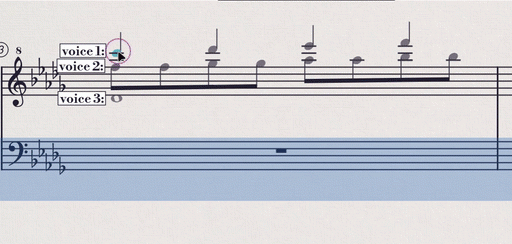
In reply to Resorted to altering the… by worldwideweary
Dang, man. That's sweet. Very efficient. I submitted a Github request. We'll see if I get lucky. Thanks.