Removing an Instrument Staff in Musescore 4
Greetings.
I have started using MuseScore 4, and an issue that has been bugging me for a while. My first language isn't english, therefore my terminology might be wrong, but I will attempt to explain clearly.
Concerning instruments that use two staffs, like the Piano which uses both a treble and bass clef, I have been trying to remove the staff that uses the bass clef, as it is not used. While I could easily remove that staff in MuseScore 3, in the instrument browser, I am unable to do it in MuseScore 4, as the option doesn't appear in the instrument selection menu. I have looked everywhere but I do not how to remove them.
I attached to picture to help clarify. Help is greatly appreciated.
| Attachment | Size |
|---|---|
| remove this.png | 23.61 KB |
Comments
You can still do this from the Instruments window (now a dock):
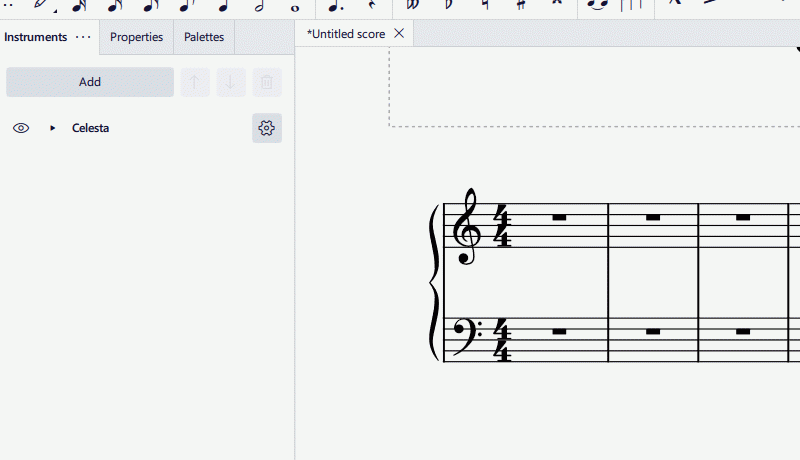
In reply to You can still do this from… by jeetee
Thanks a lot for this! That will be really helpful.
In reply to You can still do this from… by jeetee
Really appreciate the video post! Reading instructions has never been my strong suit...
In reply to You can still do this from… by jeetee
Another grateful user! Thank you.
In reply to You can still do this from… by jeetee
Thanks a lot - this was super helpful
In reply to You can still do this from… by jeetee
Thanks, Exactly what I needed.
In reply to You can still do this from… by jeetee
Perfecto!
In reply to You can still do this from… by jeetee
When I delete a staff in the way recommended, the audio function stops working on all staffs. Is this to do with the Cutaway option? There must be a simple solution!
In reply to When I delete a staff in the… by mskutsch
Deleting a staff should not be affection audio of other staves/instruments.
If you have a procedure/score in which to reproduce that behavior; please report it via GitHub. If you're unsure, then open up a separate forum post and attach your score, so we can try and reproduce as well.
Does the missing audio remain missing after saving the score, closing it and then reloading it (thus forcing MuseScore Studio to regenerate the audio)?
In reply to Deleting a staff should not… by jeetee
Thank you, the problem seems to have solved itself: this morning it worked perfectly well! No idea what I did wrong last time, but thank you for the advice in any case.
I had an issue here, where I had three staffs and wanted to remove one of them. As it happens, the two staffs that I want to retain are removable via the method in the video, but the staff I wanted to remove does not have a “garbage can” icon available. The way to fix this was to rearrange the order of staffs: after moving the unwanted staff to the bottom of the staff order, it was removable.