recalculating
I have waded through about half of the very interesting forum discussion of GuitarPro v MuseScore located here: https://musescore.org/en/node/181166.
I kept looking for a simple "yes or no" and I think the answer is "no".
If I enter a phrase assuming a particular timing, then realize that the pitches are correct, but the rhythm should shift left (earlier) by a half beat, can I do that in MuseScore (yes/no) ?

In GP, It sounds like it's a simple "-" keystroke, but my experience has been to re-type the entire phrase in MuseScore.
Thx,
Comments
Yes and No.
No, not a single keystroke.
Yes, by using cut, adjust rest length and then paste.
It's essentially the same issue as inserting or deleting a note or rest - basically, you have some range of notes you want to move later or earlier in time. Indeed, it's quite possible via cut & paste.
Click below for my Quick Answer on how to delete a note or rest:
Delete A Note Or Rest

https://masteringmusescore.com/quick-answers/delete-a-note-or-rest"
In reply to It's essentially the same… by Marc Sabatella
"In GP, It sounds like it's a simple "-" keystroke"
Not sure what you mean with a simple "-" keystroke. Well, maybe, since I am an average user of GP. Nevertheless, there is a nice feature, kind "scratchpad mode" (I don't recall if there is a specific name for this in GP)
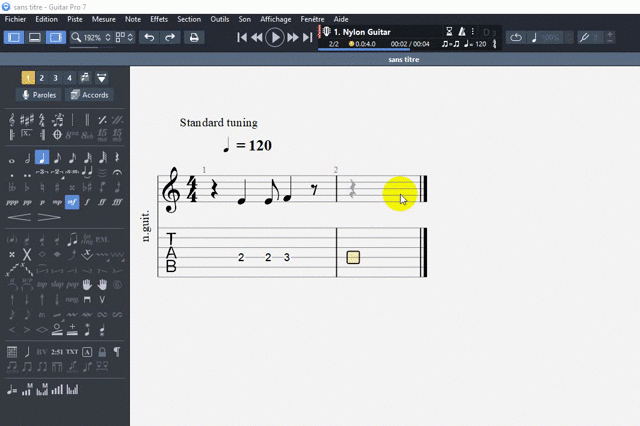
See:
In reply to "In GP, It sounds like it's… by cadiz1
"but my experience has been to re-type the entire phrase in MuseScore."
No, as said previously, in MuseScore, you can achieve the same result via cut & paste. Need more mouse clicks or keystrokes, but not a big deal when you are accustumed.
With mouse (for easier demontration):
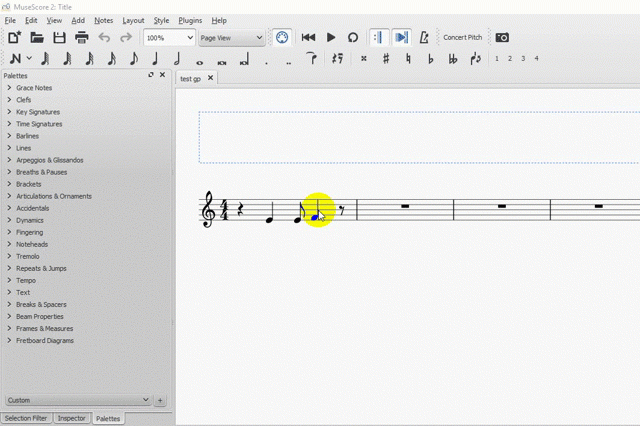
In reply to "but my experience has been… by cadiz1
With keyboard (with direction keys right/left, note value keys, Shift for range selection, and Ctrl+X/Ctrl+V):
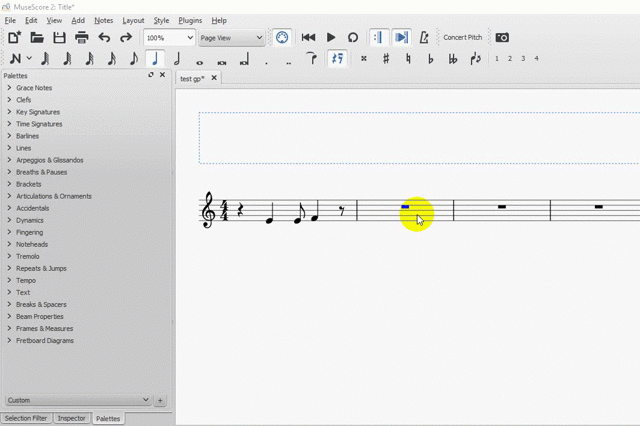
In reply to With keyboard (with… by cadiz1
NB: sorry, I don't understand by now why the display of the GIF samples don't work, all, as expected.
I tried to split by attaching one Gif by comment, but without the desired result.
Don't know why :(
In reply to NB: sorry, don't understand… by cadiz1
I can see the GIF samples fine on the forum board. They didn't appear in the email response, but I logged into the forum and see them clearly. Thank you for the explanation.