Files (imported from MIDI and edited) "un save" themselves (star reappears) and window jumps to front
I'm aware the title is a bit cryptic. It's a bit hard to summarise this one, but it keeps happening to me so I feel I should document it.
I am in the habit of importing MIDI files, and editing the instruments so I can just see one part - usually the melody. I also apply styles and sometimes tidy them up a bit. A short while after saving changes, the asterix / star reappears, indicating the file has been altered - but it wasn't altered by me, and I can't see any changes. The MuseScore window jumps to the front, when this happens, if it's not currently the top window.
Each time I re-save it, this happens again, a short while later.
I've attached my latest example of this happening, You don't have to wait long to see it - usually under a minute after saving it, it will indicate it needs saving again, i.e. that changes have been made, by showing the asterix after the file name.
As far as I can tell, the file isn't corrupt, because I don't get complaints from MuseScore 2.0.3 when I open it. I can't rule out it being haunted though. Possibly by the ghost of Karen Carpenter, in this case.
Carpenters - Solitaire (E,C#m) - flute.mscz
This file may or may not be okay for copyright purposes - I downloaded the original from a free MIDI site, and I'm not sure of the legality, exactly. Apologies if it's not.
Comments
Attachment doesn't seem to work for some reason. But I can guess that autosave is involved here. It kicks in every two minutes by default, and indeed, in the cases where this happens, the window does tend to top itself (probably depends on your OS). Only question is why autosave thinks it needs to kick in if you have saved the file. Could have something to do with the import I guess.
In reply to Attachment doesn't seem to by Marc Sabatella
Sorry - I think the attachment link gets broken due to the sharp character - I'm in the habit of writing key signatures in the file names, and I'm usually too lazy to decide whether it's the major or the relative minor, so I write both.
Here it is again, without the sharp - it's in E, I guess... not sure. The un-saving thing still happens with this file - I've checked: Carpenters - Solitaire (E) - flute.mscz
I have other strange habits - I tend to put "flute" in the file name of a part for any non-transposing instrument, because many of my instruments are transposing ones, and that helps me find the non-tranposed ones. The part is actually for C clarinet, written 8vb, for reasons of my own... I doubt if that's the issue though.
Okay, so I guess I'll just turn off auto save. I'm fine with that. This is a bug that could affect others, but quite possibly it only happens with MIDI import.
There are other problems that happen with MIDI import that I've encountered - mostly bars with the wrong time signature or length, which MuseScore complains about the next time it opens the file. I could document that too... if anyone's interested.
I use MIDI import a lot - it's my favourite feature because I like to practise old songs from sheet music, and that's usually the easiest way for me to get it laid out how I want it.
Any chance you are in Continuous View as well?
See also #110576: Auto-save during Continuous View takes window focus
In reply to Any chance you are in by jeetee
Quite possibly, but I hadn't heard of that before, and don't know how to select it.
I've searched the help and handbook, but I still don't. The closest I've come is this:
https://musescore.org/en/handbook/viewing-and-navigation#continuous-view
I can't do what it says, because I don't see a control for that. Naturally, I looked in the View menu, but there is no option to do it. I did find a thread where it seemed to be explained that's deliberate.
I agree with the sentiment in the link you gave - windows should not steal focus because you end up typing or clicking in the wrong one, and do things you didn't want to do. It happens quite a lot in Windows though (I have 7).
In reply to Quite possibly, but I hadn't by AndyHornBlower
You were very close, check https://musescore.org/en/handbook/viewing-and-navigation#viewing-modes
In reply to You were very close, check by Jojo-Schmitz
Thanks, Yes, that's the bit I was referring to, but I don't see those options on my screen.
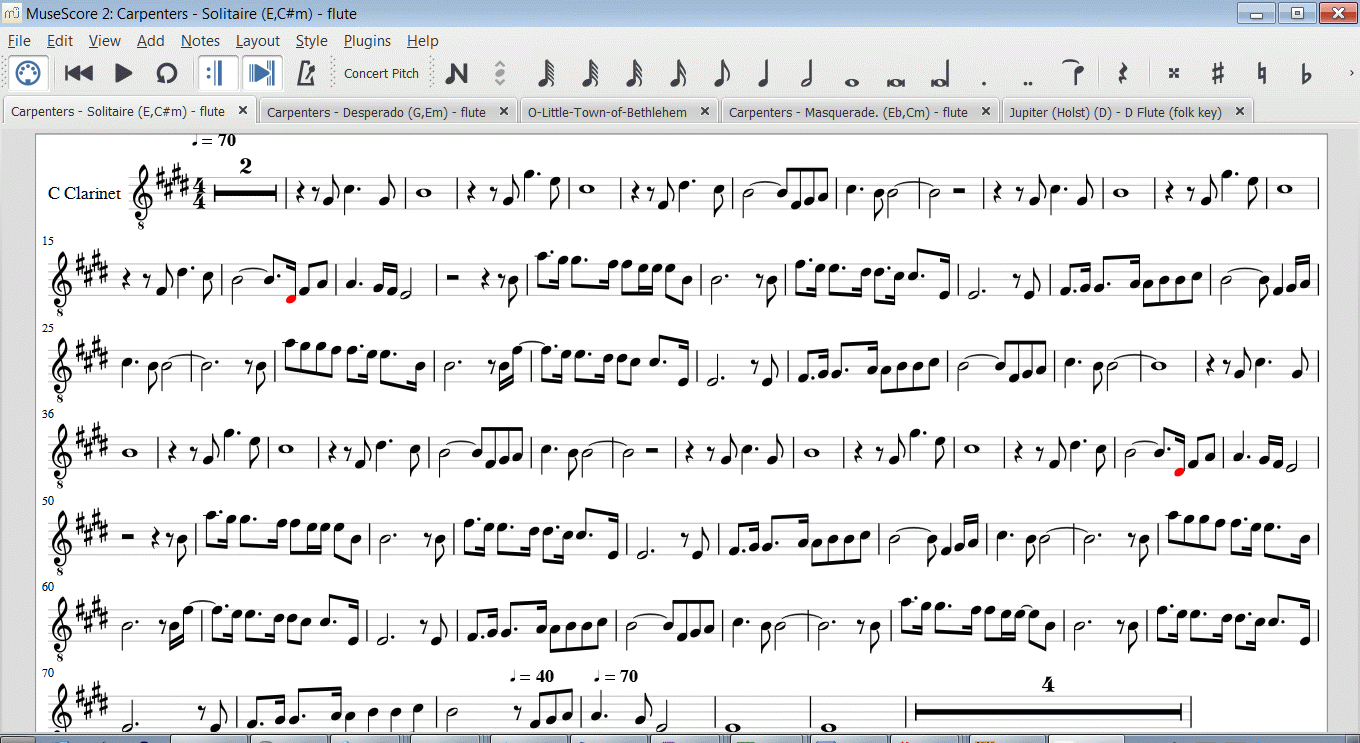
I take it there's something I'd need to turn on, but I don't know what, or how.
In reply to Thanks, Yes, that's the bit by AndyHornBlower
Right click the icons at the top of the screen and check "File operations"
In reply to Right click the icons at the by mike320
Thanks. No, when I do that, it shows "Page View", not "Continuous View".
Are you on Windows 10? Mine started doing that with a lot of programs when I upgraded to 10.
In reply to Are you on Windows 10? Mine by mike320
I'm on Windows 7 Pro x64.
Probably the worst culprit is Windows Explorer. I'll try to get it to do something, get bored of waiting, and switch to another window. When it's ready, it jumps back to the front and takes clicks and keystrokes off me. Very annoying.