Anyone have an idea how I can replicate this in MuseScore?
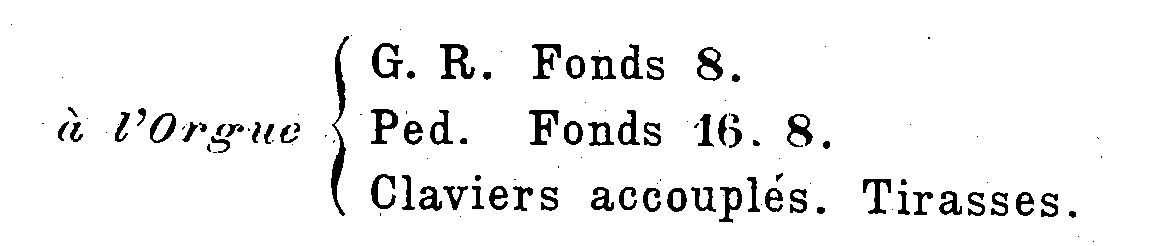
The text is obviously no problem, but the bracket??
I did try using a blank stave at the beginning of the piece and hiding stuff, but it looked a mess :(
I'd prefer not to use a graphic but unless one of you can come up with a workaround maybe that's what I'll have to do.
Comments
What occurs to me is to create the bracket as an ordinary text element, in a size large enough to make the bracket the desired height, but in a font thin enough to not look to heavy when enlarged that much. Kind of dependent on the fonts you have on your system, but I found a few on mine that worked pretty well, including one called "Inkpen2 Special" that must have installed itself with some other notation program. I've found that even trial versions of Finale and Sibelius will happily install their fonts on your system, and I've made use of them on more than one occasion. Here is your excerpt created as a series of three frame text elements within a vertical frame, dragged into place manually:
In reply to What occurs to me is to by Marc Sabatella
Thanks :)
As it happens I too have Inkpen2 on my system - I think it is the Jazz font that comes with Finale.
I think that utimately a pair of resizable curly braces would be a good thing to have in the Lines Palette.
In reply to Thanks :) As it happens I too by ChurchOrganist
Agreed - seems a good application for Lines. Although actualy placing this symbol as a line would be a bit awkward, since lines need to attached to notes (I think) and I'm gyessing this text is not otherwise attached that way.
Btw, the original jazz font that with Finale is called simply Jazz, and I'm pretty sure that is all that would have been there as of Finale 2008, which is what I have. But I think Inkpen comes with Sibelius, of which I have trial installed. I also have a trial of Finale 2011 installed, and it's possible they now include it too.
I feel slightly guilty using the fonts that come with these trials, but only slightly :-). I just did a poster for an upcoming concert using Sibelius' Reprise font.