Setting “Custom Tablature” in Instruments windows results in standard staff
Reported version
3.0
Priority
P0 - Critical
Type
Development
Frequency
Many
Severity
S2 - Critical
Reproducibility
Always
Status
closed
Regression
No
Workaround
No
Project
OS: macOS High Sierra (10.13),
Arch.: x86_64, MuseScore version (64-bit): 3.0.0.19792,
revision: c3e2326
How to reproduce
1.Create score with Plucked String inst.
2.Choose Staff type either of these, “Custom Tablature” “Custom Percussion” “Custom Standard”
3. click OK.
Staff types are forced to change “Standard”
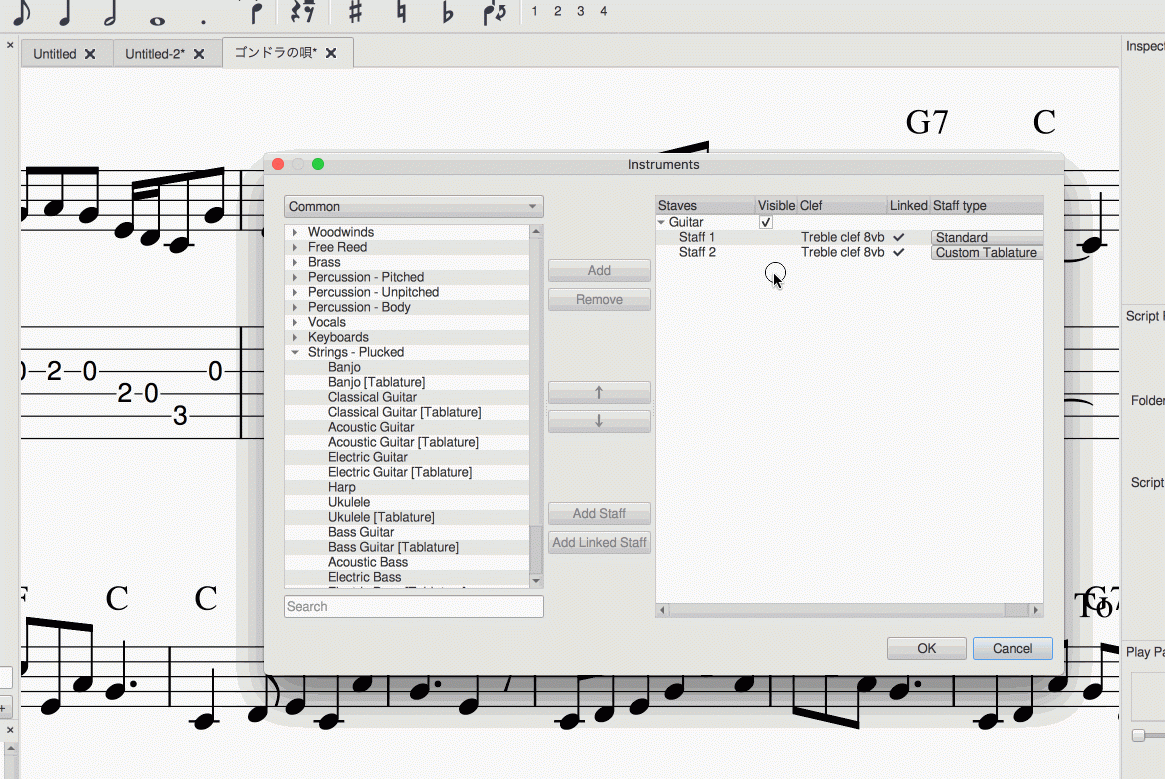
Comments
I can confirm that this happens. I confess I have no idea what "Custom tablature" is supposed to do here, though? For now, I suggest not using that option :-)
I can confirm that this happens. I confess I have no idea what "Custom tablature" is supposed to do here, though? For now, I suggest not using that option :-)
Hello Marc
My situation about “Custom Tablature”
1.Create the TAB score with Staff type “Tab 6-str.simple”
2. Select the TAB score, Staff Properties—>”Advanced Type Properties”
3.Check “Show fingering in tablature or “show rest” in Note Value tab
Open Instruments window. Staff type is now turned into “Custom Tablature.
Oh, I see - it's not that you are using Edit / Instruments to change the staff type to custom; you changed it already but Edit / Instruments messes it up.
1) new score for guitar tablature
2) staff properties / advanced style properties
3) change something
4) OK
5) Edit / Instruments (make no changes)
6) OK
Result: the staff changes from tab to standard, potentially losing info along the way
In reply to Oh, I see - it's not that… by Marc Sabatella
Exactly. Change something in "advanced style properties" results "Custom Tablature".
And click OK, it turn into "Standard"
I cannot go back to "Custom Tablature" any more :(
"CustomTablature" (and "CustomStandard"/"CustumPercussion") were introduced here: https://github.com/musescore/MuseScore/commit/070f767c938235ec60c67ec8b…
To fix: #278320: Tablature staves reported as standard in Instruments dialog
EDIT: and I don't think there is a critical aspect or consequence (but need to check further). Probably only a display issue (as the previous "fixed" issue, but which would have changed face somehow right - according to my understanding just right now).
As also this other one and "neighbour": #30096: Changes to advanced style properties in tablature causes clef in Instruments to change
This should fix this issue: https://github.com/musescore/MuseScore/pull/4448.
Fixed in branch master, commit ab5049266c
fix #279897: do not reset staff type if custom staff type happens to be selected
Fixed in branch master, commit 3b8346e88b
Merge pull request #4448 from dmitrio95/279897-custom-tablature
fix #279897: do not reset staff type if custom staff type happens to be selected
Automatically closed -- issue fixed for 2 weeks with no activity.