Problem Pizz Playback
Linux/Chrome MS 3.6.2
Working with string assemble. Set pizz for the st.bass, when I played things back the st. bass is sounding as piano! I did this more than once to check and even did the same thing in another score...same result. Playback is as piano. This is very ridiculous...but only one of many happening to me with 3.6.2. Hope you find the same result...I just do not know what is going on with 3.6 for me!!
Comments
Score needed.
When you're really using a bass (from the bowed strings section) and the default soundfont (or any GM soundfont), the pizz. text from the palette just works
In reply to Score needed. by Jojo-Schmitz
JoJo
Using AegeanSymphonicOrch v3.5 SF2 file...It does not work, as I said in multiple scores. I believe I downloaded this from musescore sound fonts page, but do not remember for sure...I just do not go wondering around that much, but just do not remember at this time. Thanks for your comment...may just confirm the frustrations I am having with 3.6.2
In reply to JoJo Using… by R. L. F.
IIRC that is not a GM soundfont. So you'd need to assign all the sounds yourself (and hope if provides all the sounds you need) and can't rely on MuseScore to do it for you
In reply to IIRC that is not a GM… by Jojo-Schmitz
JoJo
Thanks! At least I know what is going on with this. I will know what to expect in the future. I am in it to use MS not learn how to program its functions. I'll just not change pizz for st.bass now on! Strange that is the one sound of the pizzes that did not come true. At least I know why sounds may be off from here on... Thanks again.
In reply to JoJo Thanks! At least I… by R. L. F.
If you're not planning on spending time customizing things, best not to use non-GM soundfonts, then. This won't be the only issue you'll encounter using non-GM soundfonts, not by a longshot. It's certainly possible to use non-GM soundfonts, but you do have to be willing to spend the time telling MuseScore about its non-standard feature. The whole point of using standard GM soundfonts is then MuseScore already knows these things so you don't need to do any further customization.
In reply to If you're not planning on… by Marc Sabatella
Marc Thanks for your comment.
I have been using this font for 6+ mths now and this is the first problem. Some of the previous times seemed more unusual than pizz on St. bass and why it chooses piano as the sound instead of nothing is also very confusing, but not important. If not having pizz on st bass, then I can live with it.
This is not the only compromise I have ever dealt with in MS. Since I moved to 3.6.2 it has been nothing but compromise! I rue the day I made that change. 3.5.2 had problems,for me, but nothing like 3.6. From the very moment I changed, no second moment, I have battled with it. The first moment was a check of a movement from 3.5 and everything was fine. Moments later when I started a new movement in 3.6 it all started downhill. Everything is slooow, most of the time. I use a mouse to enter notes. I move then wheel up/down. . . . . . .the score moves. Grab a page to move to the next, slide the grabber across the page. . . . . .page moves. These two happen just about always....the first move, then things work till I let go. The worst is entering notes. I click a note and it s s o o u u u n n n d d d s s.(as long as it took to read through those letters is how long it sounds...sometimes) Adding an accidental will result in about half that time...sometimes. Try entering a 4/4 measure of sixteenths that way and you know some of the compromises I am talking about. I have had the slow note entering before with previous versions 2.3, but it was after 100+ measures usually, and it was because that system did not have enough memory.(I have 16 times the memory...and it might happen on the first page/line.
These are just some of the worst I am dealing with, I have a page of then and I just keep adding. As I said I wish I had not left 3.5!(the note holds were only a third as long and not nearly as often. As for this being an engraving special(I assume I have it ,when it asked I did ,but there is nothing I see that tells me for sure)One example. Yesterday I was final checking the movement. I live SAE so I start with page set in inches, letter size paper and save. After I had the measures so there were not two large on the last page I checked page settings and as happens quite often I was back to metric. There 'were' three systems to a page, when I changed to letter size it reset to two systems to a page(letter is larger than A4) for most pages but 2 or 3 still had 3!! In 3/4 meas I had two 1/8 notes on last beat, I cut an accidental from the last one and the system open a space between the two note that I could fit 4 1/16s, easily. Nothing I tried would change the look. Some of the pages have 4 or 5 meas per and some only have 3. Similar size meas, but I can not get the program to add another meas any where on those pages. I just live with these things, but if this is professional engraving I do not wish to use that company.
So, what I am getting at is an instrument sound that is not correct is the least of my worries. Marc, I am sorry for the length... you do not need to worry about these things, consider it an old composer just ranting!(Consider me just waiting for 3.7) Thanks again for giving me more things to understand!!
In reply to Marc Thanks for your… by R. L. F.
I can verify that that font uses piano for pizz. Even if I load the Pizz as the main sound. I have tried this font in the past and have found too many things wrong with it to be able to depend on it. I did not experience any slow down using it. I can't address any of the other problems because I never mess with page size or margins,
In reply to I can verify that that font… by bobjp
Bobjp
Thanks for the comment. Are you talking all pizz or just for st bass? I had other strings work fine. I also, as I mentioned, used other non-usual sounds in other works. After my rant to Marc, I started to think about what he said and what I had said. I went back to the earlier works and when I loaded the sound from mixer it worked fine, but when I tried to use same sound as change later in a score it came back piano?? Makes no sense. I, as yet have not tried same thing with st bass, but I did look and there is a bass pizz in the mixer, so with what you have said I am even more confused. I am still going to try and see what results are. May I ask what font you are using that provides as good(?) of sounds as the aegean symphony? Thanks again, all info helps with the confusion!!(one way or the other)
In reply to Bobjp Thanks for the comment… by R. L. F.
Bank-0 of this soundfont (ASO) is fully GM compatible. Only sub-banks have different layouts, which doesn't make it non-standard. Musescore_General soudfont's sub-banks are (naturally) not GM either. For this reason, it is a mistake to call any of them "Non-GM" or "Non-Standard".
The real problem is caused by three things:
At least, a SND version of this soundfont that is exactly compatible with Musescore software (although I didn't want to make this change from the beginning) will be released within a week.
//PS: this version of the ASO soundfont will be incompatible with its previous versions and will receive a lot of complaints from its old users. What a headache!
In reply to Bobjp Thanks for the comment… by R. L. F.
Everyone's idea of what sounds good is different. I use the General H.Q. font. Is it perfect? No. It doesn't have a solo trumpet or solo horn. I have borrowed those from another font. But it's not just the font you use, but also how you use it.
In reply to Marc Thanks for your… by R. L. F.
As I said, when using a non-standard soundfont, it's up to you to make the necessary adjustments. For me personally, it's rarely worth the hassle. But if you perceive some advantage to this slundfont, then making adjustments is the price that needs to paid.
As for any other problems you are having, I encourage you start new threads, one for each problem, and in each please attach a sample score and steps to reproduce the problem. Overall 3.62 should be by far the most feature-rich and problem-free release of MsueScore that has ever existed, so I'm sure whatever is going on has a simple solution, and the moment you ask for help is the moment we can begin!
In reply to As I said, when using a non… by Marc Sabatella
Marc
Thanks again for the comment. You said it 'it's not worth the hassle." You know I have little understanding of the program. I simply work logically. When I can start a movement with the sound or in this case an expressive function, but if I do not and instead need it one meas later and it does not work, that is not logical. The sound is available. So assigning something, even if I knew what to do , does seem necessary...it is not necessary for the other strings. So I am lost....and as you said 'not worth the....' As for starting 10 or 12 threads for events that happen sometimes and try to tell how they happen or in some cases when they happened, when I honestly do not think anything will come of it, is as you said," rarely worth the hassle." I am sure 3.6 is the most feature rich ever and I need to say I DO/HAVE enjoyed (most of the time) working with the program. And I still will try, but 'for me' there are many little hassling problems that I am having to battle through. For me putting music down is more important than trying to solve things apparently few or no others are experiencing. Thanks again, Marc, I appreciate your taking the time to respond! (As an aside...I tried to put together a score to send in to show many of the things that are occurring....it works nearly perfect. Yet when I went back to my work score the slow movements were still there as were the other problems.)
In reply to Marc Thanks again for the… by R. L. F.
When I said not worth the hassle, I am referring to the hassle of needing to adjust things in the mixer to work with non-standard soundfonts. that's an inherent issue that occurs any time one elects to use a nonstandard soundfont. There is solution for this, it's just extra work each and every time.
But, if you are experiencing some as-yet-unreported issue that is causing you to perceive 3.6.2 as being anything but the best version of MuseScore that has ever existed, this is a problem with an extremely simple solution ask for help. We will do our best to provide it, guaranteed. If it's an issue that bothers you, surely it's worth the effort it takes to have it solved?
In reply to When I said not worth the… by Marc Sabatella
Marc
Thanks for your clarification comment. I guess I still will take my reading of your thought. You all respond, " send a score" and I am sure you all think it is a simple as your writing it. My system is not on line and I must transfer the score to something else then go somewhere I can insert and send.(not always easy...in a snow storm) Now yesterday I started a new movement. As to running slow, I moved the mouse wheel and the score moved as expected, I moved it back.......and it moved. I entered the first two notes and they both soouunnddeed----then the next 15 or 20 entered fine. Now if I send an empty score or one with two notes do you 'really' think you will find something? I do not and there's where 'worth it' comes into play. Yes it would be great if this did not happen, as much.(sometimes more sometimes less) But to go through the trouble I must, then have you all tell me there was nothing you could find, is simply not worth the trouble to me. And most of the other little frustrating problems are similar. The one I do think you all might find, I do not need to send a score. I am working on a movement(s) for strings.[2,1,1,1] I can not enter a note in the st. bass after the cello, if the note is middle C or above in the bass. (notes below middle C will usually be free to enter) Try it. Set up a score of 5 strings(I do not know if this works with other instrument combinations) First note in cello D or E on the staff. Drop down to bass and enter the same sounding note( octave higher) Can you? I CAN NOT!! I have to turn off note entry, highlite rest in bass turn on note entry and then the program will let me enter the note. And all this brings up another sometimes problem. The program will not let me stop note entry(or start) Multiple times tapping 'N' key before it works. And in this score where I need to turn off the note entry as described leads to more frustration. How do I send in a score to show that. And I also need to stop/start note entry to stop all the double notes (or triple, quadruple) from occurring while I hesitate for a moment deciding next note.
Sorry for the length, but I wanted to clarify why, even though it would be great to stop these little frustrations, it is simple "not worth the hassle". There are others, similar.... that did not or not as often(double notes) occur in 3.5. So that is the only reason I said I was waiting for 3.7, in jest!
I hope someone will try the strings, I would like to know if this is just another problem only happening in my copy. Thanks again for listening.
In reply to Marc Thanks for your… by R. L. F.
Attaching a score might ondeed take an extra couple of minutes if you need to copy it to a flash drive. If it's a problem you run into every day, clearly, it's worth the time. if it's a rare bug that only strikes every year or so, probably not. onlky you can decide how much you care. But you obviously care enough to have spent all the time you have writing about it. Sounds like you'd like it fixed, so, please do consider spending a few additional minutes helping us help you.
To be clear, though: absolutely nothing changed whatsoever in any way within MuseScore that could possibly explain anything like what you describing. Could be your score has become corrupt, could be an OS update is triggering a problem, could be a host of other things,. But there is no way that anything that changed between 3.5 and 3.6 would have the effect you are describing. Absolutely positively beyond even the slightest shadow of a doubt, it's something else, and only by attaching a score and giving us precise steps to reproduce the problem can we begin to help.
We want to help. We are practically begging you to let us help. but the ball is in your court - only you can decide if you wish to accept the free help we are offering.
In reply to Marc Thanks for your… by R. L. F.
@ R.L.F.
My suggestion is this:
As an experiment, go back to the default font. My guess most of your problems will be solved. Also, please post your computer specs.
In reply to @ R.L.F. My suggestion is… by bobjp
Thanks for the thought, I had been thinking similar. Not sure what specs will do, but i5, 8/128...if I had this much ram on my old system I would still be using 2.3 and perfectly satisfied. I will try moving back to the included sound font. I am afraid this will change very little, but worth a try! Thanks again.
In reply to Thanks for the thought, I… by R. L. F.
OK.
CPU=i5
8gb of ram
128gb hard drive.
This sounds like a Surface Pro. One of the computers I run MuseScore on is a Surface Go. A 10 inch version. It has a lessor cpu, same ram and drive. I supplement it with another 128 gb mirco SD. I runs MuseScore just fine.
In reply to OK. CPU=i5 8gb of ram 128gb… by bobjp
Sorry. As my post started it is a Chromebook running MS on linux /chrome and yes my system is not where the problems are occurring.
In reply to Sorry. As my post started… by R. L. F.
I missed the Chromebook part. I see that the process to get MS on a Chromebook is a bit finicky. I hope that went well for you. The only time I've ever had MS run slowly was caused by a font. It made the program startup slowly. Sounds loaded into a score slowly. I don't remember which ones. I've tried all the ones on the download page and others. I have chrome OS that I can run from a usb drive. I might get a chance to try MS on it. Not sure when.
In reply to I missed the Chromebook part… by bobjp
Thanks!! You hit my head on the nail. I tried your thoughts on the sound font and much of what was happening was gone. I know the hesitation in the program seemed to have disappeared though I did not try things too long. Not everything changed. I know the double notes were still there. I got two in one measure without clicking and the second I did not even have a hold of the mouse, it was just there when I went back to move the pointer.
The problem with entering a note in the system below where you just placed a note, if you are trying to place it above the top line of the staff in the line below, still happens. I found it works with any two systems, one right below the other. I first found it with cello and st bass, but since have noticed it is the same on any two lines. With care you can sneak in a note a 4th above the top line in the system below , maybe even a 5th with steady hands. This is something that few probably ever do so it's obviously not that important. I know I suggested it as a test, but I am sure a few minutes to try it was too long to do.
Having learned the problem now I still plan to use the better font.... no not better as the standard fonts work well, but higher quality sounding font. Being able to hear full string section versus 5 instruments played in a soda bottle is worth some problems to me. I am sure I will still yell at the program when it does some things, but now I know why most of those things might be happening and you did not even have to have a score to offer your suggestion. You saved me a big hassle by that and I probably found the same answer. MUCH APPRECIATED!!
Hopefully some time soon there will be a higher quality sound font that will play better with MS.
Thanks again bobjp!
For now I consider this closed.
In reply to Thanks!! You hit my head on… by R. L. F.
If you are trying to enter notes by clicking with the mouse instead of typing with the keyboard or other means, it's perfectly normal that MuseScore has no way to know which staff you mean when clicking between two staves. It tries to guess the best it can but it won't always guess right. It's never had the magic ability to know for sure, it's always been guesswork. I guess you just happen to be noticing wrong guesses more often now.
So, if you are clicking to enter notes, consider speeding up your workflow by using the keyboard instead (e.g., type E and G to enter an E and a G). Or, if you wish to continue to work with the mouse, then just be aware that in the cases where you want to enter notes way above or below a staff, just enter on the staff then move the notes up or down. same as has always been the case since the very first version of MuseScore.
In reply to If you are trying to enter… by Marc Sabatella
Marc Sorry for the delay. I have been battling the program to finish the movement I started this whole thread. Sometimes slow other times fine, just never know. Bobjp made a comment I tried and at least some of the problems, change in a brief test. So next movement will be a different approach. As for your suggestion, I AM NOT a touch typist of any sort and have known from the beginning that would be a much slower way of entering notes. I tried the on screen keyboard a couple years ago and it was no faster for me than mouse clicking.
When you commented on the real issue of this thread I was perplexed. I have been using since 1.X, whatever was before 2.1, and having entered 60+ scores with multiple movements in each, thousands of measures....I had never tried to enter a note in the measure just below or above, did not seem possible. On my old system I still have 2.1, so I went in to an old score and tried....then I did the test I suggested. I opened a new score, put in 5 strings then entered a note D on the cello staff dropped down to the bass and entered the unison(octave higher).... no problem whatsoever. Skipped a measure and entered an E dropped down to the same beat and entered in the bass and no problem. I could even do a G in the st bass without an issue. So as I thought the way you were saying is not how it was previous. Maybe starting with 3.5, I do not know. How this is working in 3.6 is simply not how the program should work nor how it has worked in the past. To have to exit note entry, then move down and hilite a measure in the part below, reenter note entry chose the note value you were just using and then finally click in the note is ridiculous. Sorry, but that's how I feel, especially since that is not how the program did function. I still consider this an error in how the program should work and does not make it as useful as it was, but if no one else ever uses the program this way I am sure it will not change.
Thanks as always for your thoughts.
In reply to Marc Sorry for the delay. I… by R. L. F.
I just opened a string orchestra score in 3.6.2. I entered notes as you describe without issue. Same beat different staffs. Different measures. Different instruments. Never leaving note entry mode. I can't help but suspect something about how MuseScore is set up on your Chromebook.
Did you get a chance to listen to the samples I posted? You might be surprised.
In reply to I just opened a string… by bobjp
Bobjp Thanks again for your response. I think I understood what you said, so please forgive my follow-up questions. You entered a D or E on the staff in the cello, then dropped down to the st. bass same beat and entered a unison sounding(octave higher) note without any problem? You are using mouse clicks for entry? This is how the program should work and as I mentioned to Marc in my last post, how it did work previously. If I understood(probably not) he was saying it did not. Now, do I guess that you are using a windows or mac version of MS? Your thought on the linux version on chromebook is also what I have been wondering! After I finish the work I am doing now I thought I might look at deleting 3.6.2 and reloading. I just wish to finish what I am doing before trying, in case I screw up things badly!!
As to your question, I have not tried the samples. Just have not had a chance, though I am keeping the info. I am going to try a minor difference with the next movement....an idea you had given me with one of your posts. A new approach to see if it will take care of the majority of my issues. If it works I may not worry too much about how the program functions, otherwise.
Thanks again for your comments. They have been very poignant to the issues....and some great suggestions!
In reply to Bobjp Thanks again for… by R. L. F.
OK then. I now see the problem. It has to do with in linked staffs, I think. I wonder if there is a setting somewhere. In any event, there are easy ways around it.
You want to put a note on the cello staff. Lets say and E3. Then drop down to the string bass and put an E3 on the same beat. But you can't. The note gets added to the cello line as an E1. Very odd.
For a single note that you want doubled, enter an E2 and hit Ctrl + up arrow.
For a melody you want doubled, you can write it out in the cello staff. Then copy and paste it to the bass. That way you aren't writing it out twice.
I do almost all input with the mouse. It's the way I learned years ago. Is it slow? Sure. Can it be inaccurate. You bet. Folks keep telling me to use shortcuts to enter everything because it is faster. I'm sure it is. The problem for me is that then I have to remember what all the shortcuts mean. There are tricks to remember things like this. But then I have to remember what those are, too. At my age I'm lucky to remember to put my pants on.
Besides, I use MuseScore for composition only. I don't need speed, as such. I like that I have to think about every note. Every note. Each one is important.
Deleting and re-installing MuseScore seldom fixes anything. I'm on Windows. Marc says he has MuseScore working on a ChromeBook. I certainly understand the attraction of a Chromebook. Price being one of them. I also understand the attraction of a Linux system. It's free and will run on most any old computer. But I think you have to like fiddling with things to get both working the way you want. That's great for people that like to dig into the OS. I don't mind fiddling, but I'd rather just get on with composing. And to that end (and to make sure I put on pants in the morning) Window works best for me.
In reply to OK then. I now see the… by bobjp
Ok I do not think I am explaining well. I do not use letters and numbers because I am not sure all remember the same thing. I will try. Yes, put an E3 on the cello staff, but it is an e3 in the st bass....that is the unison note with the cello. The cello does not release to do this in 3.6.2....yet when I go back to my old system using 2.1, I have no problem doing this. I am able to go to g in the bass without a problem, though I am told this is pure luck! Yes if you are simply doubling the cello line then copy/paste is fine, but if an octave lower or even different notes it becomes more of a hassle. This is very much so if it is only a few notes at a time. I hope you might try the E3 e3 and see if you can do it in windows. The same thing happens if you are moving above the staff to the instrument above and adding a note two or three ledger lines below the staff. Again in 2.1 I have no problem with this. I assume it has something to do with spacing of the staves from 2.x to 3.x, but that is beyond me and I do not wish to play around trying for a couple hours an find I was wrong.
I was just tired of dealing with windows, so I thought I would try Chrome/linux. It is problematic at times, but I have gotten things to work.....other than some of these issues in MS 3.6.2. Surprisingly most did not occur at all or as much in 3.5.2.
I totally agree on using mouse for entry. It just works for me...when it works as expected!!
Thanks again for your thoughts....I hope I have explained things better this time.
In reply to Ok I do not think I am… by R. L. F.
I get that you don't type, you use the mouse. I would suggest that instead of spending time attempt to explain, you spend that same time attaching a score and then giving the steps to reproduce the problem. We almost certainly could have resolved this for you weeks ago, and still can. But again, instead of spending so much time attempting to explain without a score, spend that same time attaching your score, and we can do infinitely better at helping you the way you both want you be helped.
In reply to Marc Sorry for the delay. I… by R. L. F.
Once again, if you are experiencing some sort of problem, please attach your score and precise steps to reproduce them problem If you do that, we can have you sorted out quickly, usually within minutes. Far better than continuing to fight this for months!
Again, though, MuseScore has never possessed the magic ability to know which staff you are trying to enter a note onto when clicking between two staves. It guesses - always has, always will. Sometimes the guess is right, sometimes wrong. Until someone invents a good mind-reading algorithm, it can never possibly be otherwise.
In reply to Once again, if you are… by Marc Sabatella
Again Marc, it is just not worth the hassle to me. From the time I would start the process until I got back home from sending it off would be nearly 1.5 hours. Time I would rather spend on my work. And to then hear ever -thing is working as expected just does not make it worth the time. If I could tell you what I did other than enter a note or move the mouse or add/delete an accidental things might be different. One or two notes sound long then the next twenty/thirty are fine...or maybe it is only six or seven. Nothing is special other than entering notes. And as I have said most did not or rarely happened in 3.5.2! So why in 3.6.2? And the one thing I can tell you happens all the time and did not in 2.1, you do not believe,(and I do not believe it was reading my mind) so I repeat it is just not worth the hassle. I DO appreciate the offer of help, but I read all the important things you all are doing with 4.x...that is where your time is better spent.
In reply to Again Marc, it is just not… by R. L. F.
What hassle is there in attaching a score?
How much hassle is it if you do not?
In reply to Again Marc, it is just not… by R. L. F.
It's apparently worth the hassle it took to write up hundreds of lines of text here over the course of the last few weeks. It's clearly important to you, and it's important to us too. We're practically begging you to let us help you. If you don't wish to be helped, that's fine, but then, perhaps better to spend your time on your work - as you say you'd rather do - instead of spending it telling us about problems you won't actually let us help you with.
In reply to It's apparently worth the… by Marc Sabatella
It's not a problem with a score. It's a procedure problem.
Open a new string orchestra score. On beat one of measure one, put a half note on E3 on the cello line. Now, drop down to the bass line and put an E3 half note on beat one, measure one. It can't be done with the mouse. He says that in earlier versions, it could be done. I can't say.
In reply to It's not a problem with a… by bobjp
This "just works" (3.6.2, new strings orchestra score, everything at defaults):
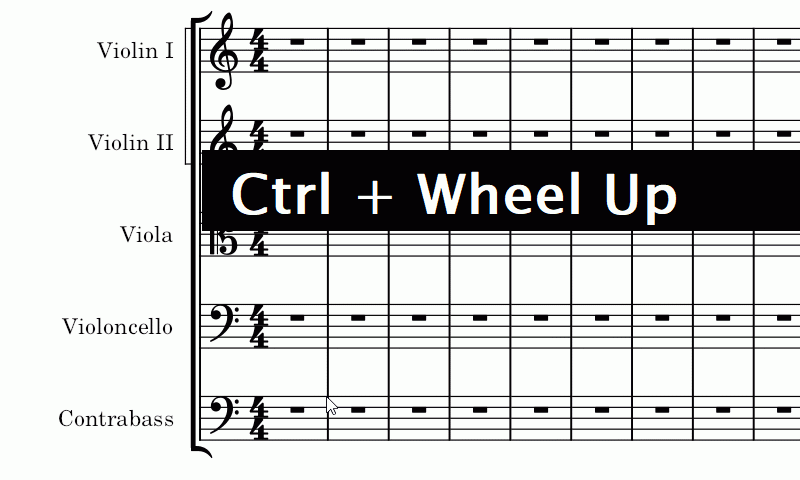
In reply to This "just works" (3.6.2,… by jeetee
jeetee Of course your example works....unfortunately, that is not what I have been saying.(or at least trying) Once more. You entered the correct note in the cello, but it is the unison 'sounding' note in the bass. That is the note an octave higher.( two ledger lines above the bass staff) I hope I have finally made myself clear to all. I would be interested in knowing if you can do and what op system you use? Nice video!
In reply to jeetee Of course your… by R. L. F.
I went with my example on the "twice E3 (written pitch)" as was inferred by bobjp. If the intention is the notated E4 pitch, then yes, due to the reasons already explained the mouse algorithm indeed prefers the current staff by default.
A few workarounds:
.
If you are able to change your workflow to a more staff per staff one, I'd prefer that one (then again, I use the computer keyboard for note entry, which isn't bothered by any of this mouse precision finnicky stuff).
If you wish to keep the current workflow, then using concert pitch seems the more elegant solution to me.
As for the screen recording I did: I used LiceCap to capture an animated GIF from my screen. I also had keypress-osd running to show the mouse/keyboard interactions overlay.
In reply to I went with my example on… by jeetee
jeetee
Thanks again for your thoughts. bobjp was still not thinking the correct notes, so your example does work fine. As for your workarounds none are really that useful. If it is just one note for a couple of measures or only one note in the base the same per meas copy/paste is a waste of time. I do work a staff at a time(except as I have described where dropping down and adding one note here and there is far more effective from a work flow point of view) I work in concert pitch anyway so that I am always seeing what I expect to hear and changing a clef for this purpose is not a reasonable choice and temporarily changing distances between meas for this purpose is rather in effective for work flow. Good thoughts though! I will continue the games I have been using ,so far. I have just learned from all of this it is just not worth reporting anything because it was most likely not a problem anyway,but just a change in the program.
As for that "mouse precision finnicky stuff" what things were the 99.99% of you all, as Marc called it, unable to do with keyboard entry? Consider that a rhetorical question!! I was able to do nearly all of what was needed and I just was wondering what you all were unable to do that needed a change? Does not make any difference to my work as I now have to change. Let us just end this since nothing is being accomplished and I will not bother with the other things I have come across, it is just not worth the conflict and I am sure I will just be offered a change in how I work. Thanks again!
In reply to jeetee Thanks again for your… by R. L. F.
Even if you don't actually want to know what the improvement is, others may, so I'm answering here in the continuing interest of education - not conflict at all, just being helpful and informative:
The thing that needed changing was, when entering notes onto a single staff by mouse - something very many users do often - it was impossible to enter notes more than to or three ledger lines below the staff. So for instance, low E on a guitar was impossible to enter by mouse, same with high notes for flute, because input would jump to the next or previous staff without warning. And when entering notes below the treble staff of the piano, notes would show up above the bottom staff instead, and vice versa. Many, many people had been complaining about this for years. And because we take usability very seriously, we did something about it, and improved the flow so mouse entry would favor the current staff in all of those situations.
Frankly, we've had never heard of anyone trying to enter one note onto one staff then immediately jumping to another staff to enter one note there - most people really do stick to one staff at time for at least a measure or two before switching staves, and the improvement is tremendous for such cases. But indeed, for the very unusual special case of literally doing one note per staff, it's a step backward, now you have the same problem everyone else had for years. I suppose if others should mention they are affected as well, this could be made a user-selectable preference.
In reply to Even if you don't actually… by Marc Sabatella
Marc thanks for the info. It does at least allow me to know. What I see is a change from one 'considered' extreme to another extreme. I would ask really how many times in a piece for guitar do you use that low E. All works are not written in key of E or A. Clarinet is another instrument for that low E, I have run into that, but in a orch score it may have come up only once or twice. Tuba too. As for the flute that would only occur if you have piccolo, too. It would seem having 5 or 6 ledger lines would sure make for large spaces in an orch score, notating down the octave and using 8va seems to be a better look. Violins have the same problem. I have bumped into these things myself.
I gave you one example, but my senario is I used to write everything on staff paper then move over and enter everything to MS. Why? So I just started making myself a few notes(pun intended) and now I just compose in musescore. Saves reams of paper! It means I rarely work one staff for too many measures and I do jump back and forth a great deal. That is why the change is not helpful to me.(yes, I am sure I am one of the few) All the suggestions given to me would work for these same problems you have mentioned. As I said they just are not very useful solutions. So I understand why you have chosen to go the other way.(include me in the future "user-selectable preference" I do appreciate knowing the decision,but....
I was going to send you a big THANK YOU for your last post. You mentioned something I had not thought about because I did not realize it was possible. Using a previous version. I do not get online often and when I go to MS site I am there for a specific question and do not search around. I just thought once new, old was gone.
I do have a couple questions if I may. I will be using the applmage so I assume it will work with a newer version of chrome.(if I can still figure out how to load it) My real need is will 2.x and 3.6 play nice together(no pun intended). Will 2.x want to over write 3.6, will they try to save to each others space?(only one at a time will be working) This year I have 5 or 6 multi-movement works with 3.5/.6 and I do not want to lose access plus the font is a nicer more rounded look. It would just be so much more comfortable to be able to move around the score freely and 2.x allowed that! If you have time in the next week or so, I would enjoy any thoughts. Thanks again for the info and the suggestion.
In reply to Marc thanks for the info… by R. L. F.
Low E is used very often on guitar - much more so than low E on clarinet, because low E is open string, and very often keys for guitar music are specifically chosen to allow that open note to ring. Whereas people rarely choose keys for compositions involving clarinet just to get that low E.
But beyond that, this note is also very common for the top staff on piano, and so are notes high above the staff for piano, flute, and violin. Trumpet and trombone also when writing for jazz band. And notes below the bass clef staff for piano. Really, notes higher above or below the staff are incredibly common. That's why there were so many complaints from so many people about this over the years, and why we took them so seriously that we changed the behavior to work better for the vast majority of cases.
Anyhow, when using the AppImage, you can actually use any versions together. I've got at least half a dozen more AppImages on my system I can flip between at will. Just take care to only install one per major version. In other words, I have 2.3, 3.0, 3.1, 3.2, 3.3, 3.4, 3.5, and 3.6 all sitting in a folder ready to run from the command line. But the only ones I install are 2.3 and 3.6 - the latest and greatest of the MuseScore 2 and MuseScore 3 families. Those can coexist installed, but different 3.x versions cannot, they would overwrite each other.
BTW, if you do want to continue with your one-note-at-a-time input method, I would note that you can still directly enter notes above or below the staff, just not 2 ledger lines above or below. So really, the change is not as big as you may be thinking. For a typical piano score, for example, if you are currently on the top treble clef staff and wish to suddenly change to the bottom bass clef staff, and you don't wish to simply press Alt+Down to move the cursor there (which is, BTW, another simple solution, but it assumes you don't mind using the keyboard some), you can still enter any note onto the bottom bass clef staff, as well as the B, C, or D above. It's only the E, F, and G you won't be able to enter directly that older versions would have allowed (the A above the bass clef staff would not have been possible in older versions either).
So basically, we've traded the ability to directly enter low E (and below) onto the staff you are actively working on for the ability to enter high E, F, and G onto a different staff. Again, in a workflow where you typically stay on one staff for more than a few notes at a time, it's a win. But even if you do switch back and forth between staves one note at a time, it's still only those three notes where there is a difference, and again, once you enter one note, it becomes a win for the following notes.
If it were me and I had some special reason to enter notes by mouse instead of keyboard, I'd probably still want to use Alt+Up/Down to move the cursor explicitly. Another option might be to first right click directly on the bottom staff to enter a rest, then click the spot above the staff where you want the note. That would be a harmless mouse-only way to move the cursor to the new staff in a single click.
In reply to Low E is used very often on… by Marc Sabatella
Marc Thanks for the info, great as always. I had not thought of the right click. I think of it for other options to select. If I remember how to install I will go ahead with 2. for now. See if my memory is as good as reality. If not, I will move back to 3.6 and try some of the good suggestions!
I did not mean to imply low E was not important for guitar, but simply the chance B,A, G, F would be used more times than just the E in a piece. As for the high notes in some instruments it still seems that 8va or even 15va would look better in the score if it is for a longer section. Either way it's a choice.
Now that I know what the change was and why it is fine. I will try a few different options as I figure out which way works best for me.(it's not that I do not use the keyboard, obviously, but it's not a first choice. I would be watching the keys instead of the music and trying to remember key combos instead of thinking about note combinations....just another choice)
Thanks again. If all goes as I think, I will not be sending any questions in for now! But in the future consider me for having a choice in preferences!! :)
In reply to Low E is used very often on… by Marc Sabatella
Marc Sorry for using this short-cut for a slightly different question. It relates to what we have been conversing about. I cannot get 2.3.2 to load.
I have gone in to older versions and downloaded 2.3.2(tried both x86,i686 versions) copied to linux file(restarted just in case) 'list' command shows it is in the file, run chmod and get 'no such file'. Have done this multiple times using both ways MS help for chrome has shown and checked my spelling, but always 'no such file'. Am I doing something wrong with this older version(no doubt!) You implied you had this version working. Any thoughts/suggestions?
I have not tried your app as it said it saves to google drive and I only save to my system. Thought it might cause other problems.
Have not started a new thread for this,but will if you want. I have done this way for both 3.5,3.6 and things worked. 3.6 is still working. Guess things never proceed as expected! Sorry again, for slipping in the back door.
In reply to Marc Sorry for using this… by R. L. F.
If chmod tells you there is no such file, I would take that literally. Either you are not in the folder you think you are in, or there is a funny character in the filename you aren't getting right. If you continue to have trouble, best to start a new thread, as it is getting difficult to find responses in this one.
In reply to If chmod tells you there is… by Marc Sabatella
Marc Thanks for responding
I agree with your chmod thought. If 'list' command tells me it is there, am I not in the correct folder? I have thought I have gotten all characters in the filename correct. I have entered it many different times and as I said I tried the x86 and i686 versions. I would have thought I had gotten everything correct at least once? I will go back and try everything again before I start a new thread. Thanks for the thoughts!
In reply to Marc Thanks for responding… by R. L. F.
A nifty feature of most terminals is that they have auto-completion for filenames. If you type only the first characters of the filename and then press TAB repeatedly, most terminals will cycle through the available matches for you.
In reply to A nifty feature of most… by jeetee
jeetee Thanks for the response! It helped,but not as you may think. I knew of how it was to work with tab, but I was not always getting it to happen.(I'm sure I was doing something wrong) I was mostly getting only the next character, or multiple taps brought up what was in the file. That though did help when I saw both my 3.6.2 and the 2.3.2 I was trying to load. And that brings up my big gripe with the help part of the manual for loading on chrome. ( I ) and ( l ) may look the same,but are not the same to the computer! One is capital i and the other a small L. When I tapped tab several times I got both versions as I said above and could see the different spellings for appimage or applmage. The help section uses (?) both, it is hard to tell. I have recently downloaded both 3.5.2 & 3.6.2 and the spelling was different than for 2.3.2 I was trying. I seem to remember the little L, so that was what I was using this time till I looked closer at both versions side by side and noticed the capital (i) for 2.3. When I used the correct spelling it worked. ( as Marc assumed) It makes no difference which spelling is used but guys, Please....BE CONSISTENT! At least for us fools who do not do this very often! :) Thanks again, the comment helped!!
In reply to jeetee Thanks for the… by R. L. F.
Glad to hear you seem to be getting it worked out!
Do i remember correctly you are on a Lenovo Duet? I just bought one of these yesterday. As far as I know it is ARM-based and can't run any normally 3.6.2 build, but it is theoretically possible to build that for ARM and some people have created such builds. Is that what you have? Can you remember how you got it? A website to download from?
In reply to Glad to hear you seem to be… by Marc Sabatella
Sorry Marc
It is a chromebook, i5....3.6.2 has functioned well, other than some strange things I am still trying to figure out! I did try a new arm previously, but it just did not seem powerful enough to run MS well. I am sure it will not be long before it is successful!
In reply to It's not a problem with a… by bobjp
As I said, in every single version of MuseScore that has ever or will ever exist, if you click between two staves, MuseScore needs to guess which staff you actually want. Sometimes that guess is right, sometimes wrong, msueScore cannot read minds. If you click on the staff, though, it certainly works, again, in every single MuseScore version ever. Current versions guess in a way that favors the current staff - assuming the next note you want to enter is "probably" on the same staff, and only when you get really close to another staff does it switch. Older versions were much less smart and would switch staves if you got more than half way towards the next staff, which is very rarely what anyone would want.
But, still, it's guessing. better guesses now than before, but still guesses. When clicking between two staves, no version of MuseScore could ever know for sure which staff you mean. It's always a guess. This should seem completely obvious, which is why I suspect there is something else going on, and why I think we need a score to understand.
In reply to As I said, in every single… by Marc Sabatella
I am just trying to understand the problem the OP is having. I get some of it. It isn’t a problem with a score. A score won’t illustrate what is going on for him. I think he has bumped into a few idiosyncrasies that are just the way MuseScore works. The OP talks about unisons and ledger lines. With that in mind consider:
New string orchestra score. Place an E3 half note on the first beat of the cello staff. Now drop down to the bass staff and try to put a unison E3 (what MuseScore calls E4 sounding E3) half note on beat one, two leger lines above the staff. Can’t be done with the mouse. You can only go one higher. Unless the first note entered is not in the cello staff, but in any other staff. Then a note can be entered in the bass line two ledger lines above. But no higher. Yes, there needs to be a break off point, I guess. But depending on where the last note was entered, that point is different.
The ledger line situation comes into play if you want to enter a low G on a violin staff. You have to select the measure first. Otherwise, you can only enter an A with the mouse. This is also the way to enter the high E in the bass line.
I think these things are some of what the OP is talking about that worked differently in earlier versions. I have no idea if they did or not. I personally don’t have a problem with them.
In reply to I am just trying to… by bobjp
I believe you have grasped what I have been trying to say.(though I have no problem entering a low g in the 1st violin, unless I just entered something in the 2nd violin and then the program will not let go) As Marc has said the newer versions 'favor' the same staff...where I am saying that in the older 2.x version you have 3 ledger lines above or below the staff, a much more favorable option for us note clickers!
You are right in that most times it is not a problem. If you are entering one note in the cello and one in the bass, it is just so much faster to drop down and click. It was just so uncomfortable not to be able to do it after multiple years doing so. Thanks for your thoughts and understanding sending a score is not the only option!
In reply to As I said, in every single… by Marc Sabatella
Marc I believe most of what you are saying. It is obviously a choice that was made in the newer versions,yes! In the older versions I used for a long time it is three ledger lines above or below the staff before it wants to go to the next instrument. For someone entering with a mouse this is over 90+ % of the notes you would enter in most instruments. That is a far greater percent than a guess. As you said the newer versions favor the same staff, fine....but not nearly as useful as before. Without knowing at first this was what I was implying. If in a three beat measure with the first beat sounding in the cello and bass(only notes) is having to shut off note entry, click the bass, then choose the same note value you just entered, then click in the note verses dropping down a staff and clicking and going on really the obvious choice. I take 2.x version any day. I would guess for those typing in notes this is not a issue.
As for "getting really close to another staff" I totally disagree, it is more like well into the staff before it lets go and as I said in the older version I could do three ledger lines and that is way less than half way to the next staff. I understand, now, what is happening but for me it is not a comfortable choice!
Thanks as always for the info, it helps me to understand. I hope you all will think about going back to earlier version choices, for us note clicking users, in the future.
In reply to Marc I believe most of what… by R. L. F.
The assumption is most people enter bunch of notes for the same staff, then switch to a different staff and enter a bunch of notes there. Not one on one staff then another note on a different staff then another on a different staff etc. So favoring the current staff absolutely makes sense for the vast majority of cases. In the case of cello and bass specifically, that is especially true - you'd enter one part then simply copy/paste to the other, using Ctrl+Up/Down to change octaves if desired. Either would be much much more efficient than constantly flipping back and forth between staves. So, if you want to work more efficiently, but don't want to work as efficiently as the keyboard would allow, simply adjust your workflow to enter more one part at a time instead of constantly flipping back and forth between parts.
And if you wish for whatever reason wish to continue to work back and forth one note at a time, simply enter the note on the staff then move it where you want, same as you'd have needed to before if more than two or three ledger lines were involved. Personally, I'd be inclined to enter it an octave away on the staff, then simply change the octaves for the whole passage at once when you're done. Tons of extremely efficient ways to do things, you just need to take advantage of them!
BTW, it's definitely not "well into the staff" before it accepts the input there, though. Anything on the staff absolutely works, each and every time without fail. Only things between staves require guessing. The space between systems used to be divided exactly in half - anything above that dividing line went to the staff above, anything below to the staff below. Now the space between staves is divided 75/25 in favor of the current staff, but then the same thing - anything above that line goes to the staff above, below to the staff below. We're only talking about the space between the staves where the guessing algorithm has changed to be much much more efficient in the vast majority of cases.
In reply to The assumption is most… by Marc Sabatella
I think all R.L.F. is saying is that a particular operation that he uses often takes one operation in Version 2. Now it takes at least two. Sure, he could change his workflow, or simply add a step. But why would he do that if he doesn't have to? If everything else that 3.6.2 offers is not that useful for him, he has little reason to change. Not unlike all the people who prefer W7.
In reply to I think all R.L.F. is saying… by bobjp
No doubt, something that is dramatic improvement for 99.99% of people can occasionally seem like a step backwards for someone who uses a program in unexpected ways. Still, if someone is concerned about efficiency, my rersponsbility as an educator is to help them work more efficiently than ever before, and that can indeed mean learning new methods. They are then free to decide if they value efficiency enough to make changes to their methods or not. If not, they are welcome to use older versions, obviously.
In reply to Thanks!! You hit my head on… by R. L. F.
R. L. F.
Yes, better is in the ear of the beholder, to be sure. Consider the three files in the attached folder. This little tune is one of the methods I use to test string fonts. The files are the same music played by three different fonts. They all have good points and bad. Which one do you like? These fonts playback the same music at different volumes.
In reply to Sorry. As my post started… by R. L. F.
They are occurring on someone else's system? Then details about that system would be useful.
But what you are describing definitely sounds like issues with the particular system. if they were problems inherent to MsueScore, you wouldn't be the only one seeing them. And I'm also on a Chromebook running 3.6.2 via Linux. It's either something going on with the particular system or the particular score. Agaiun, if instead of spending large amounts of time posting here about the problems, you simply spend the same amount of time copying your file to a flash drive and attaching it with precise steps to reproduce the problem, we could potentially have you sorted out within minutes instead of the weeks it has apparently been going on.
Wouldn't selecting the pizzicato marking work?
In reply to Wouldn't selecting the… by Yer Boy Kõven
Thanks for the thought. I am not sure if I am following? I did a change of sound to pizz several measures into the movement. All the other strings played fine, yet the st bass sounded a piano sound. Sometimes when I click the individual note the sound was pizz, but when I played the piece it was piano sound again. From comments made by others it has to do with midi and how the font I am using matches to the standard midi arrangement. I trust that to be true...only problem I have is if I select pizz for St bass to start the movement everything was fine, but if I change sound one measure or beat(!) later I was getting the piano sound. Whatever! I know what was happening. It is only one of several things I will live with till I figure something out to deal with them. Thanks again for the thought!
In reply to Thanks for the thought. I am… by R. L. F.
As you recall, I was the first to verify that the bass pizz was indeed a piano. There is a new version of Aegean available. I just tried it. I changed the sound to pizz a few measures into a piece and indeed the playback was not a piano. This confirms my suspicions that this problem is not your system.