Hairpin input during Note Entry (similar to slurs)
Entertained this idea years ago and mentioned it here, but can't remember the post. At any rate, implemented something for a local build to do just that and wondered if it might be worth doing for 4.x later on if other people might find it of use. Had to make sure it played well with dynamic placement and Q/W/Augmentation but the result is pretty decent when in conjunction with palette search (or if there were dynamic shortcut placements) that allows for note entry not having to be stifled to place crescendo marks or requiring to do them afterwards. I also intend to get a command to toggle between line/hairpin with a press of a button to be accessible also while inputting. The following demonstrates that a dynamic mark can be placed before or after initiating the hairpin, and the Q/W doesn't do it any problems, and it was decided to let the dynamic mark be at the end/start position rather than allowing for overlap (all with keyboard):
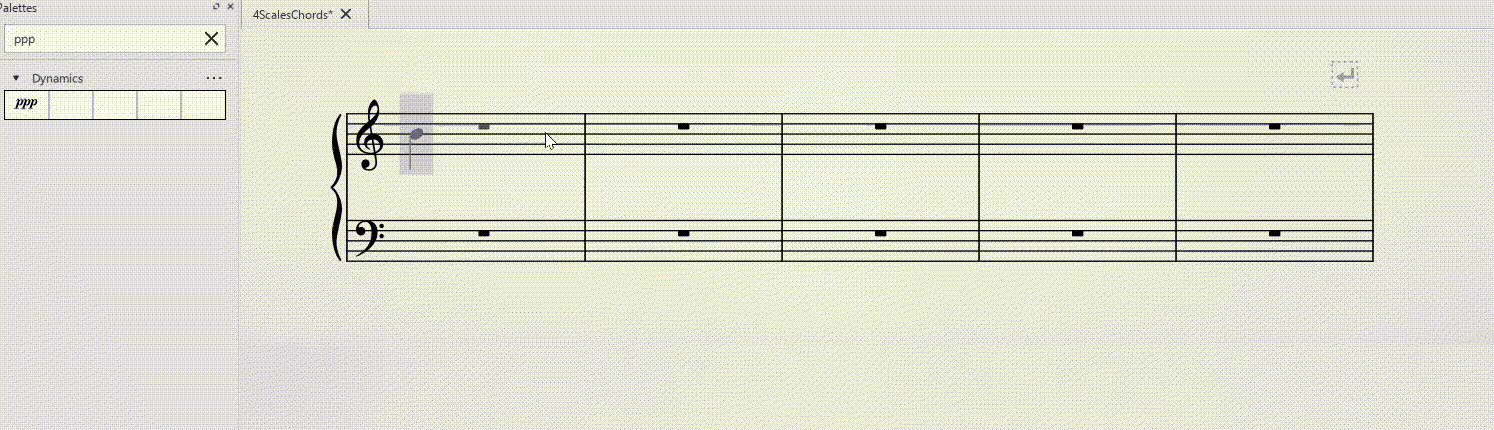
Also would like to get this going for pedal marks with the addition of allowing the command to be triggered by a MIDI sustain pedal. Hopefully MS4 keeps moving along.
Comments
MIDI sustain for pedal-lines + Note Entry: might be useful depending on workflow.
Not sure if I'll make much use of it, but it is capable of being done and could be a decent timer saver under certain circumstances. Following demonstration is with MIDI keyboard + pumping sustain pedal to show that it can be done with appropriate code to convert pedal line-hooks to link to each other when "pumped" on the same segment:
P.S. Merry Christmas
Update: (personal trends) ... Got hairpins and pedal line segments to cycle their styles a bit, and also got pedal-segments to work not only in Note-Entry mode but in regular score view. Personally, as a keyboard user, I find this type of activity far more appropriate generally speaking when compared with making ranges and using the palette and then using the inspector to change styles, or making sure to use the right style first: