Note spacing not accounting for accidental brackets
My config: MuseScore f3f334f on Xubuntu 14.10. Results below are obtained with defaults settings (and so the default font).
Accidentals with brackets are not placed correctly:

Without brackets, for comparison:
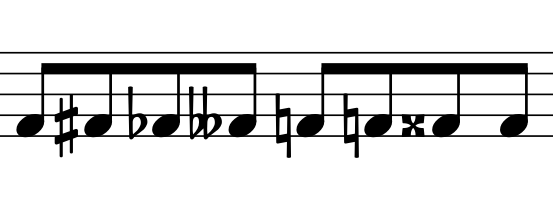
There's not enough spacing before the opening bracket, so it touches the previous note.
Also, the distance between the accidental and the closing bracket is not always consistent. For example, see the double sharp in brackets. It seems a little bit shifted left compared to the sharp in brackets. Also, compare the flat in brackets with the double flat in brackets:

| Attachment | Size |
|---|---|
| accidentals-with-brackets.png | 10 KB |
| accidentals.png | 7.27 KB |
| flat-double-flat-brackets.png | 9.09 KB |
Comments
Also see: #21421: Notehead bracket collides with elements before notehead
Just changing the title to better reflect what is happening internally. The accidentals are actually placed correctly relate to the notes they are attached to. But the note-spacing algorithm isn't accounting for the brackets when deciding how much space is required to the left of the note.
Not really related to #21421: Notehead bracket collides with elements before notehead. That's more of a policy decision with pluses and minuses either way.
About the inconsistent distance between the accidental and the closing bracket, it's probably not related to this bug because it also happens without brackets for the distance between the accidental and its attached note. Example with flat and double flat:
It's like if some accidentals have more spacing to the right than others. It's just visually more evident when accidentals are in brackets.
Is it a bug with the font? Should I fill a new report about that?
Almost definitely not related. It could be the font itself allocates more leading to double flat than to flat, or it could be that Qt tends to round off font calculations. Check also with the other fonts (Bravura and Gonville). Regarding double sharp versus sharp, I think that's more of an optical illusion because the cross bars of the sharp sign happen to line up with the endpoints of the bracket. Maybe there an extra pixel or two, but not as much as it looks at first.
Inside brackets, the double sharp is more shifted left than the sharp.
Double sharp:
Sharp:
With Gonville and Gonville Text, brackets don't appear at all:
With Bravura and Bravura Text, there's no bug. There are no spacing problems before the opening bracket and accidentals are not shifted left inside brackets (although brackets may be a little bit too close; for example, the closing bracket seems to touch the sharp):
Note: I tested Gonville and Bravura with the latest commit e9f40af.
Fixed...
Yes, I think the basic issues raised here are all addressed. Reopen with specifics if you find some aspect of this to still be a problem.
Automatically closed -- issue fixed for 2 weeks with no activity.
In general, accidentals should have a little space before – at least 0.8 spaces. When an accidental is added to the second of two 16th notes, that are already very close, said accidental is shown closer to the previous note than to the one it applies to.
This issue his closed since 10 years, may it R.I.P.
Also this issue tracker here has been discontinued, so if you find a bug, report it on GitHub