Sounfont not sounding
So today I was looking on bedroom producers blog and found a list of soundfonts. I downloaded the first one I saw (piano 162) and on the website it sounded absolutely amazing. After I downloaded, I put it in to the folder you put sound fonts in (I've forgotten the name of it). Here are all of the important things:
•It's an SFZ
•It's in zerberus
•It's selected in the mixer
•My volume is up
•Dynamic is ƒ
When I play it, it just doesn't make any sound.
Here are some screenshots: 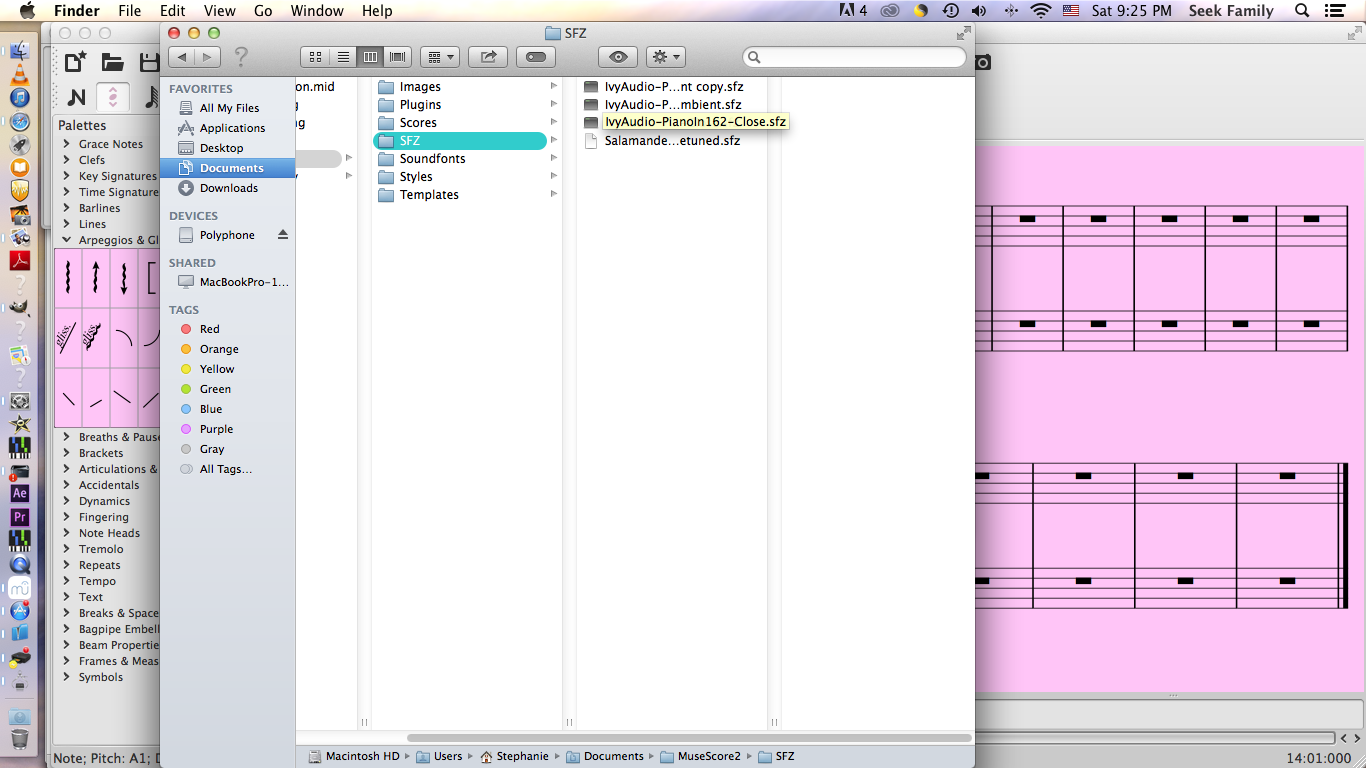
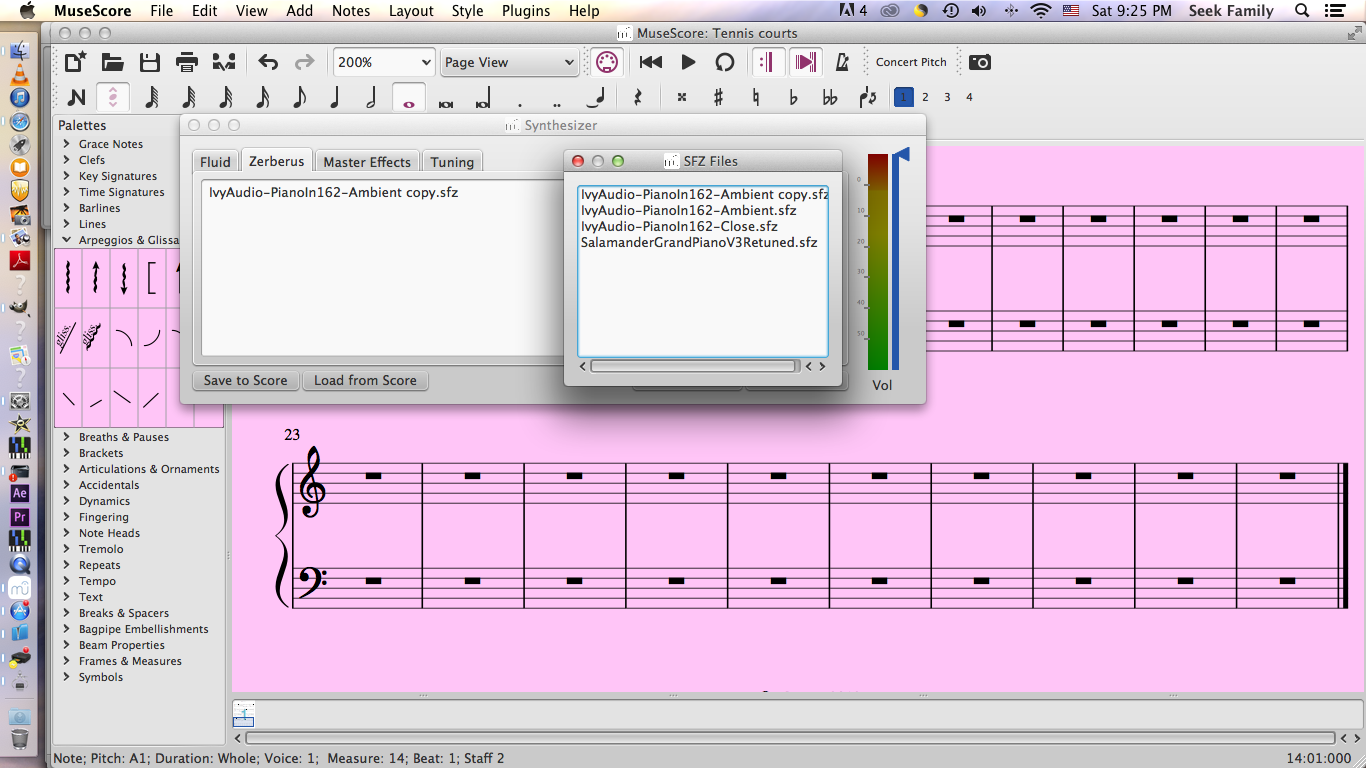
Anyones help is extremely appreciated!
Conner
| Attachment | Size |
|---|---|
| Screen Shot 2014-11-15 at 9.25.41 PM.png | 268.25 KB |
| Screen Shot 2014-11-15 at 9.25.18 PM.png | 278.81 KB |
Comments
Officially, I don't think any SFZ soundfonts are supported by Zerberus except Salamander, but it should probably still work.
You say it's selected in the mixer, but you don't show a screenshot of that. So I guess it wouldn't hurt to show that just to be sure you aren't doing something wrong. Otherwise, if Salamander works for you but this one doesn't, could just be that this particular SFZ uses something that isn't supported by Zerberus,
In reply to Officially, I don't think any by Marc Sabatella
Here is the screen shot:
![Screen Shot 2014-11-16 at 12.33.34 PM.png Screen Shot 2014-11-16 at 12.33.34 PM.png]()
Also, I used polyphone to try to convert it to sf2 and it worked, but still was silent.
In reply to Here is the screen shot: by ModernConner
With the SFZ file
1. open the sfz file itself. In the file you will see a series of lines starting with "sample=" after that there will be text describing the file location of the samples. Make sure there are no errors in the file name of the samples in the sfz file.
2. Make sure there are no keyswitches in the file. These are not compatible with MuseScore. Keyswitches will be marked with codes starting with "sw_" delete all of these opcodes and all keyswitch samples except the one articuation you want.
3. Compare the file to Salamander Grand. Modify the file to more closely match with Salamander Grand. If the file does not use the same codes a Salamander Grand, MuseScore cannot read it.
With the SF2 file:
1. It may be corrupted, this is a problem I run into frequently in Polyphone. I have had better luck with Viena. (Link: //www.synthfont.com/Viena_news.html )
In reply to With the SFZ file 1. open the by [DELETED] 597046
How exactly do you open an sfz file itself? Sorry, I don't know much about these kinds of things.
In reply to How exactly do you open an by ModernConner
It should open in any word processing software.
In reply to It should open in any word by [DELETED] 597046
Ok, so I tried what you said, and still ~ No sound. I don't know if it's corrupted or broken, but it already almost perfectly matched Salamander. I'm so confused.
In reply to Ok, so I tried what you said, by ModernConner
OK, sorry if this is dumb / obvious, but - an SFZ soundfont isn't just a single file, right? Isn't it a whole folder full of samples? Is it possible you just don't have it fully installed?
In reply to OK, sorry if this is dumb / by Marc Sabatella
Good point… I'll try making a new sfz out of the samples provided.
In reply to It should open in any word by [DELETED] 597046
This should help:
![Screen Shot 2014-11-17 at 9.31.37 AM.png Screen Shot 2014-11-17 at 9.31.37 AM.png]()