Select dark or light theme depending on the system theme
Reported version
3.6
Type
Ergonomical (UX)
Frequency
Once
Severity
S5 - Suggestion
Reproducibility
Always
Status
active
Regression
No
Workaround
No
Project
Currently the settings menu allow users to choose between the light and the dark theme.
A lot of applications usually have a use system theme option, that automatically adapts the theme to the system theme: dark theme if the system is in dark mode, and light theme if the system is in light mode. I would love to have this option in Musescore.
In the attached mockup, the theme selectbox would be disabled when the Use system theme option is selected.

I would also suggest this option being enabled by default.
What do you think?
Comments
For macOS this should be happing already by default.
Does Windows or Linux have such a thing?
In reply to For macOS this should be… by Jojo-Schmitz
I can confirm that on Linux with GNOME 3.38 automatic theme switch does not happen.
On this screen capture, header bar color changes when I switch the system theme dark mode, but the musescore interface stays the same:
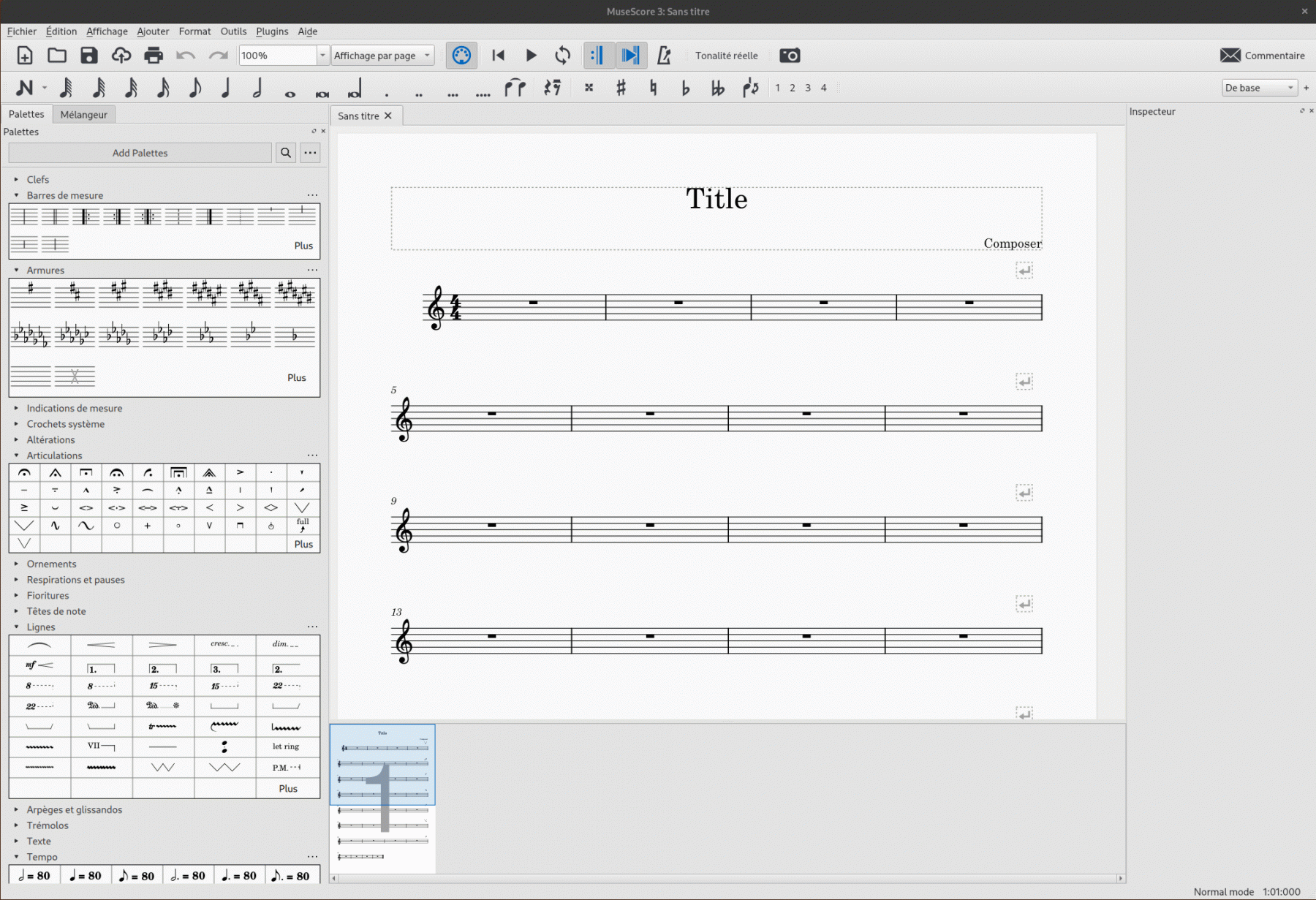
Yes, so far the automatic following system theme is only implemented for macOS, as that at least back then, was the only OS having such a system setting
Because I have to read my windows pc using the magnifier app in accessibility settings I have found that by putting the magnifier in full screen mode, all I have to do is hit cntrl + alt + i and voila, everything is inverted. you might also have to play with the magnification settings too get them low enough for your need.
Minton J Miller