Help needed: How to add notes with a paste?
Is it possible to add notes with a paste? The default behavior with paste (CTRL+V) is overwrite. See screencapture below:
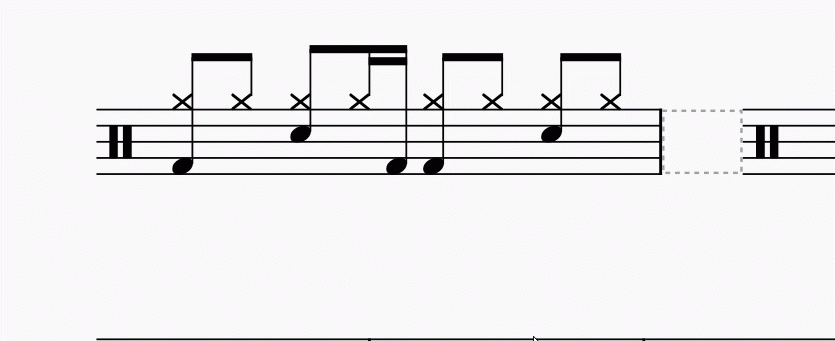
As workaround I use SHIFT+letter to add a single note, but a key combination like CTRL+ALT+V to add (multiple) notes from clipboard is much faster.
Any suggestions?
Thanks!
| Attachment | Size |
|---|---|
| AddNotes.gif | 70 KB |
Comments
If the notes are in separate voices, then the selection filter allows you to paste and combine. otherwise, try instead Tools / Implode. If this is something you find yourself doing often, perhaps because you are not sufficiently comfortable with how drum notation works in MuseScore, feel free to show an example of what you actually want to achieve, the attach your best attempt thus far and how you got there, and we can probably show you more efficient ways.
In your video, you seem o be only copying a single note, and you are using the mouse. Definitely a way faster way would be to simply press "R" to repeat that whole "chord". Especially if you do it while still entering your notes - that is, don't enter one note then try to copy/paste the other, just enter the first chord then immediately press "R" (after first perhaps changing duration). But it's hard to know the context here.
In reply to If the notes are in separate… by Marc Sabatella
Thanks for your fast reply. I'm a Sibelius user and decided to evaluate Musescore which looks like a good alternative. I'll try to explain what I try to achieve:
For drum notation I use two voices:
- Hi-hat pedal / second kick voice 2 down.
- Other notes are voice 1 all up beams flat.
This is an easy notation I learned from my drum teacher and is a deviation to many (default) notations. Luckily customization are available and I've successfully configured this via the "Edit Drumset" window and saved it to a drumset file .drm.
Question 1)
In Sibelius I can select one note (for example hi-hat) and simply add any other note below or above.
In Musescore I select the hi-hat and should select the second note via the Drumset editor and then click in the measure which takes much more time.
Question 2)
In Sibelius I can drag a note, for example drag kick to snare and v.v.
In Musescore I cannot drag drum notes. Is a similar method available?
Question 3)
In Sibelius I can select parts of a measure by holding down SHIFT+drag for copy or deletion.
In Musescore it selects all notes which is not what I expected.
Question 4)
Not possible in Sibelius: Copy notes and paste on the same voice as addition. For example, there is already a hi-hat pattern and paste the selected kick and snare from clipboard. See the behavior I'm looking for (In the screen capture I paste the full measure from clipboard instead of adding the notes from clipboard):
Question 5)
In Musescore there is weird behavior when copying a ghost-note (small note head and paranthesis). When pasting it to a rest, it is transformed into a normal head.
Feature request)
I created a feature request to use the ALT (or option) key to copy/paste selections under the mouse. (not the same as R key) https://musescore.org/en/node/325716
Do you have suggestions? Maybe I missed something in the documentation as I did not read everything. :-) Otherwise I'm happy to create feature request.
Thanks!
In reply to Thanks for your fast reply… by bobvisser
Can you attach the actual score? Based on your description, I'm having trouble understanding why you found it necessary to customize the drumset at all, as that should have been the default (bass drum and hit hat voice two stems down, everything else voice one stems up).
Anyhow, based on the pictures, I can try to guess at what might be going on, but I'm a bit confused, so my comments may or may not make sense
1) to add a second note to a "chord", simply press Shift while typing the shortcut or double-clicking the palette icon. Not sure what you mean about this somehow being easier in Sibelius, it's one keystroke or one (double_ click in MuseScore.
2) what are you dragging and why? do you mean, instead of simply double-clicking in the drum palette to enter a note, you drag it in Sibelius? That's not needed in MuseScore, just double-click does the job. But we wont stop you from moving the mouse afterwards if you prefer :-)
3) most of the time a selection is supported to be the whole measure, so we optimized to make that as simple as possible. if for you wish to select just some notes with a range, use Ctrl+click instead. Or the various other ways of building list selections, like right-clicking a note and using the Select menu.
4) it's not clear what the context for this is - what real world use case involves combing separate patterns - but if it's because you wish to enter the parts separately, do so on the same measure on two staves rather than different measures on the same staff, then you can use Tools / Implode. Or, if the notes are in different voices, use the Selection Filter to paste just a single voice.
5) pasting individual noteheadsis not what you want here, that deliberately pastes the pitch only, inheriting the duration of the destination. it's meant for a different use case than what you are doing here. instead, you probably want to copy a range selection containing the full note, note just the notehead.
Overall though, it seems to me that you have developed a workflow is based around how Sibelius encourages you to work - a workflow involving dragging and copying and pasting rather than simply entering directly. In MuseScore, it's usually more efficient to simply enter the notes directly while still in note input mode, rather than assembling a part in the way from separate parts you seem to be accustomed to. So I'd encourage you to take a step back and instead of trying to reproduce your Sibelius workflow, to adopt the workflow that MuseScore is optimized for, which should be at least as efficient but won't involve dragging or copy/paste so much.
If you have further questions, best to attach an actual score, and give more context about things like why you've entered the example in 4) as two separate measures rather than simply entering it directly.
In reply to Can you attach the actual… by Marc Sabatella
Thanks for your help, that's appreciated.
> Can you attach the actual score?
Sure. Please find two scores attached: One in original notation and second in custom notation with textual description of test-cases.
OS: Windows 10 (10.0), Arch.: x86_64, MuseScore version (64-bit): 3.6.2.548021803, revision: 3224f34
> why you found it necessary to customize the drumset at all, as that should have been the default (bass drum and hit hat voice two stems down, everything else voice one stems up).
For a good reason: Drum notation is not standardized like piano. Most music notation software uses two voices to separate kick from hi-hat and snare. This results in hard to read drum notation. We developed our own style with students and drum teachers which has better readability.
A1) Solved:
> to add a second note to a "chord", simply press Shift while typing the shortcut or double-clicking the palette icon.
I was not aware of this trick and works. Small correction:
Press Shift while typing the shortcut or press SHIFT while double-clicking the palette icon.
> Not sure what you mean about this somehow being easier in Sibelius
Select hi-hat note, enter new note at any pitch (snare/kick/tom etc) like creating a piano chord. It works differently in MuseScore. Select the note, then hold SHIFT and use keyboard A...G. I'll practice with this.
2) what are you dragging and why?
Repitching to transform drum notes with the mouse (click+drag up/down) instead of keyboard up/down keys.
For example by dragging the kick to the snare position like changing a piano note to a different pitch. Notes on a piano staff can be dragged up and down to repitch, but this does not work for drumset notation.
Dragging a selected drumset note in MuseScore remains at the same position, but works in piano staff.
3) The goal is to easily copy/delete parts to another measure, exactly within the selected area. Now a SHIFT+drag always selects all notes in drumset and piano staff and is not the behavior we expected. I can create a feature request to improve this.
> if for you wish to select just some notes with a range, use Ctrl+click instead.
This is exactly what we try to avoid: Selecting many individual notes where it is much faster to SHIFT+drag.
The select filter does not work for drumset: Select a snaredrum | right mouse click | Select | All Similar Elements in Same Staff selects all notes, not snare only.
4) Question answered. The goal is to copy kick/snares and paste (add) to a measure which already contains a complex hi-hat pattern.
5) The goal is to copy a complete ghost-note to a new location which includes small note + accentals () notation. We noticed inconsistent behavior (see attachment) and cannot find a way to copy/paste a ghost-note to a different location. Copy the pitch only is not sufficient for drumnotation.
> Overall though, it seems to me that you have developed a workflow is based around how Sibelius encourages you to work
Correct, it is a big step after 10+ years to switch to different notation software. However, will give it a try as this is much easier to exchange music scores with students/teachers when using open-source software. I'm really impressed of the available features in v3 and look forward to v4. The output document quality is very high with MuseScore.
Thanks again.
In reply to Thanks for your help, that's… by bobvisser
I think you are misunderstanding my question regarding your custom drumset. I get that drum notation works different than pitched notation. But the drum notation you described previously is the most standard drum notation, and as far as I can tell it's identical to what MuseScore does by default. No customization should be required to get bass drum and hi hat stems down in voice 2 - that happens completely automatically.
However, the file you've attached as "cusotm" appears to show something else entirely, very different from what you described. It has all notes in voice 1, stem up. Not the usual standard, but not unheard of, either, to be sure. So yes, for that specialized type of drum notation, a custom drumset is needed. I was just confused because your original post specifically mentioned wanting hi hat and bass drum stems down, and that's the default.
I guess I'm still not 100% sure I understand, because so much of what you're asking bout doing has me scratching my head. But assuming you really do want to enter all notes into one voice, you can skip my previous suggestios about the selection filter, it won't be relevant anymore. Although it's still the case that if for whatever reason it helped, you could enter drum parts separately and use Implode to combine them. And you can also use Selecty / More / Same pitch to select by multiple notes easily without having to rely on whether or not it hapens to also be possible to draw a trectangle aroudn them tht doesn'ty include other notes.
I still feel I'm misunderstanding something pretty dunamental here, as I'm struggling to understand how you are finding yourself in these situations where the notes you want are so different from the notes you actually have and are then trying to correct them, rather than simply entering them correctly to begin with. Is this maybe the result of a MusicXML or MIDI improt you are tyring to now fix up? Maybe take a step - or several steps - back and talk about the overall process here, because it doesn't resemble what I'm used to.
Anyhow, back to some of the other specifics:
2) True, if you do find yourself for whatever reason with the wrong pitches, keybaord is the way to change them. Depepnding on how many notes you need to correct and whether they all need to be changed the same amount or not, you might find Repitch mode useful. Again, more context as tyo how you found yourdself in this dituation would be useful in assisting you in working more efficiently.
3) Again I'm not totally understanding the context here, but for the record, if I did need to take a measure containing three different drums and turn it into one with only two, I wouldn't do it by trying to copying only some of the notes, I'd copy them all then delete the ones I don't need, via Select / More / Same pitch. This doesn't rely on being able to draw a rectangle that doesn't incorportate any other notes (eg, what if you wanted to copy just the top and bottom notes without the middle, etc).
5) As mentioned previously, copying just a notehead literally copies just the pitch. if you want the full chord attributres copied, delect the range that incldues the note, not just the notehead.
In reply to I think you are… by Marc Sabatella
> I was just confused because your original post specifically mentioned wanting hi hat and bass drum stems down, and that's the default.
Sorry for the confusion as it is hard to describe. With "Hi-hat pedal / second kick voice 2 down" I refer to an advanced drumset with double bass notation which includes a second kick on the left. This was not included in the attachments.
Let's focus on a normal drumset with one kick. Default most notations including MuseScore: kick beam down voice 2. In our notation, this kick notation is customized to beam up voice 1. It is a deviation to most standard notations and easier to read. No problem if someone prefers to split into two voices instead which is the default, as long as it is customizable (and is supported in MuseScore via Edit Drumset template menu).
> But assuming you really do want to enter all notes into one voice,
Correct.
> And you can also use Selecty / More / Same pitch
That's a great feature! I was not aware of this and works. Thanks!
2) We experimented with students and the first impression is as follows:
- Create new score with drumset
- Set note length.
- Press 'N' key to place a note with the mouse directly on the right pitch on the staff to enter a kick or snare. It refuses to set the note with the mouse (requires to select a note in the toolbar at the bottom). Entering notes directly on the right pitch on the staff works only for piano. We don't understand why it is so difficult to enter notes via limited keys A..G on the keyboard. This is only useful for beginners, not for advanced drumscores.
Screencapture:
A much more intuitive interface and more efficient workflow is as follows:
- Select a note
- Press 'N' (or click the button in the toolbar)
- Hold down shift
- Click anywhere below or above the selected note and click to add the note directly on the correct pitch. There are no keys on the keyboard to enter a tom/crash/ride etc.
Now the note is directly entered at the correct pitch. This way, no keyboard is needed which is limited, no repitch needed. See screencapture below:
3) This doesn't rely on being able to draw a rectangle that doesn't incorportate any other notes (eg, what if you wanted to copy just the top and bottom notes without the middle, etc).
This is what we expected: drag a rectangle around the upper or lower notes anywhere in a measure or even multiple measures to delete or copy the selected notes within the rectangle. This is an important feature request to speed-up the workflow and is useful for piano as well.
5) As far as I know, a ghost-note for drums cannot be entered directly. As workaround we build a ghost-note which consists of time consuming steps: set to small note and add () around it. Our feature request is to enter ghost-notes directly to the staff.
> if you want the full chord attributres copied, delect the range that incldues the note, not just the notehead.
I would like to copy a single ghost-note: One ghost-note which is part of multiple notes like a chord.
When I select a range, it copies all notes in the chord, not the selected ghost-note. So a feature request is to copy a single selected ghost-note for copy to clipboard and past at any location.
> As mentioned previously, copying just a notehead literally copies just the pitch.
In the screenshot I try to explain a bug: Copy the selected ghost-note and past on a rest: Normal note with pitch pasted. Paste the ghost-note on an existing note: Complete ghost-note + pitch is pasted as expected.
In reply to > I was just confused… by bobvisser
OK, I understand now about the drumset definition.
As for entering drum notes with keyboard, yes, it is limiting that there are only A-G shortcuts available, something we hope to address at some point.
As for why you need to select a drum note from the palette, it's because - at least in traditional drumset layouts - the same line or space can be used for multiple sounds with the differentiator being the notehead, But, there is no need to first select the note then move back to the staff - just double-click the desired not directly. it's quite efficient, especially when combined with R for repeating the current note.
Regarding the drag of rectangular areas: yes, I get that in this particular case it might turn out to be useful if it selects only the notes within the rectangle. but in the more general case, it's the other way around - it's way more efficient to be able to select ranges without needing to carefully include every note above/below the staff and hope to not accidentally include notes above/below other staves (remember, MuseScore is used also for ensemble music, including music for pitched instruments that may include many ledger lines). And even in the special case of drum staves, it's not going always going to work out that the notes you want to select happen to be selectable via a rectangle, as in the example I gave,. That's why we provide other ways of solving that problem, ones that aren't limited to rectangles, and that don't worsen the experience for more general selection. That's not to say even more features couldn't be added, but my goal here is to help you use the features that are provided to achieve a similar level of efficiency. And for that, it would once again help to have more context and some real world examples.
Regarding the ghost note - it's hard to understand from just pictures, much better to attach an actual score and precise steps to reproduce the problem. I'm still thinking what you are describing is by design based on user feedback over the years - we've fine-tuned copy/paste behavior quite a lot based on lots of input from users showing real-world scores and finding consensus on which behaviors benefit most users most often. It's possible your case here happens to fall outside the consensus that has existed thus far. I think i get it, but again, a clear example would help. Probably best to do so in a separate thread, to keep it separate from the other more general discussions here.