Image Capturing measures/systems easily (and bulk export!)
The other day I realized that it'd be nice to have the lasso of the image-capture utility be automatically conformed to a measure or measures selected via range-selection, including all of its elements like lines and chords or whatever (not just the bare measure co-ordinates).
Then I realized that to have a whole system selected wasn't too bad of an idea either.
After getting these working in local 3.6 branch, it was obvious that this could be a means by which to do what I wanted before-hand: to export to .png files per-measure or per-system.. automatically.
After getting this working, I really think that something like this in MuseScore 4 would be nice to have for people. In a sense, it could be considered worthless, but one main objective is to be able to have each measure available to be brought into your favorite document editor or whatever program without having to do much effort. Or to produce a PDF file of one system per page for using a small touch-screen device - you could then press "next page" and have the next system aligned on the screen easily. Little things like this could be facilitated by having the ability to have systems or measures in png/pdf/svg or whatever. Anyways, Maybe the idea will be picked up later on
Here's a fuzzy demonstration in gif:
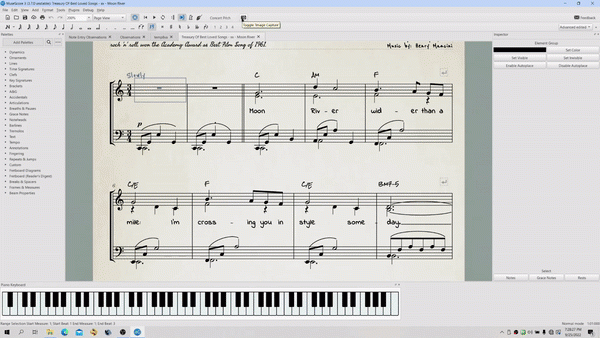
Comments
Sounds really awesome! The image capture facility in 3.6.2 of course can auto size to a page, but not to a system.
I be,ieve the image capture facility is slated for a redesign before its gets ported. I'd suggest discussing your ideas on the Design channel on Discord. Right now image capture isn't planned to be included in the initial 4.0 release at all because it's expected to take too long to get it working. So I doubt any new designs would be considered on that short a notice. but if you can get it working on the master branch, hopefully it would be able to make one fo the first post-4.0 feature updates.
In reply to Sounds really awesome! The… by Marc Sabatella
Thanks for the feedback, Marc.
Your mentioning the auto-size to page feature reminded me: there was some undesirable behavior to be fixed in the process. If you
1) Begin a lasso and then move it around, the offsetting gets internally stored so that if you attempt to auto-size to page afterwards, the dimensions will be correct but its placement will be offset/off-centered. IMO, this is something that needs to be fixed also when MS4.x comes around with the implementation. It is an easy fix though, just need to reset the offset of _foto to (0, 0) when activating the resize function for page (and with systems/measures also).
May take up the offer to converse in Discord!
In reply to Thanks for the feedback,… by worldwideweary
Yes, there were definitely bugs in the auto resize algorithm - see for instance #314437: Image capture: "Auto-resize to page" misbehaves
I'm excited about this, hope your work lands soon after 4.0, worldwideweary. :-)