MuseScore 3.0 under development: MuseScore gets smart
Part 1 of 3
For all that MuseScore 1 was a decent entry-level scorewriter, it wasn’t until 2.0 that MuseScore really started to compete with the biggest names in the industry—astounding coming from a free and open-source project that no one had ever heard of five years earlier. It took a few years longer than anticipated, but when MuseScore 2 arrived it was simply massive.
Since then, from March 2015’s release of MuseScore 2.0 through April 2016’s release of MuseScore 2.0.3, some major changes and improvements have been made (among them playback of trills, ornaments, and glissandi, a more platform-independent rendering system, and a significant new notation element that didn’t exist before). But all of those changes have been in patch updates to 2.0.
You can imagine how significant, and how far off, MuseScore 3.0 must be.
I’d like to be clear: The features we're going to discuss in this post are not, by any means, “coming soon.” This is a work in progress, and that is likely to be the case for quite some time to come.
But work on MuseScore 3.0 has begun! There hasn’t been such an exciting time since the team first started developing MuseScore 2.0—or maybe even MuseScore 1.0. So, it is my pleasure to let you know what’s going on behind the scenes. This is the first in a series of posts over the coming months, tracking development as it happens.
Broadly speaking, the vision is to make MuseScore smarter, faster, and easier to use. Of these, the smarter aspect is probably the most interesting, as well as the most complex to implement. In future posts, we’ll look at the faster and easier improvements; for now, let’s dig into smarter and see what it means for the future of MuseScore.
One of the more important changes introduced in MuseScore 2 was a set of improvements to the note/accidental layout algorithms. Basically, it was all too common for MuseScore 1 to position notes from multiple voices halfway overlapping each other, and accidentals were often in the wrong order, leading either to bad sheet music or a regrettable amount of manual adjustments. MuseScore 2 delivered an outstandingly improved system, with default positioning adhering to the highest standards in engraving, and manual adjustments to notes and accidentals essentially never called for. Now, the next level is everything else.
Introducing: Smart Layout.
How often do you have to drag a tempo marking off the rehearsal mark it was overlapping? Or reshape a slur to avoid crossing through the notes in its midst? Or use a staff spacer to make room for some high notes? The frequency of problems of this sort is undoubtedly MuseScore’s biggest limitation currently, and it’s come up again and again.
With the new layout system, MuseScore will be smart enough to automatically avoid these sorts of collisions (though not all of the specific examples mentioned above are solved yet). Below you can watch Smart Layout in action:
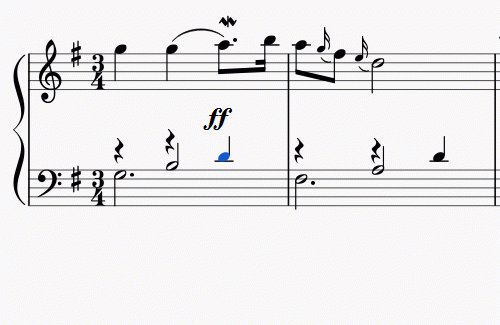
That’s not even all. While the current layout algorithms unnecessarily prevent notes and accidentals from overlapping the same linear space (based on a theoretical boundary rectangle the height of the system surrounding each element), the Smart Layout system will allow them to nestle under or over each other as needed (based on a boundary the exact shape of each element), for a more condensed and evenly spaced layout. Like this:
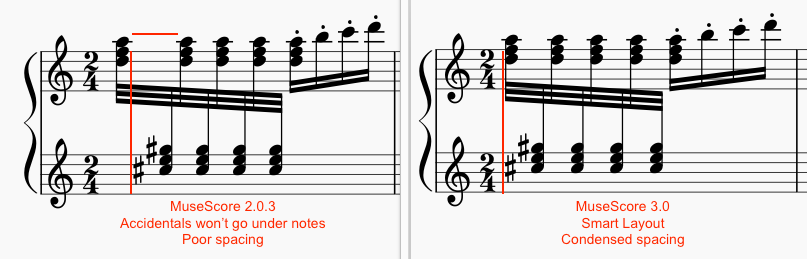
And that is only the beginning of what's going to be coming in MuseScore 3.
As I hope I made clear at the outset, this set of improvements is not anywhere close to ready. However, the very haziest outlines of what MuseScore 3 will be like are available for testing in the nightly builds. There is no guarantee anything will work. Let Werner Schweer warn you:
“It crashes very often currently, and does other bad things.”
So let’s fix that! You can help us develop MuseScore 3.0 by testing the latest features in the nightly builds, and reporting the problems you encounter. Your feedback is very welcome in the Technology Preview forum, and precise bug reports can be directly posted in the Issue tracker. If you’re a programmer as well as a musician, we would appreciate your help fixing the bugs—as MuseScore is free and open source, anyone can get the source and share code contributions on GitHub. You can also support the MuseScore 3 effort in the simplest way with a donation.
Next time
MuseScore gets faster
Comments
Really exciting time for us.
I won't speak about very advanced score edition features, because I don't use or know them, but for a "normal" user as me, there really won't be any reason to use something else than MuseScore 3.
In reply to Really exciting time for by frfancha
Even for advanced scoring MuseScore 2 is absolutely apropriate already.
In reply to Even for advenced scoring by Lumpenhund
Uhhhh mostly, I guess? I just wrote and orchestra arrangement, and it's taking me twice the time I spent writing it to fix all the spacing issues that were created along the way
In reply to Uhhhh mostly, I guess? I… by lukearan
Know what you mean. I recently purchased Dorico2 and was stunned how fast you can be writing some musical ideas down. However, I quite appreciate having some good freeware at my fingertips when I need it. Also I like the MuseScore community.
I know I asked this once before already, but what languages are used in the coding for this?
In reply to I know I asked this once by Alex N.
C++
In reply to C++ by Jojo-Schmitz
What level of proficiency does one need to be of assistance? I know a fair amount, but I am by no means a professional.
In reply to What level of proficiency by Alex N.
Check https://musescore.org/en/developers-handbook and get started building your own. Then dig into the source...
So excited!!!
I want to express my sincere thanks to the MuseScore team for their efforts! I've been using MS excessively for the last year and it really is superb. Can't wait for what the future will bring
amazing. when will musescore be available for tablets and ipads?
In reply to amazing. when will musescore by MajestaB
There's the player/songbook app currently.
In reply to There's the player/songbook by Jojo-Schmitz
will there ever be a song creator app, not just a player?
Please tell me they're working on percussion this update
In reply to Please tell me they're by Chris London
nothing Special that I'd be aware of. If you're missing something, just start a new Forum Topic about it
In reply to Please tell me they're by Chris London
Oh, yes. Percussion is a mess. Especially the playback.
In reply to Oh, yes. Percussion is a by MBoelter
What's wrong with percussion playback? It should be pretty good already in 2.0.3, after #96451: Use orchestral sounds for orchestral percussion and the marching percussion sounds now included with the package.
In reply to What's wrong with percussion by Isaac Weiss
I should probably check that out, I haven't updated yet. Does this include rolls though? The way that it samples rolls doesn't sound good at all, because first of all, since it's essentially just repeating a sound it doesn't have any interaction between the sound which makes it actually sound like a roll, but it's also not an accurate representation of a roll because of how drum sticks or mallets will interact with the head, and drag across it and such. The last thing, is that it doesn't really give much room for different kinds of rolls on a snare drum, since you have your buzz roll (or your closed roll, however you play it), and you have your open double stroke roll.
I know I'm probably asking for a bit too much, but it would just be extremely nice if when I added a tremolo if it would play a roll sample instead of quickly repeating a single stroke sample.
In reply to I should probably check that by MBoelter
For me, the current implementation of rolls/tremolo works pretty well, especially with the orchestral sounds. I used quite a lot of that in the snare drum part at measure 37 (page 5) in this march, https://musescore.com/user/607771/scores/1610271 —does it sound so bad to you?
It's true, though, that notation takes priority, and not so much gets invested in playback.
In reply to For me, the current by Isaac Weiss
In the context of our march, it doesn't sound that bad, but that's because that's more the style of roll that you would hear in a march.
In marches, (if you get a half decent percussionist playing the snare part), you generally hear double stroke rolls. This means that for every stroke, you get a rebound. So you play 16th note strokes, but you hear 32 second notes because the rebounds double up.
But in a more orchestral context, you generally hear buzz rolls or triple stroke rolls. (these are both different ways of getting a smoother, closed roll). A buzz roll is when the percussionist will essentially press the drum sticks into the head creating a somewhat more sustained sound than a simple tap. If you then play this at 16th notes, you get get a much smoother, more sustained sound, (although it can sound really choppy if it's not done well).
Triple strokes are pretty similar to double strokes, but instead of one rebound, you get two that are played faster, as triplets (in combination of the original stroke).
Those kinds of rolls are a lot softer.
Here's an example of a double stroke roll:
https://youtu.be/ypq7gP2thjI?t=2m31s
Here's a buzz roll:
https://youtu.be/kyiZMFSlK6Y?t=1m12s
Here's a triple stroke roll (my personal weapon of choice :) )
https://youtu.be/uvSwbEy8JKQ?t=12m
Hopefully you can kind of hear the difference.
btw, when I'm referring to open and closed in the context of rolls, I'm essentially meaning how close together the notes are. The more open a roll is, the easier it is to distinguish individual stokes, while the more closed a roll is, the more smooth it sounds, and the harder it is to hear the individual strokes.
I do think that a major part of the issue though, is that cutting down notes that where played long to sound short just doesn't work. It's just that percussion uses a lot of quick notes in succession so often, that it would be nice if it got a bit more attention. (I'm of course biased though, since I'm a percussionist).
Sorry for the long post. But hopefully, you can get a bit of a better idea of what I'm talking about. Or maybe I'm just too used to playing rolls, so to non percussionists, these small details seem really unimportant...
In reply to In the context of our march, by MBoelter
as a percussionist, I second the comment. The playback is so... wrong!
In reply to as a percussionist, I second by Catherine Clav…
My biggest peeve is that timpani and—especially—marimba rolls cause playback to choke up completely, and does so much more readily when using 3rd-party soundfonts, such as General User GS. Using the two slash tremolo instead of three seems to clean things up nicely. Again, I understand that there may be serious development time limitations to implementing "smart" marimba roll playback, but rolling on 3 and 4 note chords simply sounds awful, since it plays the entire chord over and over instead of arpeggiating the individual notes within the chord.
In reply to My biggest peeve is that by duck57
I second this comment, every roll on a chord sounds so jagged, they do play the same chord over and over again, and they don't sound smooth like it should. I hope there is a way to fix this problem in the future.
And about the timpani, they sound more like a floor tom, and less like a pitched timpani; we need to hear more of the pitch, especially on lower notes where it's harder to hear the pitches, and easier to implement it as a floor tom sound.
On a side note, hopefully, the tuning could be a little bit better as well, especially on percussion ensemble pieces, or pieces that use a lot of percussion, but that's really a minor problem.
Those are my biggest pet peeves in MuseScore, but I hope this feedback can be taken constructively to hopefully be improved in the next update! ;-)
In reply to In the context of our march, by MBoelter
I'm not even a percussionist, I'm a vocalist! But I understand what you're talking about and I did notice the jarring playback of rolled percussion parts, especially the snare drum. But of course, notation takes priority over playback.. Understandably so.
I'm glad to hear about the development of this new MuseScore version.
And well, I'd like to propose a new improvement.
You know that when you are working on a score that has two parts on a staff, when you copy a part and paste it somewhere else, what was written in the other part doesn't stay.
It would be nice that you could make an only selection of the part you want to work and paste it where you have a rest corresponding to it without erasing another part's notes.
I hope I explained myself clearly. I'm from a foreign country and I haven't spoken (or written) in English for a while.
Thank you very much
In reply to I'm glad to hear about the by anvistage458
You should put this in [[https://musescore.org/en/forum/7|the feature request forum]] — otherwise it might get lost.
In reply to I'm glad to hear about the by anvistage458
Just saw this. Actually, you can copy a voice from one staff to another without deleting the other voices. You have to use the selection filter.
Select the music you want to copy.
In the selection filter, unselect the voices that you don't want.
Now copy (Ctrl + C)
When you paste this anywhere else, only the notes in the selected voice will be deleted. Other voices will be left as is.
I still use the very last version of MS1 because two doesn't strike me as simple. (I wanted to use it, I -tried- to use it, but things were confusing or out of place.)
(Which is also why I'm still using Word 2003.)
In reply to I still use the very last by DRyelle
That's a shame. Does https://musescore.org/en/node/51666 help things to make sense at all?
In reply to That's a shame. Does by Isaac Weiss
Seems like I read that--and a few others.
I would probably have to re-download and play around with it to specify what I didn't like.
In reply to Seems like I read that--and a by DRyelle
You can have them both and even use them at the same time.
The last two years I've been talking about MuseScore quite a bit with my fellow chamber singers; difficult vocal harmony lines can easily be plugged in from the sheet music, and the part "played" for you. It's like sectional practice without heading to the hall. Add the other parts in, take out your part and test your prowess....can you "stick to you guns" acapella? Great way to learn and practice!
In reply to The last two years I've been by doogieabo
How do you do that? It would be so easy to just let the computer play my part for me as I rehearse!!
In reply to How do you do that? It… by notenell
You should start a new thread and ask your question clearly so other can benefit from it also. It will be hidden in a long unrelated thread otherwise.
This is exiting news however it could mean we cannot expect to have "medium" updates of MuseScore, e.g. 2.1 during the next years. The master branch is now v3 development. Is v2.0.4 planned to be the last v2.x release?
What about GSoC 2016? Is this going to v3 development only?
In reply to This is exiting news however by drowo
@drowo All current development is entirely focused on the master branch which will eventually lead to MuseScore 3. So GSoC students and all other development is happening on the master only. There is a 2.0.4 branch, for which pull requests (patches) are accepted. There is no certainty if 2.0.4 will ever be released. It entirely depends on development speed of MuseScore 3.
Great to hear that Musescore is getting smarter :) I just made a donation, because I love what you guys are doing...freely. I use Musescore exclusively for my transcription service and the scores I provide for my YouTube covers, and I recommend it to anyone who asks haha!
One request for Musescore 3 - could you provide an "insert pedal marks for the entire section marked" option please? One that "changes pedal" automatically at every chord change. That would be really wonderful, so that I won't have to put in the marks myself under the (sometimes) hundred odd bars!
Thanks again, guys!
MuseScore totally rocks! I want to thank the developers for creating a tool that has made a huge difference in my life.
Would you be able to implement the ability to use sfz soundfonts?
In reply to Would you be able to by Addielion
There is already a possibility to do so - it is called zerberus! (You find it in the synthesizer options)
But to be honest support right now is very limited. But I'll improve Zerberus during GSoC2016. So if you're interested you might follow me on my blog. I would be happy if you could say what features are most important to you! Until now I didn't write about zerberus - but soon there will be something about it!
MS 2 was a tremendous improvement over version 1.x. I've been using it for some time, because the copies of copies we receive of sheet music are sometimes close to unreadable. For me the problem that bothers me most is text (lyrics) entry. If I find other scores in MuseScore format, I'd usually like to alter the font size. However, when I change this in the text style, it's not reset to the new size. I actually have to select each and every word in the lyrics, and reset in the inspector panel. This is a cumbersome task and should be unnecessary. When I come to think of it, this also applies to title, subtitle, and so on.
Entry of some accented characters, like for instance ä, ö, á etc. is close to impossible. I can copy and paste, but after pasting the clipboard is empty so I have to make a new copy. This is a grand waste of time.
It should be possible to copy/paste lyrics from a file, not just ford for word but line by line, or better, verse by verse. Naturally, hyphens are used the same way as when entering manually. If errors are made, a slight change in the lyrics on file should take care of the correction, which in many cases will result in placing the text in its right position.
I SO look forward to version 3.0, or even the next sub-version whenever it should come. MuseScore 2.0.3 is a great program, but nothing is ever perfect. All we can hope for is for it to get even better.
Thank you for your efforts!
(It it possible to set up a monthly donation program without using Paypal?)
In reply to MS 2 was a tremendous by ingeva
lyrics text style is changeable via text style, all syllables in one go, in 2.0.
And on a 1.x score, just right click one syllable, "Select all similar elements", and then in Inspector use "Reset to text style", now you can change the text style for even and odd lyrics and this will Change them all.
äöü are easy to enter, on a German keyboard ;-)
Copy to and from clipboard is possible in 2.0.3, see https://musescore.org/en/handbook/lyrics#lyrics-to-clipboard and https://musescore.org/en/node/21522
In reply to lyrics text style is by Jojo-Schmitz
Entering Lyrics with a nōn-standard keyboard is tricky… for example, I have ä on Mode_switch-d (Mode_switch is mapped to the Alt key, and Alt to the Windows key). Also, inserting stuff with middle-click does not work, and with ^V only sometimes works (I occasionally insert special Unicode characters by copy/pasting from a text file).
In reply to MS 2 was a tremendous by ingeva
If you want to send regular donations you could just pay for a Pro account on MuseScore.com. That gets you other benefits too, but you don't actually have to use them if you don't want to.
Please, remove (this horrible) Jack Audio and add a full support of MIDI IN/OUT interface!
What about proper crescendos and diminuendos over whole notes/half notes/various tied notes/etc instead of it making each note louder than the last? I really want to see this happen! D:
In reply to What about proper crescendos by Mattdb00.
This is in the works as part of this year's GSoC
In reply to What about proper crescendos by Mattdb00.
@Mattdb00. For the technical developments on (de)crescendo and more, see https://musescore.org/en/user/527826/blog/2016/05/05/first-simple-appro…
In reply to @Mattdb00. For the technical by Thomas
Well at least something is being done. Better than nothing! :P
Still need correction of Polish instrument names
In reply to Still need correction of by Pushkin Guy
Go ahead and fix them on Transifex https://www.transifex.com/musescore/musescore/language/pl/
I'd like to request a feature that allows repeated lines to be played only the second time through, if that's possible.
In reply to I'd like to request a feature by brosenvall
Use voltas
When I saw how the new layout would look, my jaw dropped. Luckily, I caught it or else I would've aggravated my TMJ. :)
It would be very useful if you could copy and paste more than one measure at a time. For example on finally notepad (although Musescore is better in every way) can click and drag the mouse to select multiple measures rather than just one at a time (which is super tedious).
Thank you for your consideration
~Wesley Coleman
In reply to It would be very useful if by That Saxophone Guy 1
There's no one-measure-at-a-time limitation in MuseScore—see https://musescore.org/en/handbook/selection-modes#range-select.
In reply to It would be very useful if by That Saxophone Guy 1
Ρersonally, I find selecting one measure with the mouse and the rest with the arrow keys much faster than shift+click+click+click...
Try it.
I hope that figured bass will be realized autmatically only if I put numbers.
In reply to I hope that figured bass will by Heesog Lee
There has been some work done on this, but it's not fully worked out yet: https://musescore.org/en/node/61616
I understand (But respectfully am a little bummed by) how notation takes priority over playback, but can vocalists get a little love? The default human voice sounds are all flat. And annoyingly every pitch is flat by seemingly different amount of cents. So for the sake of playback, I manually retuned every pitch in my score just so it all sounded less muddy. Not many people seems to have noticed this, but I have, and it's bothered the heck out of me. So unfortunately I guess I'm of the minority here. Most likely, this is nowhere close to being a primary goal of muse score 3, but can the human voice sounds be returned to adhere to 440 hz equal temperament standards (or whatever you would call it) or at least can the tuning feature have the ability to where if you want to change the tuning of say, the A5, every single A5 in the score will be affected, not just the single pitch you selected. And additionally if possible, have the option to only have the change apply to one, a select few, or all instruments. Yes, I can choose another sound font. But so far, I've found the default human voices have the best "choral" sounding tone, they just sound slightly flat and out of tune with one another.
In reply to I understand (But by xXTacocubesXx
+1!
On the subject of vocals, if hairpins/dynamics/etc. can default to above the vocal stave (instead of below, like instrument staves) my life would be much easier. I believe that I brought this up as a feature request some time ago, but there didn't seem to be much interest from the development team.
In reply to +1! On the subject of vocals, by marty strasinger
I seem to remember the big puzzler was how to apply different styles to different staves, am I right? Certainly for a vocal-only score it's easy; just change the vertical positioning parameters in Style - General... - Hairpins, Volta, Ottava, and in Style - Text - Dynamics.
In reply to I seem to remember the big by Isaac Weiss
I seem to recall that underquark knows how to set up a custom dynamics palette, where the default position is wherever you want, so that you can have a normal forte that defaults below the staff, and another that defaults above. I wonder if the technique can be used for the other items that you mention, and if they can go into a new "vocal staff" palette?
In reply to I seem to recall that by marty strasinger
For dynamics, yes; hairpins, no.
In reply to +1! On the subject of vocals, by marty strasinger
For dynamics this has been implemented, today
In reply to For dynamics this has been by Jojo-Schmitz
Just to clarify, the ability to place dynamics above the staff is much easier. However, it is not placed above for vocal scores by default.
In reply to For dynamics this has been by Jojo-Schmitz
What we really need is the option to put lyrics above the staff, and then dynamics etc should go on the opposite side of the staff (or wherever there is space if there are lyrics above and below the staff).
You have to update the guitars completely. They don't sound anything like actual guitars. There are very important aspects missing from it such as palm mutes, vibrato, harmonics, and a working capo system(Yes, I know i can just tune the strings up, but that is inconvenient and also causes it to sound horrible). Also, I have read that you guys want to be better than the other guitar tab software. If you want to, I suggest adding effects, such as flanger, reverb, and tremolo, and allowing the tracks to switch between those effects and the clean tone. If you would be able to implement these things, it would be very much appreciated.
In reply to You have to update the by Rockn
The problem with that, is that MuseScore is currently limited to the sounds of the General MIDI — here is a list of the available guitar sounds.
In reply to The problem with that, is by JGitar
Maybe we should add some of the existing channels, like harmonics (to all guitars?), muted, distortion, overdriven, maybe jazz (to electric guitar?)?
Here's how it'd Sound, as per that 'harmonics' is not for acoustinc guitars, but mute and jazz might.
In reply to Maybe we should add some of by Jojo-Schmitz
The harmonics sound definitely does not work for acoustic guitars. It's the sound of a [[https://en.wikipedia.org/wiki/Pinch_harmonic|pinch harmonic]].
That said, there might be another sound in the GM (not necessarily a guitar sound) that would be an okay simulation.
If you really want these sounds, you might look for a good specialized guitar soundfont—see [[https://musescore.org/en/handbook/soundfont|help with soundfonts]].
Yo Isaac!
I just posted my 3rd blog entry. I was conveying something similar to this aka something I hope to see in the future!
I just wanted to say thanks to anyone and everyone who has contributed, in ways small and large, to the MuseScore project. It's been a boon to me.
It sounds great. But a plea. Can we have the Brass Band Score option back please. I find it great for arranging for my own 25 piece Brass Band but I had to rescue the Brass Band Score from Musescore 1 to use in Musescore 2. I had to delete the Bass Trombone as it plays an octave too low and substitute the Orchestral Bass Trombone but it is a good tool.
The playback feature of Musescore is invaluable for learning brass instruments as you can wear earphones, watch the cursor and effectively play along with others, in Tempo is a vital skill for Brass Bands. Blanking your own part, or other parts to is also useful.
I know there are very few British Brass Band scores on MuseScore but I have started to upload some of mine and there is a big pool of potential users with hundreds of British Brass Bands each with twenty or so members.
I am posting as Broad-Band Music as there are other more famous musicians named David Broad
David Broad posting as Broad-Band Music.
In reply to It sounds great. But a plea. by Broad-Band Music
Thanks for reminding me! I hereby promise to return to that issue and do my best to bring back the brass band. In the meantime, try the template attached to https://musescore.org/en/node/53891#comment-429446 . That's basically what the finalized version is going to be—the only problem with it is that the way some of the instruments are defined is different from what they normally would be.
To install the template and use it just like normal, see https://musescore.org/en/handbook/create-new-score#templates.
In reply to It sounds great. But a plea. by Broad-Band Music
By the way—there's no need to blank a part if you don't want it to play back. Just go to the Mixer (View > Mixer, or F10 on Windows) and hit "mute" on any parts you don't want to play back.
I feel like one of the changes that needs to be made is on copying/pasting. When you copy a section it doesn't also bring a tempo marking. Could be configurable in options maybe? I also have trouble with repeats, it's kind of similar I guess. Repeats are rather impractical. I think there should be a way to configure if a certain part plays during the first/second/etc. repeat. Too often I see people use text to say that a certain part (ex. flutes) only play second time. It would remove the playback of the part during whatever repeat time. Just some extra details that would help. Add the +picc. and -picc. text. Maybe use a "flute and piccolo" part where you can use text to add/remove piccolo. Make some better export things, like sound fonts can be uploaded with a piece to musescore. Maybe it inputs it directly into a musescore file instead of client side. So you know, downloads and stuff would also be helped by that.
That's all my suggestions/complaints... If any of them get worked in kudos to the dev crew.
The Alto 1.0 worked with everything, 2.0 didn't sound good or fit at all
Can u bring back the sound of the Alto Sax 1.0 cuz for 2.0 and maybe 3.0 it hasn't been sounding good at all. That's the only downfall. I hav. Looking forward to 3.0 :D
In reply to Can u bring back the sound of by JDxmon939
Just load the 1.x soundfont, TimGM6mb, see https://musescore.org/en/handbook/soundfont
Please be sure to add a feature that allows crescendos to play while a note is being held because lots music uses crescendos that way. Also I want a better support for the Gong sound (Gongs bring music to a whole new level).
In reply to Please be sure to add a by - The Zhong Bros. -
I'm no sure the General MIDI actually supports gong sounds—MuseScore uses the "Tubular Bells" sound for the tuned gongs and some sort of crash cymbal for the bowl gongs.
You can probably find a specialized soundfont with gongs if you Google it. See https://musescore.org/en/handbook/soundfont for help.
I suppose this will mean a new edition of Mastering MuseScore as well?
please include a new recorder sound font because the present one in fluid3 is out of tune.
i agree that the imperfection makes it sound more "human" but it is just too much. some notes rise and fall in frequency and never go into tune and it is really horrible.
i like to upload some scores to youtube but they are uploaded with the fluid3 samples and it's horrible.
thank you for developing this great program
In reply to please include a new recorder by chris baron
Actually, you are able to upload the scores to youtube with a different soundfont. You just have to add the media source, basically an mp3 file of your score with the right soundfont.
I think you have only to update the User Interface. The UI of the version 2.0 is quite ugly and looks outdated...
In reply to I think you have only to by fsolda
I think most people would agree that the interface is much better than version 1, but there is always room for improvement. What exactly would you like to see improved? Do you have examples of other programs (not necessarily music related) for which you do like the interface?
In reply to I think most people would by shoogle
For example, the apps of Office 2016 and the Material Design by Google have a very nice look and feel. A flatter interface, with thinner icons and traces. I'm adding two examples of what I'm saying: the Calligra Suite toolbar, using Breeze icons and theme, and the toolbar of Notion for iPad. I mentioned Breeze only because I think it's the most adherent theme to these modern guidelines and compatible with Qt, so I think it won't be hard to change.
Regards,
Fábio
In reply to For example, the apps of by fsolda
I agree that the look and feel can be better, but please do not change it to something like the attached print screens: they look like what some companies try to do today but ... they are ugly for me.
In reply to I agree that the look and by frfancha
I have to agree with @frfancha.
But at any rate, discussion can continue here: #115906: Visual interface of MuseScore
I hope this new version can create additive time signatures like 3/8+4/4 or 2+3+2/8 time.
In reply to I hope this new version can by Dnetter16
You already can do things like 2+3+2/8, to a certain extent. See:
![Capture.PNG Capture.PNG]()
If, for 3/8+4/4, you're content with simply having the two time signatures next to each other (without the +), you can do that too.
In reply to You already can do things by JGitar
Is there a way to work around the 32nd note view usually being wider than the window? I can't seem to scroll to the right to complete the subdivisions in the measure.
In reply to Is there a way to work around by duck57
I can resize the window. It would be nice if there was a scroll horizontally option though.
In reply to I can resize the window. It by JGitar
Yes, I also want to see that fixed: #84416: Allow long note groups to scroll or pan in "Create Time Signature" dialog Somebody submitted a fix eighth months ago, but it hasn't been merged yet. Feel free to add your comments there, or on the PR (https://github.com/musescore/MuseScore/pull/2288), to draw attention back to it.
In reply to I can resize the window. It by JGitar
I can’t resize the window, my display is only 1024 pixels wide.
Please be sure to add some real Gong sounds!! and instruments such as anvil, or chains. No offense, but is it really so hard to record the sounds of these real life objects and insert them? I'd do it myself if I had the knowledge or resources! :) Also I'd appreciate an actual sine wave, square wave, and saw wave programmed into the synthesizer sounds! I don't mean to be rude on any account if it seems so, but I am at a loss as to how else I could put it. Thank you for your consideration!
In reply to Please be sure to add some by Lebyo
The thing is, MuseScore uses a General MIDI-compliant soundfont: so no sound that isn't listed here (https://en.wikipedia.org/wiki/General_MIDI) can be added. The good news is you can install specialized soundfonts (https://musescore.org/en/handbook/soundfont)—there's surely a good "uncommon percussion" soundfont out there.
The GM is supposed to have sawtooth and square leads though. What's wrong with the current sounds for them?
EDIT: Changed the links—I'm not sure why, but [[http://example.com/|links like this]] aren't working, even though they usually do.
In reply to The thing is, MuseScore uses by JGitar
The way Thomas has the blog feature set up, it's markdown only for the blog and comments on it. So, [links like this](http://example.com/) work.
We're currently working on improving the sfz-synthesizer Zerberus. If you have the samples you want to play it is incredibly easy to create your own sfz files based on these samples! I might write a blog article about creating your own sfz files at some point!
I just found this in the debug version of musescore. It is a tremendous improvement over 2.0.
Here is the layout in 2.0 of a Bach Cantata score for piano and oboe.
And here is the same thing in 3.0 (debug)
Many thanks for the great work.
In reply to I just found this in the by jim.newton.562
Good example. Could you share the source file? It might be useful for testing with.
In reply to Good example. Could you share by Isaac Weiss
Here it is.
It is the opening movement from JS Bach's Cantata 170.
Vergnügte Ruh, beliebte Seelenlust.
In reply to Here it is. It is the opening by jim.newton.562
Thanks!
In reply to I just found this in the by jim.newton.562
Unfortunately this is not quite perfect (probably can't be perfect).
![overlapping-notes.png overlapping-notes.png]()
See measure 4 in the attached score.
In reply to Unfortunately this is not by jim.newton.562
The cross beaming does not make sense to me. What rendering do you expect?
In reply to The cross beaming does not by [DELETED] 3
What would I expect is a very good question indeed.
Perhaps I'd expect the horizontal beam for the bass clef to be below the horizontal beam of the treble clef. This example comes from an actual core which I captured. The original score was pretty difficult to read as well. Perhaps I can photocopy it and post an image.
In reply to The cross beaming does not by [DELETED] 3
Here is an image of the original score I started with.
![Screen Shot 2016-08-09 at 11.44.57.png Screen Shot 2016-08-09 at 11.44.57.png]()
Notice the cross-staff notes in measure 2, 3, 4, 5, 6, and 7.
The nice thing about the original score is that it make it evident which notes are played with the right vs left hand.
I captured these avoiding cross-staff notes. But I don't know if that makes
it easier or more difficult for a pianist to read? For example, in measure 4 there is a note B in the bass clef with 4 ledger lines. I'm tempted to make this a cross-staff note, but then the lines are really crowded and musescore crosses the beams in funny ways as shown in a previous post.
Here is what I captured to avoid the confusing rendering.
I welcome your input as to how I should capture this bizarre score with MuseScore.
I would love to see "ritardando" added.
Keep up the great work!
In reply to I would love to see by Hyusrar
You might want to check out https://musescore.org/en/handbook/tempo#ritardando-accelerando. Thanks!
It would be very nice if the next update of this great piece of software would support historic and other non-equal temperaments. Of course, there so many of them. Therefore, I would suggest to expand this powerful selection method which currently allows one to select similar notes such that all notes with the same pitch can be selected. Then microtonal adjustments would be a quick thing to do. Musescore then can be extremely useful for learning intonation.
In reply to It would be very nice if the by ggpaulus
This has been previously requested: #118386: Request for additional "Select / More" options
I'm super excited for this. The smart layout is exactly what I want changed. I think you could make the midi sounds sound more realistic.
Is there any plan to provide editing functionality in Songbook in the near future ... or shall I reluctantly go and buy Staffpad?
In reply to Is there any plan to provide by hopefulstrider
@hopefulstrider we are working on this but don't expect it in the near future.
Hi, I own Vienna samplelibrary is it possible to connect it to musescore?
You really need to get midi import sorted out.
It's very poor and more often the results are not worthwhile - you'd be better re-setting the whole work.
This is probable the weakest aspect of the product.
Too often I've tried to import my scores and the result is a mess, and not worth bothering with.
Same again is true for importing midi from the internet, and a very poor result, too many voices too many cross stave splits, it's again stopping probably many from using this otherwise fine product.
I hope you as the developers see that there is room for massive improvement here, and I hope act accordingly. If you cant get midi in from a file in reliable and useful way, you got to understand to many it will either limit is use, or worse still,
it will make people continue in the belief that open source is always the inferior product.
I don't believe that has to be true.
In reply to You really need to get midi by chris_I
Hi Chris,
While software can be continiously improved, recent independent research conducted at University of Rochester has concluded that MuseScore has the most advanced MIDI file import on board. For the full research report, see this paper: http://goo.gl/OAy32X
You can learn how to use MIDI file import at https://musescore.org/en/handbook/midi-import
In reply to Hi Chris, While software can by Thomas
Whaouh, impressive, congrats to MuseScore.
Note that the paper says also that their proposed method outperforms MuseScore, so there is indeed possible improvements.
Specifically: "we presented a novel method to generate a
music notation output from a piano-roll input of a piano
performance. We showed that the correct estimation of the
meter, harmony and streams is fundamental in producing a
properly formatted score. In a blind evaluation by professional
music theorists, the proposed method consistently
outperforms two commercial programs and an open source
program in terms of pitch notation and rhythmic notation,
and ties for the top in voicing and staff placement on 19
human performances on a MIDI keyboard."
Please make us able to use notation in the ios app so we can create music without the need of having a computer or laptop.
Hello all,
I'm playing the Organ (in a Church). I use MuseScore 2.0.3 in german. I'm missing in the Palettes/Fingering (Paletten/Fingersatz) the possibility to set footing (Fusssatz) left/right, toe-cap/heel (linker-. rechter Fuss, Fussspitze, Absatz)
kind regards
In reply to Hello all, I'm playing the by r.waller@gmx.ch
Some glyphs are there in hat e symbols palette (of the master palette), open it and search for pedal toe, heel.
I really can’t await smart layout enough, things overlap way too often, especially as I need the dynamics and quite a lot of other stuff on top (why isn’t there a global preference for that) which MuseScore 2 puts on the bottom by default…
In reply to I really can’t await smart by mirabilos
In addition to the collision avoidance, MuseScore 3 will have an in-score option (not a global preference) to place dynamics and other elements either above or below the staff. We just ask for your patience while we work on this and other features.
A good "sight-reading" plugin would be nice :)
In reply to A good "sight-reading" plugin by hast66
Something like http://randomsheetmusic.lasconic.com/ ?
I was just wondering if the smart layout was going to include moving the dynamic marks from under the G below the treble clef for example. That is far more important than have the accidentals appear under the note on the staff above. Existing scores on IMSLP leave the gap created by accidentals. It'll be a nice change, but dynamics and ornaments with notes hiding them is a far bigger issue that you have to find inventive ways to fix yourself.
In reply to I was just wondering if the by mike320
Can you post an image showing an example of the layout problem you're describing compared with how it should look?
In reply to Can you post an image showing by Isaac Weiss
I don't know how to make the picture you want. Here's how you can see what it looks like, pick a treble clef, put an E below the staff (one octave below the bottom line) and then put a "p" dynamic on it. You won't be able to tell what the dynamic mark says. They are in the same spot.
In reply to I don't know how to make the by mike320
Ah, yes. You'll be delighted to learn that that is exactly the sort of problem that Smart Layout is intended to avoid, and the specific issue of dynamics overlapping notes was one of the first ones we solved. In MuseScore 2.0.3, with all default positioning:
![dynamic-note-2.png dynamic-note-2.png]()
![dynamic-note-3.png dynamic-note-3.png]()
In the development version of MuseScore 3, at revision c5f46bb:
For future reference, these images were made with MuseScore's Image Capture tool: https://musescore.org/en/handbook/image-capture And you can download the latest preview of MuseScore 3 for experimentation here: https://musescore.org/en/download#Nightly-versions
I'm delighted to see further developments in MuseScore.
Here's my 2 cents worth:
You get high marks for flexibility and usability. The looks are still behind Lilypond. If I know what I'm writing I use Lilypond for the quality of output. If I'm still tinkering with the composition, then Lilypond is just too uninsightful and I use MuseScore.
Please ignore all these people that insist on quality of playback. That's what DAWs are for. I will happily input all the notes in MuseScore and then make a second pass getting everything to sound great in Logic. But that's just me.
Have I sent you some money lately? I really should. Many thumbs up and thanks for a great product.
Victor.
Hi all, as a church organist and choir leader I've been using Musescore 2 extensively since I discovered it (by accident) on the net. I've found it excellent for what I need, rewriting music and harmonising melodies for my small choir and for key tranposition. It more than meets most of my needs already but I have a couple of choir members who read tonic solfa and it would be useful if the text writing process could be adapted to provide this facility to avoid the need to hand write the parts. Having said that, congratulations to all at Musescore for providing such a technicaly adept and comprehensive music notation programme. True the prgramme has frozen a couple of times but no harm done and I think I can live with the bugs given all the other advantages.
I hope in the new version you are able to upload your song to youtube just like what sibulius another music notation software allows you to do and have the same instruments option sounds as them. And for what i think would be great for musescore, is to have the lyrics of a song being able to speak the actual words of the song instead of just music sounds. Is there going to be more options for guitar and bass sounds that are more realistic?
In reply to I hope in the new version you by Duil Maighstir
The "virtual singer" idea has been brought up a few times as a candidate for a summer project through GSoC, but it would be such a large programming task for a feature that doesn't really help to create sheet music that it's unlikely to happen otherwise.
As to the other two ideas, I think you may have missed that these are already available in the current version of MuseScore—for YouTube, use File > Save Online... and then refer to https://help.musescore.com/hc/en-us/articles/210260605-Send-to-YouTube, and for more guitar and bass sounds see https://musescore.org/en/handbook/mixer.
In reply to The "virtual singer" idea has by Isaac Weiss
I was thinking by adding the virtual singer in when putting a song online. or having it being able to have the virtual singer record your voice. So when you put your song online, the voice will be your voice.
Is it possible to create a funktion which enables to copy a text from your texteditor to MuseScore?
Text example: "Hur kan det gå att koppla texten till noterna."
When you copy this text the spaces between the words spead the text between the notes. fig.1
You then distributes the text by using spaces and hyphens. fig.2
Each spaces or hyphens moves the following text one step to the right. fig.3
In reply to Is it possible to create a by musiksmide
This is definitely a much wanted feature.
In reply to Is it possible to create a by musiksmide
You can already paste lyrics from a text editor—see https://musescore.org/en/handbook/lyrics#lyrics-from-clipboard. What you're requesting is for adding spaces and hyphens into the middle of lyrics to cause all subsequent lyrics to move. I wouldn't totally discount the chances of this, but I will say it's less likely than the occasionally floated idea for a "Lyrics Manager" panel in which the text would appear and could be edited to this effect.
In reply to You can already paste lyrics by Isaac Weiss
Indeed, the Lyrics Editor is exactly what you want.
https://musescore.org/en/node/47721
will we finally get certain features and instruments in 3.0 like an untuned orchestral gong, fixed marching percussion sounds, easier to use crescendos/decrescendos, suspended cymbal rolls/ hits, and more auxiliary percussion for the drumset?
In reply to will we finally get certain by ghast25
Can you elaborate? How does marching percussion need fixing? How are hairpins hard to use? Note that there are limitations on what sounds are available for playback by default because MuseScore tries to conform to the General MIDI standard of 128 instruments, though this may change in 3.0.
In reply to Can you elaborate? How does by Isaac Weiss
New user of MuseScore here, less than six months. Also not a percussionist, but I think I can help with many of the general percussion questions I have read here. I will preface with an example using horns. If I have four horns, each on their own separate channel, playing a unison line, the notes "stack up" in volume. Yet if I reduce the tracks such that the four voices share a single channel, the stacking effect is lost due to some kind of implementation that cuts off the duplicate notes in the track. Now what does this have to do with drum rolls? Using timpani drums for example, I believe what happens is that each "hit" of the drum cuts off the sustain of the note before it (when all the notes hit are the same pitch), creating the "machine-gun" effect. This can be worked around by entering each note of the roll individually and tweaking the microtuning of each note, which allows each hit to continue to ring out and fade as the MIDI sample intends. Obviously this only works for pitched percussion, otherwise I would have to set up multiple tracks if it were say a snare drum. The only way I know of automating any of this is to write a plugin that converts repeated notes to round-robins, which is a term I have heard elsewhere and something I wouldn't know how to develop. This is my first comment on the forums and I hope the way I wrote it is making some kind of sense.
In reply to Can you elaborate? How does by Isaac Weiss
Regarding hairpins, I have noticed that a drum roll notated as a single note with slash marks through the stem does not crescendo throughout its duration, but that will be fixed in MuseScore 3.0 as it is the same issue as sustained-note crescendos with wind instruments. I think that is what the original commenter was referring to and it's already being addressed.
By far one of the biggest shortcomings of the current release is inability to play back cord symbols. Many songs and tunes out there are published with symbols only, and it would be so useful to play cords as symbols, not notes. I don't understand fundamental difficulty to accomplish this as each symbol represents and 1:1 corresponds to a particular set of notes, so substituting one for another seems quite straight forward.
In reply to By far one of the biggest by VT
Hi VT, this is indeed a long standing feature request. I personally requested this myself as well back in 2008 ( http://dev-list.musescore.org/MuseScore-the-perfect-lead-sheet-editor-t… ) when we even didn't have a MuseScore website yet.
Today I would personally not request this feature anymore since there are other apps who do a perfect job playing chords with or without accompaniment. Instead I would keep MuseScore focused on engraving first, and playback after.
Creating beautiful sheet music fast and easy remains our focus, even when we are making strides on playback as well.
In reply to Hi VT, this is indeed a long by Thomas
Oh! Of course! I was under the impression that MuseScore's focus was equal parts sheet music and playback! Thank you, Thomas.
In reply to By far one of the biggest by VT
There’s https://github.com/berteh/musescore-chordsToNotes which allows you to create chords from symbols into a new staff line (which you can then hide, been there done that).
Accelerando and ritardando should be correctly audible in playback (smooth changes, as already projected for dynamic changes = hairpins in MS 3). I hope this will also be fixed in MS 3. Moreover, input from a keyboard should be translated not only into the correct pitch, but also into the right rhythm (lengths of notes). It is obvious that the latter cannot be achieved with 100% precision, as humans do not produce note lengths that are 100% well defined. However, MS should be programmed do detect the lengths of notes with a predefined (and adjustable) precision (e.g., choice of precision down to a half, a quarter, an eigth, a sixteenth note, etc.). This is technically doable, someone just needs to do the programming work.
In reply to Accelerando and ritardando by trebronztul
"MS should be programmed do detect the lengths of notes with a predefined (and adjustable) precision..."
You are going to be super delighted with MuseScore 2.1 in the near future, then. ;-) Check out https://youtu.be/SanyFSOI-Xs.
Thanks a lot. How about my question concerning tempo changes? Is the plugin "TempoChanges" the last word? It seems to be limited to decreasing (or increasing) the tempo by an equal increment each time a new note gets played (i.e., the tempo change is a linear function of time). Is there any chance to provide nonlinear changes? (e.g., an increasingly steep change in tempo from the first to the last note within the tempo change range of notes).
As for dynamic changes: the current hairpin solution appears to make notes, for example, increasingly louder with each note played within the dynamic change range of notes. Again, these changes seem to be linear; any chance to provide the option of nonlinear changes (in analogy to the tempo changes suggested above)?
Also, changing the dynamic of each subsequent note within the dynamic change range of notes may be sufficient for instruments based on picked strings, where the sound becomes automatically less loud after the string has been picked. However, for most other instruments (including voice) the dynamic may be changed at will WHILE a particular single note is being played (or sung). For instance, a wind instrument can produce a sound that is less loud at the beginning of a half note than it is at the end of the same half note. So far, MS playback does not seem to provide for that possibility.
In reply to Thanks a lot. How about my by trebronztul
Changing dynamics on a single note is a pending feature since GSoC 2016, see https://github.com/musescore/MuseScore/pull/2722. I guess it will eventually make it into 3.0.
That tempo change plugin is the final workd for 2.x. But there is hopw that shis might make it into 3.0 as a proper tool, maybe even as part of GSoC 2017.
Hello, team!
From the answers on this topic that I have read in the past few days, it seems that (after so many years) you are finally beginning to speak seriously about MIDI OUT ...
I hope that this time it will be a real implementation and not some trick to get around this.
So I would be grateful if you'll can provide us with constant updates on the progress for this feature.
Thanks a lot and have a great time!
Mauro 58
Roma - Italy
In reply to Hello, team! From the answers by Mauro58
MIDI out is in master, so you can try out the nightly builds.
In reply to MIDI out is in master, so you by Jojo-Schmitz
Excuse me, what do you mean for "nightly builds"?...
In reply to Excuse me, what do you mean by Mauro58
See https://musescore.org/en/download#Nightly-versions
In reply to See by Jojo-Schmitz
I saw. But I'm not an advanced tester and don't want to take any risk.
I'll wait for a definitive implementation in a stable release.
Thanks a lot anyway!
In reply to I saw. But I'm not an by Mauro58
Hi Mauro58, allow me to disagree. We need and rely on your feedback. If you stay silent and wait until the next release comes out, you risk to get something in your hands which doesn't work as you expected. So it's time to get your hands dirty now. Get the nightly build, try it out and give us feedback in a new forum topic. Thanks!
In reply to I saw. But I'm not an by Mauro58
You're not supposed to take risk, don't use it for "real production", but just play with it.
Hello. Will there be an improvement on time signatures like adding 3/8+4/4? Because I tried adding additive time signatures on the previous version but it couldn't have the plus sign and space between the time signatures. Will there be an improvement on that and also the MIDI sound effects for like mutes on trumpets, horns, trombones, etc? Sorry if these questions have been repeated.
In reply to Hello. Will there be an by Dnetter16
You can have 3+4/8+4 already in 2.x (see https://musescore.org/en/handbook/time-signature#additive-meters), but indeed not a 4/4+3/8 and no spaces. So far this hasn't changed for master (which will become 3.0 one day)
MIDI effects for muted trumpet do work ever since (see https://musescore.org/en/handbook/mixer#mid-staff-change), for horns and trombones they are just lacking from General MIDI, so no way MuseScore could provide them.
July 2017 and no updates...
In reply to July 2017 and no updates... by rahulkasiraman
3.0 is still deep in development and is still some ways out.
If you follow the forums you can follow the development, mostly through bug reports in the issue tracker. You can also see what is being developed for 3.1 in the GSoc 2017 post, where young programmers are working with experienced programmers to develop new features for 3.0.
Don't expect any expected release date any time soon.
In reply to 3.0 is still deep in by mike320
We are now in April 2018 - I wondered if anyone knew more about a possible release date ? #cantwait
In reply to We are now in April 2018 - I… by vincentdb
Not anywhere near. More several quarters ahead than several months.
At least that is my view.
I just hope we get an option for pizzicato
In reply to I just hope we get an option by NoahTheRock
Pizzicato works in MuseScore ever since, see https://musescore.org/en/handbook/mixer#mid-staff-change
I can't wait for this one. I'm really excited for the crescendo and diminuendo working with the expression controller.