Entering numbers and navigation are broken in TAB staff [AZERTY keyboard]
Reported version
3.0
Priority
P0 - Critical
Type
Functional
Frequency
Few
Severity
S2 - Critical
Reproducibility
Randomly
Status
closed
Regression
Yes
Workaround
Yes
Project
GIT commit revision e274a41 / Windows7
1) Guitar Tablature template
2) Press "N"
3) Type 1 or 2 etc.
Result: nothing happens, any number
In addition, by hitting arrow keys to navigate to the right (despite the quarter note value is selected by default), the cursor jumps immediatly to the next measure (and see the shadow note)

It works by entering letters (since the default is numbers, you get 0 and 1 by typing a and b, and so on)
Comments
I observe a change on January, 5
Don't know, maybe here? https://github.com/musescore/MuseScore/commit/0b1aea952f9f870ef79f39899…
I venture to raise this issue once more, which seems to be forgotten. And yet, it is really serious, the navigation is broken, the numbers input too, and therefore we can consider that TABs are unusable. And this, since six months :(
Thanks all.
Can you still reproduce ?
Just tested with be5ebbc2f7 on MacOS and it works. So if it doesn't work for you, it coud be windows specific, or at least OS dependent.
I don't know, but always the same failure and behaviour here with OS: Windows 7 SP 1 (6.1), Arch.: x86_64, MuseScore version (32-bit): 3.0.0, revision: be5ebbc
(and Windows 10, too with: OS: Windows 10 (10.0), Arch.: x86_64, MuseScore version (32-bit): 3.0.0, revision: eba4685)
I do exactly the same thing: Guitar Tablature template -> "N" -> I type "1" or 2 etc: nothing -> right arrow: jumps to the second measure.
Exactly same steps with 2.3.2 (eg): result as expected
Don't understand.
Works for me on Windows 10 with self built 6067634.
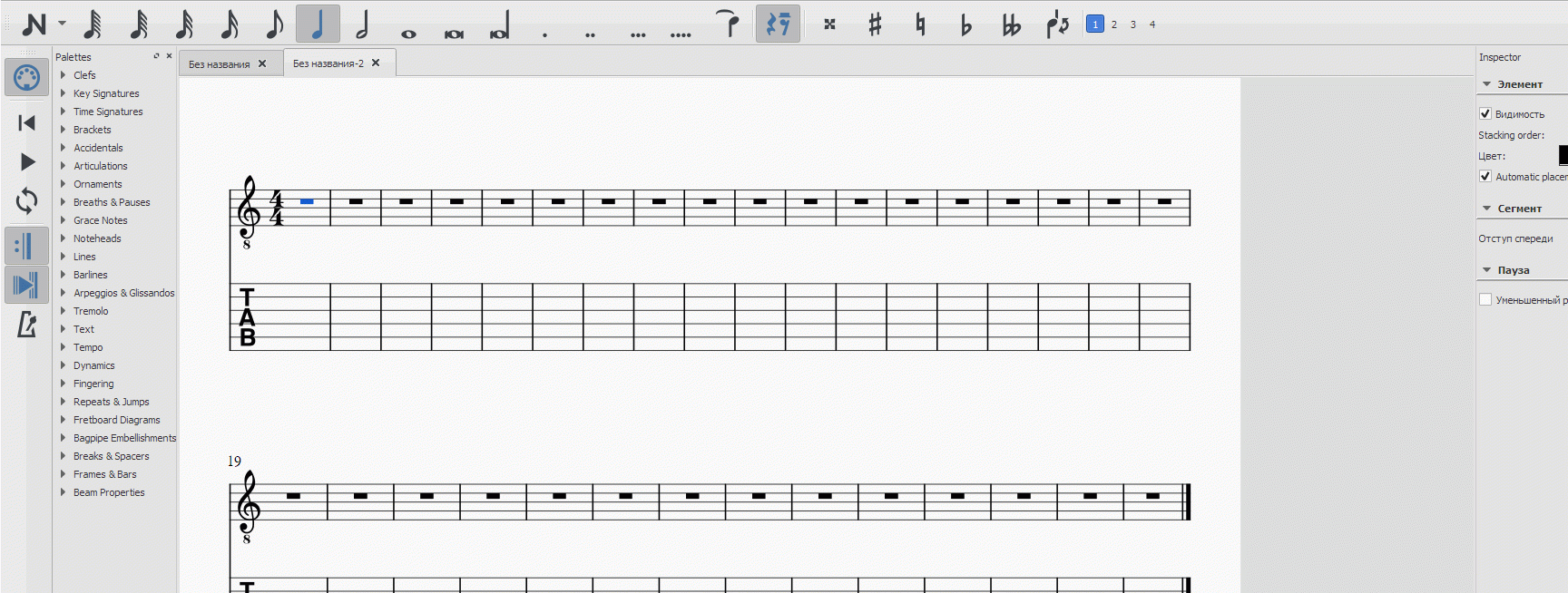
I checked with the TAB staff template (not the Guitar + TAB template, with linked staves). No matter, the problem is not there.
Indeed, by using the mouse (default fret 0), I can't edit the fret by typing numbers: I do the same thing afterwards, with the 2.3.2, and it works, as always.
After doing Revert To Factory Settings and by trying various combinations (Keyboard layout: French/French, or Azerty) and Workspace, Basic or Advanced: nothing change.
Have you try, not with a self built version, but with a development build (from the download page), ie: be5ebbc ?
I see this when exiting:
You use the numpad or the first row of your keyboard ?
The first row of my keyboard of course.
Well, I'm always puzzled.
I can make it work now but by adding the Shift key: Shift + 1 for fret 1, Shift + 2 for fret 2.
Everything except convenient.
Systematically, I make Revert to Factory Settings. So, it can not be something that I would have "dragged" with me as antecedent, or shortcut conflicts.
And I always see that the change takes place on January 5th, as indicated in my first comment: https://musescore.org/en/node/269507#comment-820487
With the one that works (and with 2.3.2, and others), I just type 1, 2 and I get the expected result.
From the other, it does not work anymore, or I have to add the Shift key (which I just saw ) to the number entered.
I do not always know what I missed.
NB: on January 5, I observed (nothing more) this nightly - a big one, alas for checking - about "Layout for movements": https://github.com/musescore/MuseScore/commit/0b1aea952f9f870ef79f39899…
In debug mode, a shortcut "relayout" is not found.
Maybe related (but what would the Shift key do here, hardly understandable I fear), or definitely something else?
I cannot know :(
Also this one about fretting change, inter alia: https://github.com/musescore/MuseScore/commit/f26ebf688fb382e195d25cd0e…. But merged the day before, so no.
Ok. It could be due to a change of Qt versions ?
@cadiz1 could you go in the bin directory of each nightly (the working one and the working one with Shift) and right click Qt5Core.dll > "Détails" > "Version du produit"
So, with the one which works always, c00d333,
the Qt version is:
With the next one, which fails (or works with Shift key), 3ae66a6
the Qt version is:
See (made with 3ae66a6)
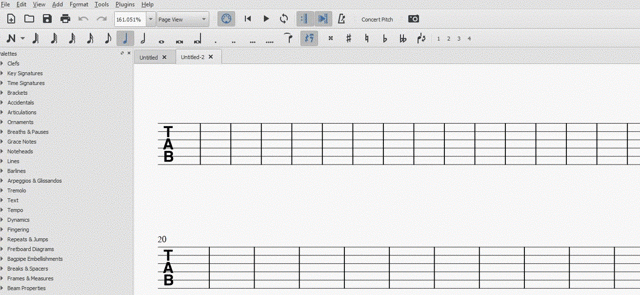
Fixed in current master:
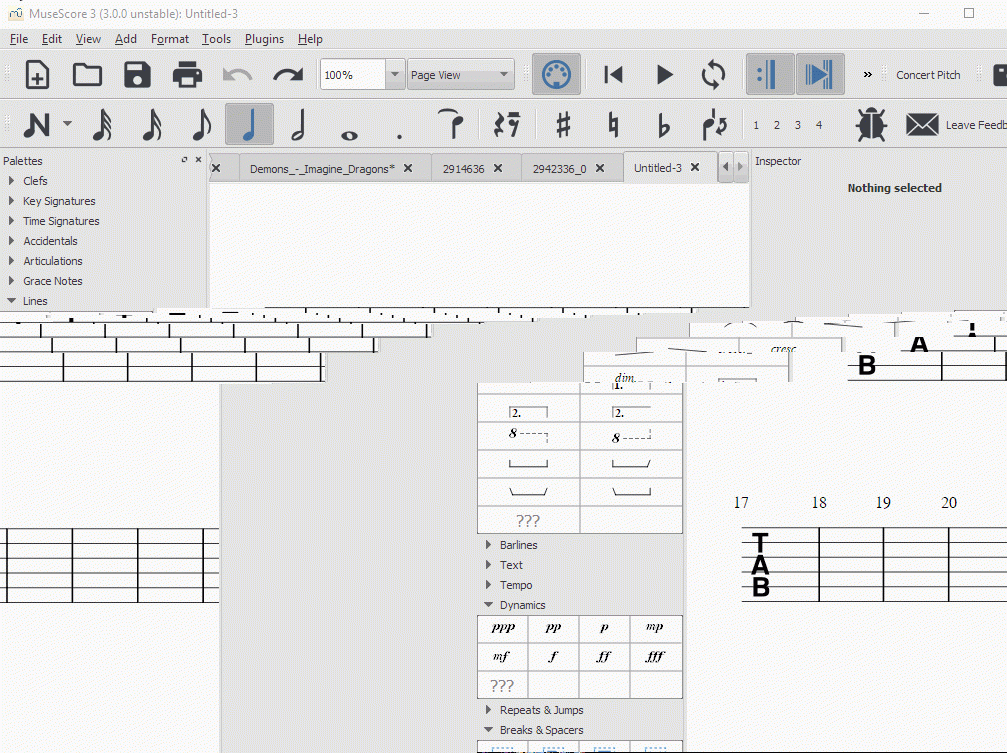
Fixed where, how and when? And idea?
Here, nothing new. With the last nightly, always and definitily broken as explained since the first report :
OS: Windows 7 SP 1 (6.1), Arch.: x86_64, MuseScore version (64-bit): 3.0.0, revision: c86314d
(and same behavior with my two other computers)
So, I give up. I'm tired of saying the same things again.
3.0 is inusable for me for entering tabs. Return to 2.3.2 which works perfectly, with exactly the same(s) computer(s), the same process, the same manner to type fret numbers etc.
In reply to Fixed where, how and when?… by cadiz1
Does my gif show correct entering numbers to tabs? Is it the scenario you mentioned in the issue description?
My machine is Windows 10, x64. I cannot help if I don't get the problem, unfortunately. I tried to reproduce the scenario from description step by step, record the gif, everything works as expected (no?), I marked the issue fixed. If something is still broken, let's continue investigation to have this fixed in the release.
I tested with the OS: Windows 10 (10.0), Arch.: x86_64, MuseScore version (64-bit): 3.0.0, revision: c6ecef5, btw. Not a self built version.
Tested with : OS: Windows 10 (10.0), Arch.: x86_64, MuseScore version (64-bit): 3.0.0, revision: c6ecef5
(Guitar tablature template, and checked also after revert to factory settings)
In reply to Tested with : OS: Windows 10… by cadiz1
I suspect something related to keyboard layout. I use ASUS RoG laptop for testing with the keyboard like https://dlcdnimgs.asus.com/websites/global/products/OHAoWnnquTkyI5Cn/im….
Here is the video https://youtu.be/-AZBbomA3n4.
When you use right arrow without modifiers in text editors does cursor move symbol by symbol or word by word?
I'm asking because I see two separate issues which are always reproduced for you and never for me, unfortunately, these are "Right arrow in TABS moves cursor by measures, not by ticks" and "Unable to enter frets using numbers neither using numeric row nor using numpad".
In reply to I suspect something related… by Anatoly-os
ASUS laptop too (AZERTY keyboard, which works fine with 2.3.2.)
![text.jpg text.jpg]()
The cursor by using right arrow in text edit mode moves, as expected, symbol by symbol.
I reopen. The same faulty behavior is described as well by another French user (using Windows10 and AZERTY keyboard) and with current 3.0 dev. 78fbab1
In reply to (No subject) by cadiz1
But works with Linux Mint (and Azerty keyboard). See: https://musescore.org/fr/node/277571#comment-858509
So, except further checking, it would be a specific issue Windows + Azerty keyboard?
In reply to But works with Linux Mint … by cadiz1
Looks like that. I will prepare debug version for you within few days so you can read console and show actual key events which receives MuseScore when you press numbers on AZERTY keyboard.
Well, it seems it is possible to reproduce this issue on Linux with AZERTY keyboard layout. The problem seems to be in keyboard layout itself: is seems that to insert numbers in AZERTY you have to press Shift+[number key] instead of just a number key (you can check this in any text editor, e.g. Notepad). Entering numbers in MuseScore in such way in fact works, including the tablature case. Theoretically we could also bind such a kind of input to physical number keys instead of the characters that are sent to MuseScore but this seems to be more a feature request.
Concerning cursor movement on arrow key, it also works well if something is entered. Adding rests also works though not really trivial to find: you have to use ";" key (https://musescore.org/en/node/52296#comment-244296).
So I believe the question is whether we should have a feature request for that tablature number input without Shift in AZERTY or it is not necessary to have in MuseScore.
And will update the status, I believe this bug report can be closed if tablature input indeed works with Shift+[number] in AZERTY.
"I believe this bug report can be closed if tablature input indeed works with Shift+[number] in AZERTY."
You do not think about it seriously, I hope?
Have you tried to enter a score in TAB staff with Shift + number each time? You will understand the pain quickly.
Personally, I will give up permanently the 3.0, and I will return immediately to the current 2.3.2 which works perfectly with AZERTY and Windows.
Then, thank you for your investigation. But the main question remains unresolved (see: https://musescore.org/en/node/269507#comment-820487).
And so, can you explain please why it works perfectly on January 4, 2018 with the mentioned nightly (see the first animation).
And why it is broken the next day, January 5, 2018, with another nightly (second animation). With the same symptoms and the same computers, and the same AZERTY keyboards?
1) Tested with: c00d333
2) Tested with: 3ae66a6
Well, tablature input does not work for me with AZERTY in 2.3.2 too. This makes it more difficult, I should probably try testing it on Windows. I will have a look at this and the given commit range, I do not know currently what could be the reason for this change.
Didn't refresh page again...
Cadiz1, do I understand correctly, that in both cases (GIFs) you attached keyboard prints numbers in a text editor without holding Shift?
Are you using physical keyboard with azerty layout or this is the layout selected in OS?
"you attached keyboard prints numbers in a text editor without holding Shift?"
In a text editor? Absolutely not, why would I do that?
"Are you using physical keyboard"
Of course, as always.
"with azerty layout or this is the layout selected in OS? "
My keyboard (s) are organised physically with AZERTY layout.
About the "layout selected in OS", I don't understand what you mean. I let always the default configuration, and this has always worked in MuseScore, but not since in the 3.0 et January 2018.
It is pretty hard to reproduce the issue without physical azerty keyboard, so please give us as much information as you have so we could reproduce the issue and fix it asap.
Could you please change keyboard layout in Windows' language settings to Qwerty English layout and try to reproduce the issue?
I wonder whether there exist some keyboards that indeed have non-standard keycodes mapping just to achieve a particular keyboard layout. I don't know for sure but I believe it is most probable that this layout is chosen on OS level and is a default layout to French flavor of Windows.
A particular keyboard can have key labels corresponding to AZERTY layout but this doesn't necessarily mean that it is internally somehow different from other keyboards.
@Anatoly. Please, I demonstrated through GIFs that something has changed in January 2018. And you continue asking me things that I do not understand well. Please, see this now with another guy who would use Windows and an Azerty keyboard.
It's starting to go beyond my strength for me, sorry.
@cadiz1 no pb. Sorry for being so intrusive.
@dmitrio95, why not? https://www.amazon.ca/French-European-Computer-Keyboard-Letters/dp/B009…
Let's ask @lasconic whether he could reproduce the issue.
Ok, the reason is simple - we updated Qt from 5.8 to 5.9.2. Damn...
FYI, here are the previews of AZERTY layouts available on MacOS. Note, instead of numbers in the top row it shows special symbols. It means you enter numbers when holding Shift and enter special symbols just pressing the buttons.
![Screenshot 2018-11-21 at 23.23.51.png Screenshot 2018-11-21 at 23.23.51.png]()
@cadiz1 do you have the build of MuseScore from January, 4? If so, could you please share it with us?
"Well, I'm always puzzled.
I can make it work now but by adding the Shift key: Shift + 1 for fret 1, Shift + 2 for fret 2."
Aha, so what I expected to hear, but had to dive into the history of this thread.
Sorry, but again simple question to @cadiz1. When you see the issue in MuseScore, what is the result of typing the same keys but in a text editor?
I will check the AZERTY layout on Windows tomorrow.
UPD: few links on the same issue from different sources:
https://scratch.mit.edu/discuss/topic/73854/
https://forum.manjaro.org/t/type-numbers-with-caps-lock-using-azerty-ke…
http://www.wadjeteyegames.com/forum/index.php?topic=2123.0
"Numbers are not prioritized
Writing the numbers on a French keyboard requires using the shift key each time.
That means the AZERTY keyboard prioritizes things like the accented letters (such as é) and brackets - and even the ampersand (&) over numbers. "
from https://www.thelocal.fr/20160120/what-annoys-expats-the-most-about-the-…
"Note:
The number row is Inverted. To type numbers, you have to press Shift key."
http://xahlee.info/kbd/french_keyboard_layout.html
According to my investigation with the links attached above, I would say that current behaviour is expected.
The actual question is why it works for you in MuseScore 2.3.2 and the version before January, 5, 2018. It looks like Qt Company did fix some bug related to AZERTY keyboards and now it works as expected.
Possible proof of my assumption. Numbers worked in Qt 5.6.3 but did stop in Qt 5.9.5:
https://bugreports.qt.io/browse/QTBUG-68538?attachmentOrder=asc
UPD: and one more https://bugreports.qt.io/browse/QTBUG-57938
The only way for us to fix it quickly is to try Qt 5.12.
Even more about this topic in out forum: https://musescore.org/en/node/107721.
I remember my issue which results in not working shortcuts and numbers at all if I start MuseScore with Russian layout. Which is not the same but could be related #277388: [Mac OS X] Keyboard events don't work.
Actually there are a lot of ways to fix it quickly :) I would rather consider options that work regardless of Qt updates. We can do mapping by keycodes rather than symbols (at least for number keys) or even define specific shortcuts for AZERTY layout (we even already have a separate shortcuts.xml file for that layout).
In reply to According to my… by Anatoly-os
Qt 5.12 RC is expected any day now
In a text editor (LibreOffice), I get - see GIF below.
With MuseScore versions 2.x (in TAB):
First row: 12345 etc.
First row + Shift: nothing
With MuseScore 3.0 dev (since January, 5)
First row: nothing
First row + Shift: 12345 etc.
So libre office works the same as MuseScore 3.0, except the latter doesn't take the unshifted ones at all, as they don't make sense on that context
MuseScore 2.x behaves different because of a bug in the Qt version it uses (5.4), that got fixed in 5.9, as used in MuseScore 3.0 as of January
@cadiz1 thank you. So, the reason is simple, Qt which we use to deal with keyboard events, graphics and other things fixed the bug in 5.9 version. So, the current behavior is correct and somehow by design. Because you enter symbol without holding Shift in a text editor, not numbers. You shouldn't expect to enter fret numbers when you actually enter special symbols.
We are working on a workaround to make azerty keyboard users happy :) Btw, there is a couple of workarounds right now:
1. Use qwerty en layout when using MuseScore (very widespread case, because even using Russian layout leads to not working shortcuts)
2. Use azerty layout shortcuts set (you can select one in the Wizard after resetting to factory settings). This shortcuts layout could be adapted to the current behavior but still.
So yes, a different behavior (and need mentioning in the 3.0 handbook), but no, not a bug.
Or am I missing something here?
I created a PR that tries to resolve the issue with numeric shortcuts in AZERTY by altering AZERTY-specific shortcuts: https://github.com/musescore/MuseScore/pull/4197
In order to use this you would probably have to restart MuseScore from factory settings and ensure that the correct layout is chosen in startup wizard (either "French French" or "AZERTY"). It should be possible also to load the specific shortcuts file from preferences screen though the first way is probably simpler.
Fixed in branch master, commit cc18ec6867
fix #269507: fix numeric shortcuts for AZERTY layout
Fixed in branch master, commit fdf8da5a61
Merge pull request #4197 from dmitrio95/azerty-shortcuts
fix #269507: fix numeric shortcuts for AZERTY layout
In reply to I created a PR that tries to… by dmitrio95
@dmitrio95, thanks to take care of our French AZERTY keyboard, I have read your PR and your modified shortcuts_AZERTY.xml, something have question to me:
You have use accentued capitals letters for the numeral line of the keyboard, but we don't have keys for them.
May be, tell me if I am wrong, you would use insteed the lower case accentued letters, as their code are different.
- É should be é
- È should be è
- Ç should be ç
- À should be à
Thanks a lot
In reply to @dmitrio95, thanks to take… by JLWaltener
My comment is late after merging, so I will test as Nightly is generated.
Ok, works again here with: OS: Windows 10 (10.0), Arch.: x86_64, MuseScore version (64-bit): 3.0.0, revision: fdf8da5
@JLWaltener, thanks for reviewing! Concerning those letters, I did not put them into shortcuts.xml manually but rather assigned some of the shortcuts inside MuseScore and applied the produced changes to
shortcuts_AZERTY.xmlfile. It is Qt framework that produced those letters from my keystrokes, it seems to always use uppercase letters for this purpose, so I believe it will restore shortcuts correctly from these letters (and it did so in my tests). So I believe it would be better to try this shortcuts set first. If something still doesn't work feel free to reopen this issue so we could investigate this further.In reply to My comment is late after… by JLWaltener
OS: Windows 7 SP 1 (6.1), Arch.: x86_64, MuseScore version (64-bit): 3.0.0, revision: 5a63509
Fortunately, it works. Thanks.
In reply to @JLWaltener, thanks for… by dmitrio95
Ok, very strange n'est ce pas ? Anyway, fixed. It's the most important thing we can have.
Thanks
Automatically closed -- issue fixed for 2 weeks with no activity.