Spacing below lyrics to staff
I am using the latest version (3) of MuseScore. The default space below the last line of lyrics seem much too big, but I can't figure out how to make a global change to correct it. In the older versions you could do this by going to Style/General/Page. There were places where you could set the space above the lyrics and below. I can't seem to find the place to do that in the new version.
Below is a screenshot of how this looks. You can see that the space between verse 4 and the bass staff below it is very large.
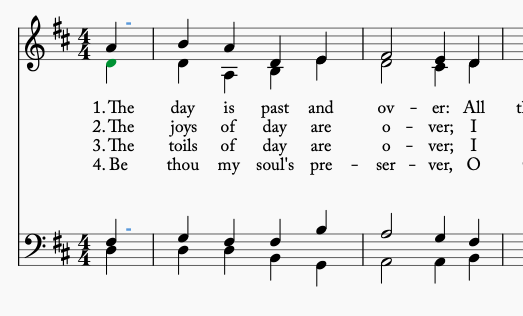
Comments
Have you tried Format/Style/Lyrics->Min. Bottom margin?
This is surely not the default MuseScore 3 setting, but probably an import from MuseScore 2
In reply to This is surely not the… by Jojo-Schmitz
Okay, yes, I was looking in the wrong place for the minimum bottom margin. And, yes, it was an import from MuseScore 2. I had clicked, Yes, when it asked me if I wanted to reset the position of all elements, so I thought that it would have reverted to the default settings. I am going to have to redo this spacing on an awful lot of files!
In reply to Okay, yes, I was looking in… by Jake Sterling
FWIW, 3.1 will do this reet automatically.
In reply to Okay, yes, I was looking in… by Jake Sterling
Note that you can have both MS2 and MS3 installed at the same time. This means you do not have to "update" your old files for MS3 if you are happy with them in MS2. Just keep them and updated them with MS2.