Thank you - however - a photo of notes will most likely won't operate midi and in the case of ossia I see it does this all throughout the score not i a specific place. Is there a way to add a measure or more above a piano staff as part of the piano score?
Thank you - however - a photo of notes will most likely won't operate midi and in the case of ossia I see it does this all throughout the score not i a specific place. Is there a way to add a measure or more above a piano staff as part of the piano score? also - when I create that extra stave it splits the music all over the 3 staves - not at al l what I wanted.
Just add the extra staff normally, add the notes you need to it, and when you're done, go to Staff/Part Properties and turn on the "Cutaway" option, also set "Hide when empty" to "Always".
Thanks for your reply, In order to add un upper measure I pressed i and added another piano treble clef , I then continued as you have said, -> cutaway & never for do not hide if empty, but it leaves me with an additional piano brackets than I can only edit downwards not upwards... so its very strange. I also need that one bracket will strech for over 3 piano staves when needed.
To be clear, I didn't say to set anything to "never". The option is called "Hide when empty", and you need to set it to "Always". Don't mess with the "Do not hide if system is empty" setting, that's not relevant here.
As for the bracket, if you don't want it to encompass the top staff, just delete and re-add it to just the bottom two.
If I choose add a linked stuff it copies all the music from the treble clef to the upper stave, if not - it divides the existing music across all 3 staff, I can then bring the music in the upper treble clef to the 2nd stave (ctrl+shft) but I can't bring the notes in the 2nd treble stave to the bass clef because it does not see it as part of the piano layout.. I can only bring the notes from the 2nd stave ( treble clef ) if I create an altogether new score... and add the staff 1st.. there must be a much simpler solution to this.. and again if I hide the measure above it still leaves me with the breket over the 3 staves...
Linked staves are not meant for anything like this, they exist so you can have, for instance, both a standard and tablature staff for guitar and changes to one automatically reflect on the other.
I'm not sure exactly what you are asking about here, we already explained how to add the cutaway staff. Is this a new question? It definitely helps if you attach a sample score so we can understand what you are talking about.
To Marc thanks for your interest and willingness so far, I have attached an image from the score done with Dorico,
in most cases Musescore is very convenient to work with then Dorico but I must have this future available to continue with it.
I'll refer again to your guidance and see if I can do this, this should be available whenever needed throughout the score and the bracket must be adjustable to hold
a compound grand staff etc. I am sure this image will clarify everything.
Also - when I go ctrl+shft to move a note to lower stave a reminiscent is left on the beam group in its left side.
It is not editable and can't be fixed.
When I performed copy and past - it replaces one of the note from the above grand stave with the grand stave below it although there is no connection at all.
After I wanted to delete few notes the software crashed twice, on the 2nd time I lost everything that I did today which was moving notes from the 3rd upper stave (treble clef) to the lower treble clef.
I understand now that what I am asking is possible as you have said before, but the software is unstable when deep editing is being performed - by my experience.
A simple seamless solution should be available - just like add stuff above or below, without having to have an extra stave all the way till I use it in the middle of the piece.
Started from just a grand staff instrument and then as Marc indicated:
1. Add a new staff to the instrument and move it to the top (no bracket adjustments needed)
2. Double click a barline and drag it down to make those all connect
3. Enter music (turn on view -> show invisible to see which voice rests I've hidden)
4. Turn on the Cutaway option for that top staff and set it to Always hide when empty
5. Slight layout tweaks to fix beaming, dynamics and slur collisions
The only thing missing compared to your example is the initial barline when the additional measure pops up, which can likely be faked using an additional line element (but really should be a setting).
Pity the pour soul that has to sight-read this piece ;-)
So... I added a staff to the grand staff but since all staves were linked there was no need to lo link them, I have figured out it'll be better to start all over again.
I will do paragraphs 3->5 after I'll complete the entire piece using the upper staff partially when needed and then will remove the empty measures as explained.
However I have other issues even now:
1). In some beam groups there are glitches on the left hand side and I can't fix that..
2). in mm 15 - unable to insert a note on the 2ns beat ( needed f# @ 3/4) .
3). For some reason I am unable to insert notes on the treble clef stave as of mm 15 beat 9 and on, I must write everything on the bass clef and then shove it up to the treble clef with ctrl+shft, also when I tried to add an 8va above A6 mm 18 the 8va relates to something in the bass clef.
4). when I was trying to tie the f# in mm 15 beat 9 to f# mm 16 beat 1 they have both tied onto f# mm16 beat 4 I tried to work it our graphically but I am not sure if they are tied together or not .. ( because my cat eat my headphones wire so I can't hear anything yet I follow my written score ).
5). I must be able to insert notes freely otherwise I can't continue. I was planning on adding more notes after the main structure as of mm 1 but now I see I can't do this.... alas.
6). in mm 8 to treble clef it added two eight notes for some reason...why? I don't know.
Thanks for everything and p.s. the pianist that have shown interest in the work ( I have composed and copied it by hand @ 1988 ) is top notch pianist , she plays lots of modern compositions and works like that obviously are not meant for sight reading. I am trying to edit the piece to bring it to live performance... I have it on sound cloud via midi.. but maybe after all the old way is better... crazy work but at least you get somewhere... :-)
However I think great work was done in musescore hmm I hope it will be ok for me.
Most kind regards and thank you for everything. please find attached the score so far.
I'll try to address each of your issues one by one, but the main reason for your difficulties stem from unexpected usage of voices and cross-staff notation. This is enhanced because the score isn't the most straight forward example in the world of notation.
I'd advise you to definitely do a read of the voices handbook page (https://musescore.org/en/handbook/voices) also have a quick look at the shared noteheads item linked there.
The thing about cross staff notation is figuring out to which staff/voice the notes actually belong and where they are moved to a different staff.
0.) brace/bracket the bottom two staves only
1. Click on the current brace and press Del to delete it
2. Click on the first measure of the middle staff
3. In the brackets palette, click on the desired brace/bracket
4. Double click the bracket
5. Drag the bottom handle downwards to cover the bottom staff as well
6. Click outside the bracket to have it take effect on all staves.
1.) beam "glitch"
This is caused because you chose to move the notehead and the stem separately, after which the beam indeed does not follow. What you're looking for is offsetting the whole chord at once (yes even a single note on a stem is considered a chord). Then the beam would follow.
However, as in the image sample you provided and in my sample score, it is way more common to merge the noteheads in cross staff notation if the pitches of the notes are equal. There are a few ways to reach the desired effect (change note head group/turn note invisible). I usually go for the invisible note option as I've found that overlapping elements still might appear bolder in some situations. Similarly I also hide the overlapping sharp sign.
I show both options here below, starting by resetting your stem and notehead to their default positions:
2.) inserting notes on beat x
This is by design, music is notated and read from left to right. A player doesn't read a note inserted on beat x, but reads n rests and then a note. So to enter something on a given beat, simply enter the preceding rests first. In a multivoice context you may then also choose to hide some of the rests.
Note that for m15 specifically I would've expected those 1/8th notes to be entered on the middle staff already as only two notes would need cross-staff notation then and the bass line seems to already have notes.
3.) unable to insert notes on treble
I've not experienced this, could you tell me step by step what you're attempting and how it goes wrong when you try? I usually enter notes with the keyboard as that is by far the fastest method for me. Given the high range of some of the notes I can imagine mouse input being unsure whether you're entering a very high note on the middle staff or a low one on the top staff and that that might be throwing you off. The workaround then would be to enter these notes within the staff and afterwards correct their octave with the keyboard (Ctrl/Cmd + up).
3b.) 8va still displays on the origin staff
m18 whilst the A6 is displayed on the middle staff, it still belongs to the bottom staff (check the status bar for example). Again, the origin of your issue here is the incorrect use of the 1st voice in the bass staff to notate this melody.
When I cut and paste that measure directly onto the middle staff and then undo the cross staff notation (where it should belong) the 8va will be displayed correctly as well:
If you for some reason need an 8va to display on the wrong staff, we have ways around that (disable autoplace/fake notes on target staff); feel free to ask in such a scenario.
4.) ties
Ties connect two notes of the same pitch. While you've visually adjusted the tie end position you can see both when selecting the endpoint as in the status bar when selecting the tie that it is still logically connected to the 4th beat of m16.
The reason is that your first beat of m16 is a plain F natural (F3) while the note you're attempting to tie is an F#3, thus not the same pitch. Adjust the note to also become an F# and you'll be able to tie them.
5.) enter notes freely
Simply enter the rests first, from left to right and you'll be able to write whatever you want.
There is some consideration for possibly enabling a more direct beat-based input using the mouse for MuseScore 4, but part of the difficulty there is to be able to get a clear input position subdivision to make sure that where you're clicking is beat 2 and not 1.5, 1.75 or 2.25 depending on where you click.
6.) rests
MuseScore definitely didn't magically put those there. If it could do magic, that would not be the preferred way to use it anyhow :). All I can think of now is that you might've had the full measure rest there highlighted at some point and then activated the 1/8th duration, perhaps in anticipation of entering a note somewhere else.
Outside of note input mode, the duration buttons can be used to the alter the duration of selected elements. So in this case, MuseScore adjusted to full measure rest to a 1/8th rest, then showed you the remaining silence in voice 1 of that measure; which it can only do by showing the corresponding rest symbols.
To turn that measure back into a full measure rest, select it and press delete.
Hopefully these responses and examples give you some hope to continue your work. Take your time to really think about which note should logically belong to which stave, if it doesn't work as you expect; ask your question (preferably with the score attached) right away. There are plenty people on this forum willing and able to help you out.
Given the complexity of the piece, your learning curve will be a bit steeper than for most beginners; but I can quite confidently state that you'll have a similar experience using other notation software. And so far, all your examples (as shown in the previous post) can be entered without too much extra effort in MuseScore. You just need to push past that initial effort of getting to understand the most efficient way to notate your desired end result.
Just to say Thank you, your guidance and examples are awesome and indispensable and the work you put in to help me out is incredible and admirable, thanks so much for everything.
I just wanted to say this now because it will take me some time to go through the guides etc.
God bless you.
Cheers - Rami.
See above for more suggestions on how to do what you are wanting, and thanks for the picture. But again, we really need in order to assist better is your actual score, or a relevant excerpt. Without that, it's impossible to say what it is you are doing wrong.
In particular, Ctrl+Shfit+arrow is for cross-staff notation, it's designed to be used in cases where you want a note or rest to live on one staff but physically appear on another. It works correctly in the general case, but if there is some specific case where it is not, we need your actually score in order to see why. or, maybe it's possible you are misunderstanding its purpose, and you didn't realize the whole point is to leave the note "logically" on its original staff.
As for how temporary / cutaway staves work in general, this is the way almost every notation program ever has implemented them: full staves that disappear when needed. Even if it's less obvious at first, it's far simpler than having to constantly add measures and there.
Comments
https://musescore.org/en/node/46236
https://musescore.org/en/node/46226
HTH
In reply to https://musescore.org/en… by Shoichi
Thank you - however - a photo of notes will most likely won't operate midi and in the case of ossia I see it does this all throughout the score not i a specific place. Is there a way to add a measure or more above a piano staff as part of the piano score?
In reply to Thank you - however - a… by Rami Haimov
Add an instrument or staff (by pressing i) and then hide the empty staves?
In reply to Add an instrument (by… by Shoichi
that one worked I hope I'll be able to delete the unneeded measures along the score. In Dorico there isn't a problem..
In reply to that one worked I hope I'll… by Rami Haimov
Right click a measure, set to invisible
Also use Format/Style/Score->Hide empty staves (after entering all the notes)
In reply to https://musescore.org/en… by Shoichi
Thank you - however - a photo of notes will most likely won't operate midi and in the case of ossia I see it does this all throughout the score not i a specific place. Is there a way to add a measure or more above a piano staff as part of the piano score? also - when I create that extra stave it splits the music all over the 3 staves - not at al l what I wanted.
In reply to Thank you - however - a… by Rami Haimov
it splits the music all over the 3 staves did you maybe select a 'linked staff' ?
https://musescore.org/en/handbook/create-new-score#add-staff
In reply to it splits the music all over… by Shoichi
Oh dear... this is what I mean - thanks for your input so far, hope this can be done.
In reply to Oh dear... this is what I… by Rami Haimov
a better example:
In reply to a better example: by Rami Haimov
Just add the extra staff normally, add the notes you need to it, and when you're done, go to Staff/Part Properties and turn on the "Cutaway" option, also set "Hide when empty" to "Always".
In reply to Just add the extra staff… by Marc Sabatella
Thanks for your reply, In order to add un upper measure I pressed i and added another piano treble clef , I then continued as you have said, -> cutaway & never for do not hide if empty, but it leaves me with an additional piano brackets than I can only edit downwards not upwards... so its very strange. I also need that one bracket will strech for over 3 piano staves when needed.
In reply to Thanks for your reply, In… by Rami Haimov
If I remember correctly is a problem to solve, if you want, attach your *.mscz file
In reply to Thanks for your reply, In… by Rami Haimov
To be clear, I didn't say to set anything to "never". The option is called "Hide when empty", and you need to set it to "Always". Don't mess with the "Do not hide if system is empty" setting, that's not relevant here.
As for the bracket, if you don't want it to encompass the top staff, just delete and re-add it to just the bottom two.
In reply to Oh dear... this is what I… by Rami Haimov
Just be patient and refer to the handbook.
Buona musica!
In reply to Just be patient and refer to… by Shoichi
hope you can tell me if this can be done - thanks.
In reply to hope you can tell me if this… by Rami Haimov
Something like that, roughly.
In reply to it splits the music all over… by Shoichi
If I choose add a linked stuff it copies all the music from the treble clef to the upper stave, if not - it divides the existing music across all 3 staff, I can then bring the music in the upper treble clef to the 2nd stave (ctrl+shft) but I can't bring the notes in the 2nd treble stave to the bass clef because it does not see it as part of the piano layout.. I can only bring the notes from the 2nd stave ( treble clef ) if I create an altogether new score... and add the staff 1st.. there must be a much simpler solution to this.. and again if I hide the measure above it still leaves me with the breket over the 3 staves...
In reply to If I choose add a linked… by Rami Haimov
See: https://musescore.org/en/handbook/cross-staff-notation
In reply to If I choose add a linked… by Rami Haimov
Linked staves are not meant for anything like this, they exist so you can have, for instance, both a standard and tablature staff for guitar and changes to one automatically reflect on the other.
I'm not sure exactly what you are asking about here, we already explained how to add the cutaway staff. Is this a new question? It definitely helps if you attach a sample score so we can understand what you are talking about.
In reply to Linked staves are not meant… by Marc Sabatella
To Marc thanks for your interest and willingness so far, I have attached an image from the score done with Dorico,
in most cases Musescore is very convenient to work with then Dorico but I must have this future available to continue with it.
I'll refer again to your guidance and see if I can do this, this should be available whenever needed throughout the score and the bracket must be adjustable to hold
a compound grand staff etc. I am sure this image will clarify everything.
Also - when I go ctrl+shft to move a note to lower stave a reminiscent is left on the beam group in its left side.
It is not editable and can't be fixed.
When I performed copy and past - it replaces one of the note from the above grand stave with the grand stave below it although there is no connection at all.
After I wanted to delete few notes the software crashed twice, on the 2nd time I lost everything that I did today which was moving notes from the 3rd upper stave (treble clef) to the lower treble clef.
I understand now that what I am asking is possible as you have said before, but the software is unstable when deep editing is being performed - by my experience.
A simple seamless solution should be available - just like add stuff above or below, without having to have an extra stave all the way till I use it in the middle of the piece.
Most kind regards and thank you sincerely - Rami.
In reply to To Marc thanks for your… by Rami Haimov
See attached example.
Started from just a grand staff instrument and then as Marc indicated:
1. Add a new staff to the instrument and move it to the top (no bracket adjustments needed)
2. Double click a barline and drag it down to make those all connect
3. Enter music (turn on view -> show invisible to see which voice rests I've hidden)
4. Turn on the
Cutawayoption for that top staff and set it toAlwayshide when empty5. Slight layout tweaks to fix beaming, dynamics and slur collisions
The only thing missing compared to your example is the initial barline when the additional measure pops up, which can likely be faked using an additional line element (but really should be a setting).
In reply to See attached example… by jeetee
To Jeetee hello and thanks for the input.
So... I added a staff to the grand staff but since all staves were linked there was no need to lo link them, I have figured out it'll be better to start all over again.
I will do paragraphs 3->5 after I'll complete the entire piece using the upper staff partially when needed and then will remove the empty measures as explained.
However I have other issues even now:
1). In some beam groups there are glitches on the left hand side and I can't fix that..
2). in mm 15 - unable to insert a note on the 2ns beat ( needed f# @ 3/4) .
3). For some reason I am unable to insert notes on the treble clef stave as of mm 15 beat 9 and on, I must write everything on the bass clef and then shove it up to the treble clef with ctrl+shft, also when I tried to add an 8va above A6 mm 18 the 8va relates to something in the bass clef.
4). when I was trying to tie the f# in mm 15 beat 9 to f# mm 16 beat 1 they have both tied onto f# mm16 beat 4 I tried to work it our graphically but I am not sure if they are tied together or not .. ( because my cat eat my headphones wire so I can't hear anything yet I follow my written score ).
5). I must be able to insert notes freely otherwise I can't continue. I was planning on adding more notes after the main structure as of mm 1 but now I see I can't do this.... alas.
6). in mm 8 to treble clef it added two eight notes for some reason...why? I don't know.
Thanks for everything and p.s. the pianist that have shown interest in the work ( I have composed and copied it by hand @ 1988 ) is top notch pianist , she plays lots of modern compositions and works like that obviously are not meant for sight reading. I am trying to edit the piece to bring it to live performance... I have it on sound cloud via midi.. but maybe after all the old way is better... crazy work but at least you get somewhere... :-)
However I think great work was done in musescore hmm I hope it will be ok for me.
Most kind regards and thank you for everything. please find attached the score so far.
In reply to To Jeetee hello and thanks… by Rami Haimov
I'll try to address each of your issues one by one, but the main reason for your difficulties stem from unexpected usage of voices and cross-staff notation. This is enhanced because the score isn't the most straight forward example in the world of notation.
I'd advise you to definitely do a read of the voices handbook page (https://musescore.org/en/handbook/voices) also have a quick look at the shared noteheads item linked there.
The thing about cross staff notation is figuring out to which staff/voice the notes actually belong and where they are moved to a different staff.
0.) brace/bracket the bottom two staves only
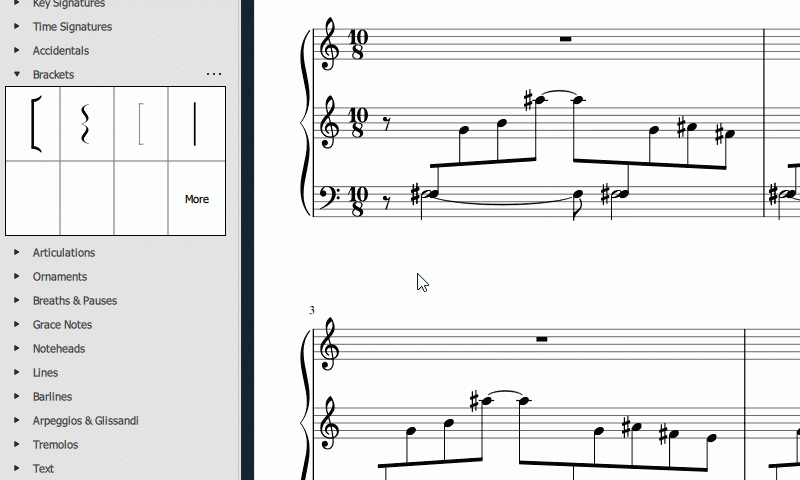
1. Click on the current brace and press Del to delete it
2. Click on the first measure of the middle staff
3. In the brackets palette, click on the desired brace/bracket
4. Double click the bracket
5. Drag the bottom handle downwards to cover the bottom staff as well
6. Click outside the bracket to have it take effect on all staves.
1.) beam "glitch"
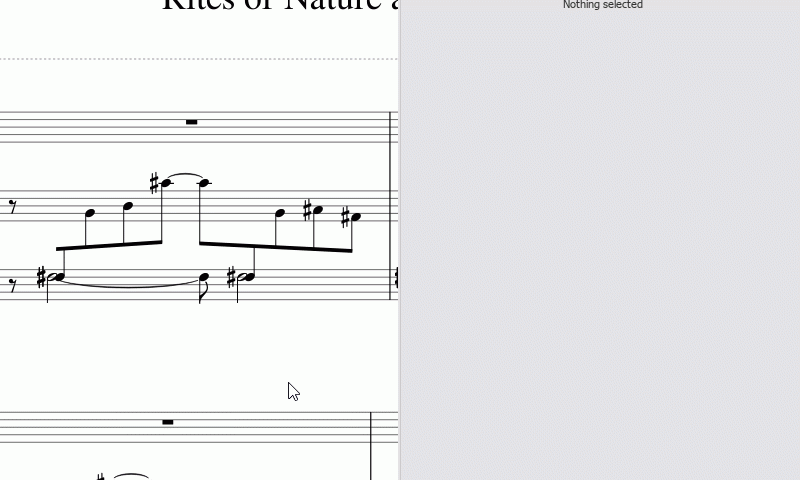
This is caused because you chose to move the notehead and the stem separately, after which the beam indeed does not follow. What you're looking for is offsetting the whole
chordat once (yes even a single note on a stem is considered a chord). Then the beam would follow.However, as in the image sample you provided and in my sample score, it is way more common to merge the noteheads in cross staff notation if the pitches of the notes are equal. There are a few ways to reach the desired effect (change note head group/turn note invisible). I usually go for the invisible note option as I've found that overlapping elements still might appear bolder in some situations. Similarly I also hide the overlapping sharp sign.
I show both options here below, starting by resetting your stem and notehead to their default positions:
2.) inserting notes on beat x
This is by design, music is notated and read from left to right. A player doesn't read a note inserted on beat x, but reads n rests and then a note. So to enter something on a given beat, simply enter the preceding rests first. In a multivoice context you may then also choose to hide some of the rests.
Note that for m15 specifically I would've expected those 1/8th notes to be entered on the middle staff already as only two notes would need cross-staff notation then and the bass line seems to already have notes.
Another look at https://musescore.org/en/handbook/note-input could be of help as well.
3.) unable to insert notes on treble
I've not experienced this, could you tell me step by step what you're attempting and how it goes wrong when you try? I usually enter notes with the keyboard as that is by far the fastest method for me. Given the high range of some of the notes I can imagine mouse input being unsure whether you're entering a very high note on the middle staff or a low one on the top staff and that that might be throwing you off. The workaround then would be to enter these notes within the staff and afterwards correct their octave with the keyboard (Ctrl/Cmd + up).
3b.) 8va still displays on the origin staff
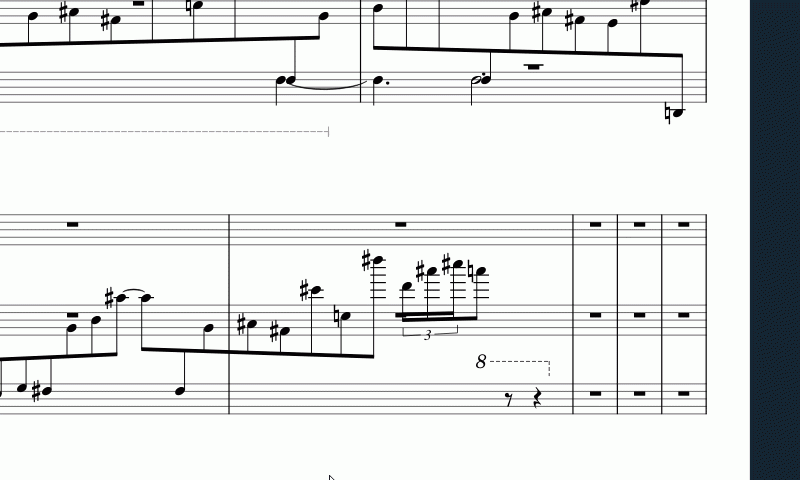
m18 whilst the A6 is displayed on the middle staff, it still belongs to the bottom staff (check the status bar for example). Again, the origin of your issue here is the incorrect use of the 1st voice in the bass staff to notate this melody.
When I cut and paste that measure directly onto the middle staff and then undo the cross staff notation (where it should belong) the 8va will be displayed correctly as well:
If you for some reason need an 8va to display on the wrong staff, we have ways around that (disable autoplace/fake notes on target staff); feel free to ask in such a scenario.
4.) ties
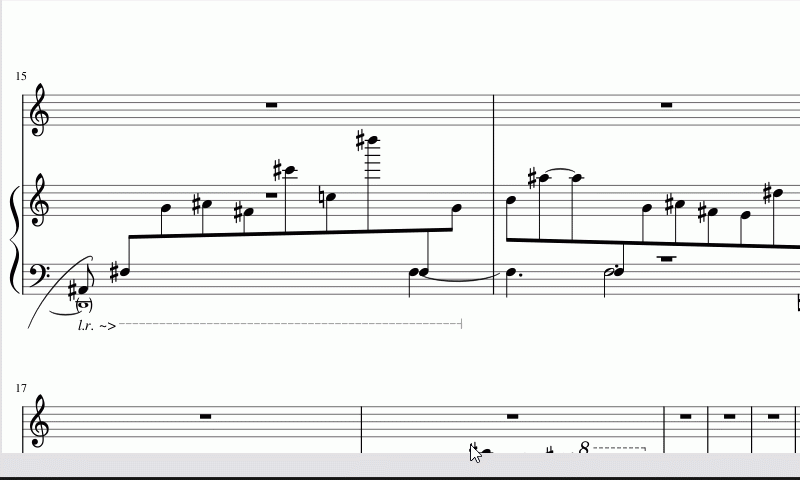
Ties connect two notes of the same pitch. While you've visually adjusted the tie end position you can see both when selecting the endpoint as in the status bar when selecting the tie that it is still logically connected to the 4th beat of m16.
The reason is that your first beat of m16 is a plain F natural (F3) while the note you're attempting to tie is an F#3, thus not the same pitch. Adjust the note to also become an F# and you'll be able to tie them.
5.) enter notes freely
Simply enter the rests first, from left to right and you'll be able to write whatever you want.
There is some consideration for possibly enabling a more direct beat-based input using the mouse for MuseScore 4, but part of the difficulty there is to be able to get a clear input position subdivision to make sure that where you're clicking is beat 2 and not 1.5, 1.75 or 2.25 depending on where you click.
6.) rests
MuseScore definitely didn't magically put those there. If it could do magic, that would not be the preferred way to use it anyhow :). All I can think of now is that you might've had the full measure rest there highlighted at some point and then activated the 1/8th duration, perhaps in anticipation of entering a note somewhere else.
Outside of note input mode, the duration buttons can be used to the alter the duration of selected elements. So in this case, MuseScore adjusted to full measure rest to a 1/8th rest, then showed you the remaining silence in voice 1 of that measure; which it can only do by showing the corresponding rest symbols.
To turn that measure back into a full measure rest, select it and press delete.
Hopefully these responses and examples give you some hope to continue your work. Take your time to really think about which note should logically belong to which stave, if it doesn't work as you expect; ask your question (preferably with the score attached) right away. There are plenty people on this forum willing and able to help you out.
Given the complexity of the piece, your learning curve will be a bit steeper than for most beginners; but I can quite confidently state that you'll have a similar experience using other notation software. And so far, all your examples (as shown in the previous post) can be entered without too much extra effort in MuseScore. You just need to push past that initial effort of getting to understand the most efficient way to notate your desired end result.
In reply to I'll try to address each of… by jeetee
Just to say Thank you, your guidance and examples are awesome and indispensable and the work you put in to help me out is incredible and admirable, thanks so much for everything.
I just wanted to say this now because it will take me some time to go through the guides etc.
God bless you.
Cheers - Rami.
In reply to To Marc thanks for your… by Rami Haimov
See above for more suggestions on how to do what you are wanting, and thanks for the picture. But again, we really need in order to assist better is your actual score, or a relevant excerpt. Without that, it's impossible to say what it is you are doing wrong.
In particular, Ctrl+Shfit+arrow is for cross-staff notation, it's designed to be used in cases where you want a note or rest to live on one staff but physically appear on another. It works correctly in the general case, but if there is some specific case where it is not, we need your actually score in order to see why. or, maybe it's possible you are misunderstanding its purpose, and you didn't realize the whole point is to leave the note "logically" on its original staff.
As for how temporary / cutaway staves work in general, this is the way almost every notation program ever has implemented them: full staves that disappear when needed. Even if it's less obvious at first, it's far simpler than having to constantly add measures and there.